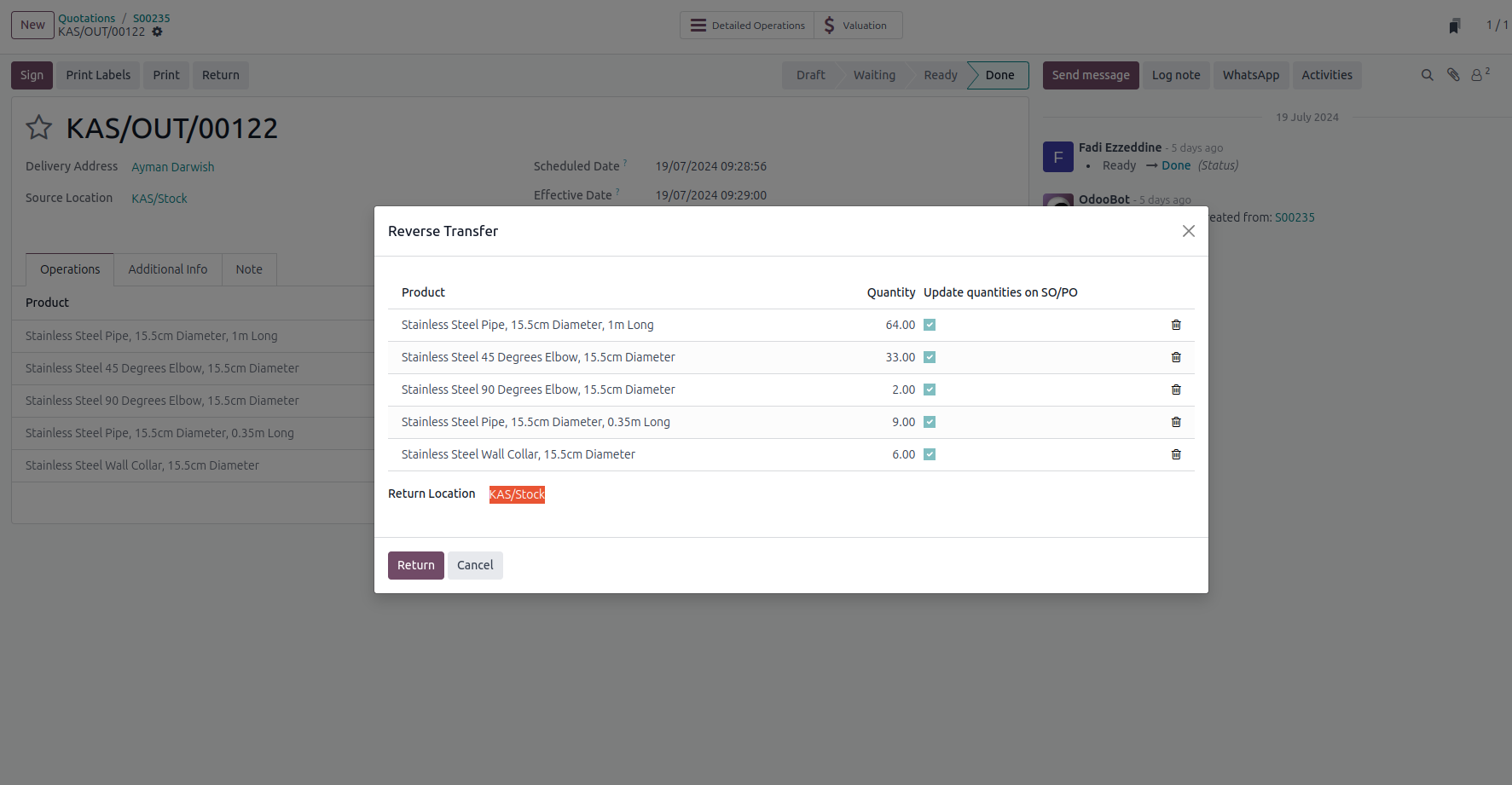So i have 10 units of product A in my SO, and after i delivered all 10 units product A, the customer wants to return 5 product A because it has been damage, and they want to swap it with the good products
How to do such a flow in odoo V17??
Thanks in advance