Since the update to Odoo 19, the tab for adding optional products is no longer displayed in a quotation. There is the option to mark a section as optional, but then the total of the items in that section is included in the final total, which is very inconvenient. What is the reason for this, or what is now the correct procedure?
Odoo is the world's easiest all-in-one management software.
It includes hundreds of business apps:
- CRM
- e-Commerce
- Бухгалтерия
- Склад
- PoS
- Проекты
- MRP
Этот вопрос был отмечен
Optional Products are now managed by grouping them into a Section that is set as Optional:
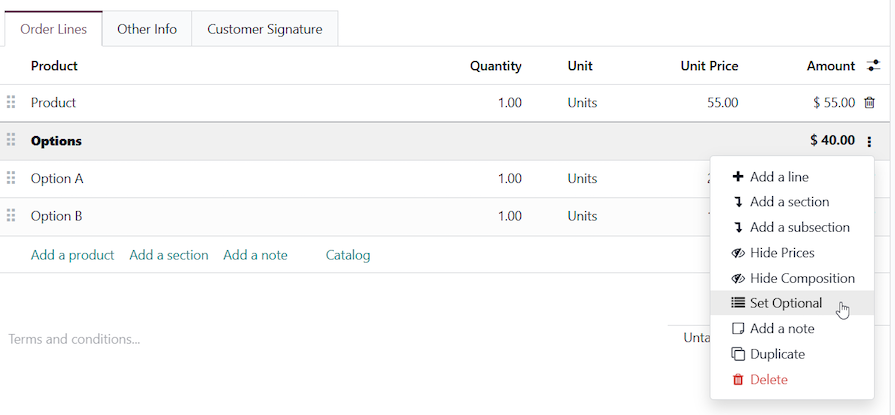
Users then have the option on the Customer Portal to select the quantity of each optional product:
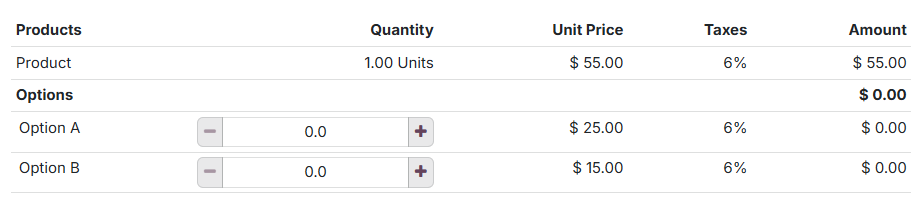
On the Quotation PDF they will see this:
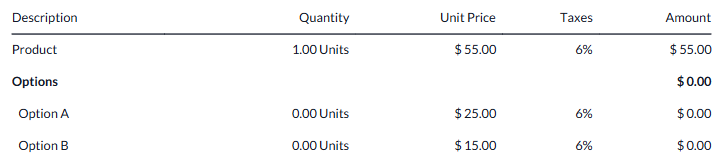
I hope you are doing well
The separate "Optional Products" tab was removed in Odoo 19.
Instead, add products directly to order lines and check the "Optional" checkbox on individual line items. These optional lines won't count toward the total and customers can select them in the portal
I hope this information helps you
Thanks & Regards,
Kunjan Patel
The sale order line field is_optional is a technical field not designed to be checked on individual line items. It is not available to Users unless it is unhidden via customization.
We don't recommend this approach. The design supports only setting a Section as Optional.
Не оставайтесь в стороне – присоединяйтесь к обсуждению!
Создайте аккаунт сегодня, чтобы получить доступ к эксклюзивным функциям и стать частью нашего замечательного сообщества!
Регистрация| Похожие посты | Ответы | Просмотры | Активность | |
|---|---|---|---|---|
|
|
0
нояб. 25
|
5868 | ||
|
|
0
мар. 25
|
1074 | ||
|
|
0
окт. 25
|
206 | ||
|
V8 QUOTATION PRODUCT INPUT
Решено
|
|
4
окт. 15
|
3928 | |
|
|
2
дек. 24
|
4800 |

Hello,
You can find the field "Optional Products" in the product's Sales tab where you can set the products.
Unfortunately, I still can't insert images, but in Odoo 18 there was the option to add optional products in a quotation via the tab, which is unfortunately not visible. I can't find any setting to activate it in Odoo 19.
Hey Ray Carnes , You're correct. In Odoo 19's design:
The is_optional field on sale.order.line:
- Is a technical field only
- Not intended for individual line items
- Hidden by default from users (requires customization to unhide)
Proper Usage:
- Set entire Sections as Optional - this is the intended design
- Do not mark individual line items as optional