It is infuriating that I cannot post links or screenshots to make this easier....
I followed the Odoo online instructions for setting up our UPS account. Unfortunately, they are not accurate.
For the credentials, they show:
UPS Account Number__________________
UPS Client ID___________________________
UPS Client Secret______________________
This is perfect as they match what is in the UPS account.
However, Odoo is asking for this:
UPS Username________________________
UPS Password________________________
UPS Shipper Number_________________
UPS Access Key______________________
What am I suppose to fill in? I understand the shipper number and I tried the UPS account username and password. I also tried both keys listed as the access key and it doesn't work.
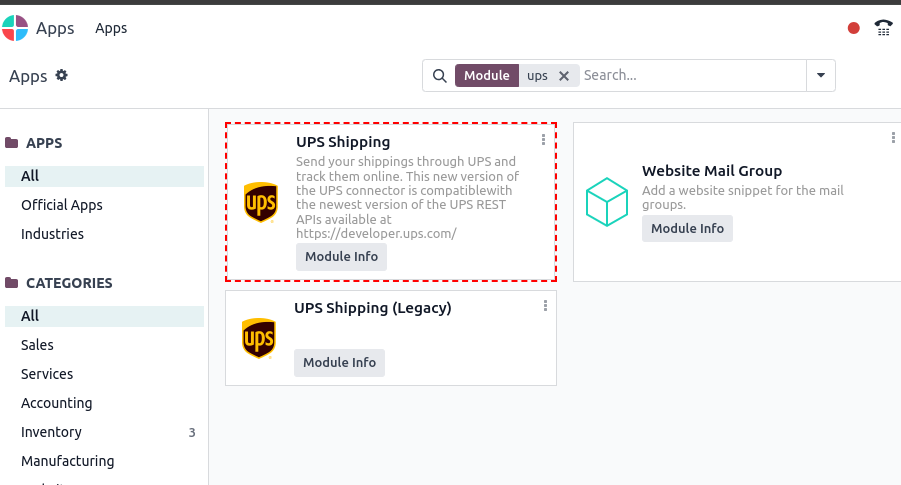
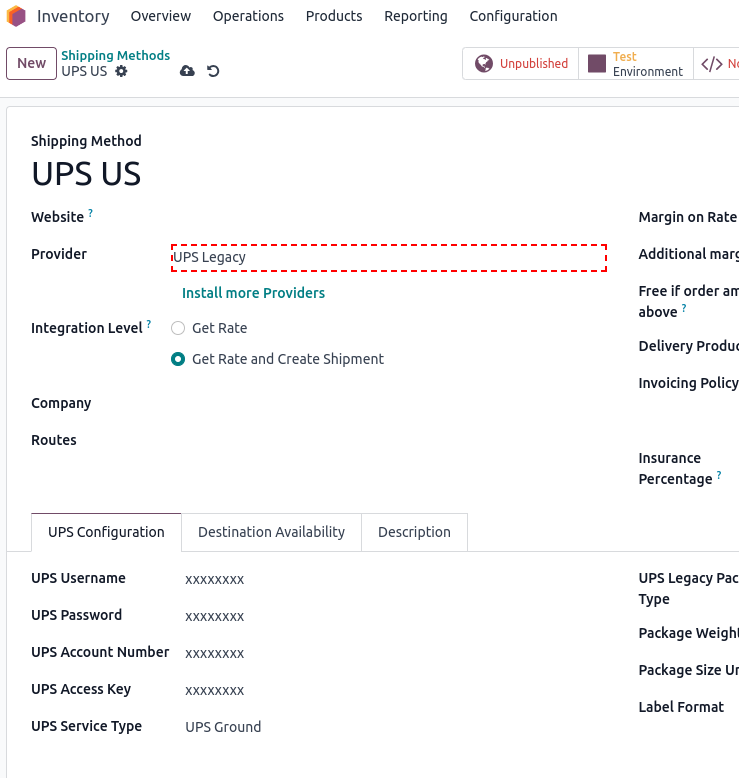
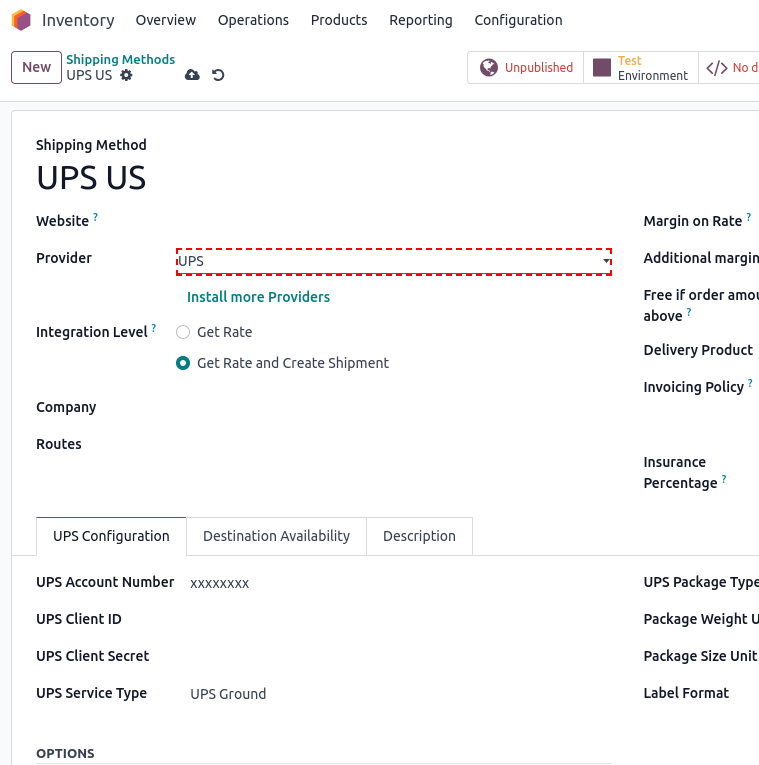

About the screenshots - from https://www.odoo.com/forum/help-1/faq:
'When a question or answer is upvoted, the user who posted them will gain some points, which are called "karma points". These points serve as a rough measure of the community trust to him/her. Various moderation tasks are gradually assigned to the users based on those points.
For example, if you ask an interesting question or give a helpful answer, your input will be upvoted. On the other hand if the answer is misleading - it will be downvoted. Each vote in favor will generate 10 points, each vote against will subtract 10 points.'
Quizzes at the Slides are usually also a fun way to gain additional karma: https://www.odoo.com/slides/all
So, have an upvote for a valid question and to get you there eventually (~30 should be needed for posting links/images)...
That was it, thank you very much. Geez, I would think that Odoo support could have mentioned that when I reached out to them about this.
Edit: I understand the process of the karma points, I question the necessity.