How is it possible to include a discount or a surcharge on the whole order in Odoo.
Odoo is the world's easiest all-in-one management software.
It includes hundreds of business apps:
- CRM
- e-Commerce
- Бухгалтерия
- Склад
- PoS
- Project
- MRP
Этот вопрос был отмечен
Use the Discount button at the bottom of each Quotation:
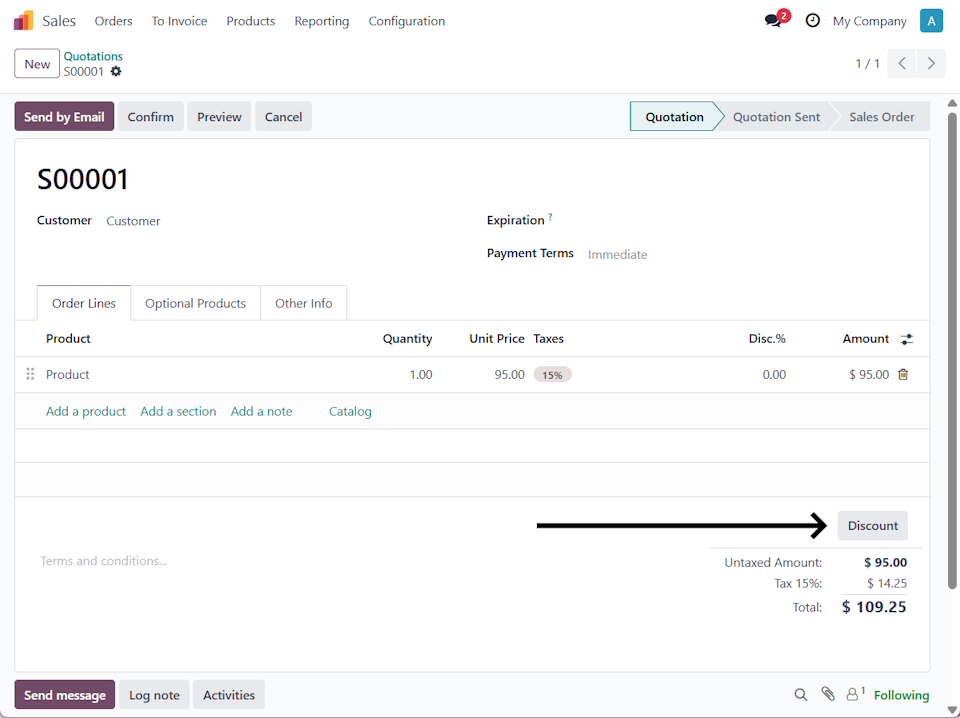
Then select from a discount percentage for all lines, a discount percentage for the order, or a fixed dolllar discount:
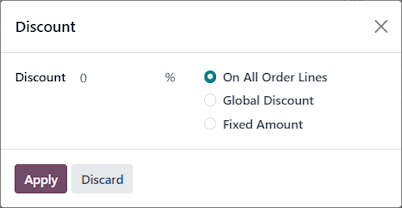
Visit Sales --> Configuration --> Settings to enable this feature:
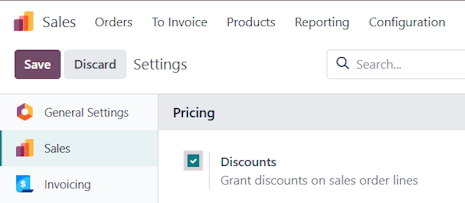
awesome thank you! weird that i did not see that! :-)
Hi,
In Odoo, we can add discounts and promotions to the sale order.
To know more about discounts, refer to the following.
* https://www.cybrosys.com/blog/how-to-manage-customer-rewards-discount-and-loyalty-in-odoo-18-sales
* https://www.cybrosys.com/blog/how-to-apply-discounts-and-margin-analysis-in-odoo-18-sales
* https://www.youtube.com/watch?v=Zmxc_bRj_kM
Hope it helps.
In Odoo, applying a discount or surcharge to the whole order isn't available by default in some versions, especially in the Community edition. But no worries — you have a couple of options:
- Custom Module: You can develop a small custom module to add a global discount or surcharge field at the order level. This field can then be used to adjust the total amount before confirming the order. It's quite flexible and can be tailored to your needs (e.g., percentage or fixed amount).
- Buy a Module: There are several third-party modules available on the Odoo App Store like "Global Discount on Sales Order" or "Global Surcharge". These modules are ready to use and might save development time.
Let me know if you want some guidance on building the custom module — happy to help!
Enjoying the discussion? Don't just read, join in!
Create an account today to enjoy exclusive features and engage with our awesome community!
Регистрация| Related Posts | Ответы | Просмотры | Активность | |
|---|---|---|---|---|
|
|
2
сент. 25
|
502 | ||
|
|
1
янв. 25
|
2146 | ||
|
|
1
февр. 24
|
1729 | ||
|
|
0
дек. 23
|
1310 | ||
|
|
0
июн. 23
|
1631 |
