Hello. I have a website and a form for users to enter their info. I want to store the form information in the database using "add a customer" or something similar, but i only have the "send an email" option, why are the other options not showing for me?
Odoo is the world's easiest all-in-one management software.
It includes hundreds of business apps:
- CRM
- e-Commerce
- Бухгалтерия
- Склад
- PoS
- Проекты
- MRP
Этот вопрос был отмечен
Hi,
Please refer to the link:
1. https://www.cybrosys.com/blog/how-to-create-backend-records-from-website-forms-in-odoo-18
Example of creating a res.partner record from a website form via XML + controller in a custom module
2. https://www.cybrosys.com/blog/how-to-create-a-custom-web-form-view-in-odoo-17
Step-by-step for a custom model + form + controller method
Hope it helps
thank you!!! do you know how to make "create a lead" option show in the form action?
There is no such option in core Odoo, thus requires custom development. But why not go with Opportunity at this point? Someone actively contacted you for your goods - that's more than a lead in my opinion.
There is no such option in core Odoo, thus requires custom development. But why not go with Opportunity at this point? Someone actively contacted you for your goods - that's more than a lead in my opinion.
i do not mind, but i don't have this option in actions even though CRM is installed
Go to Apps, remove the Apps filter and search for website_crm. If not installed, install it, if installed, upgrade it.
The Create a Customer option for website forms is introduced with the eCommerce App.
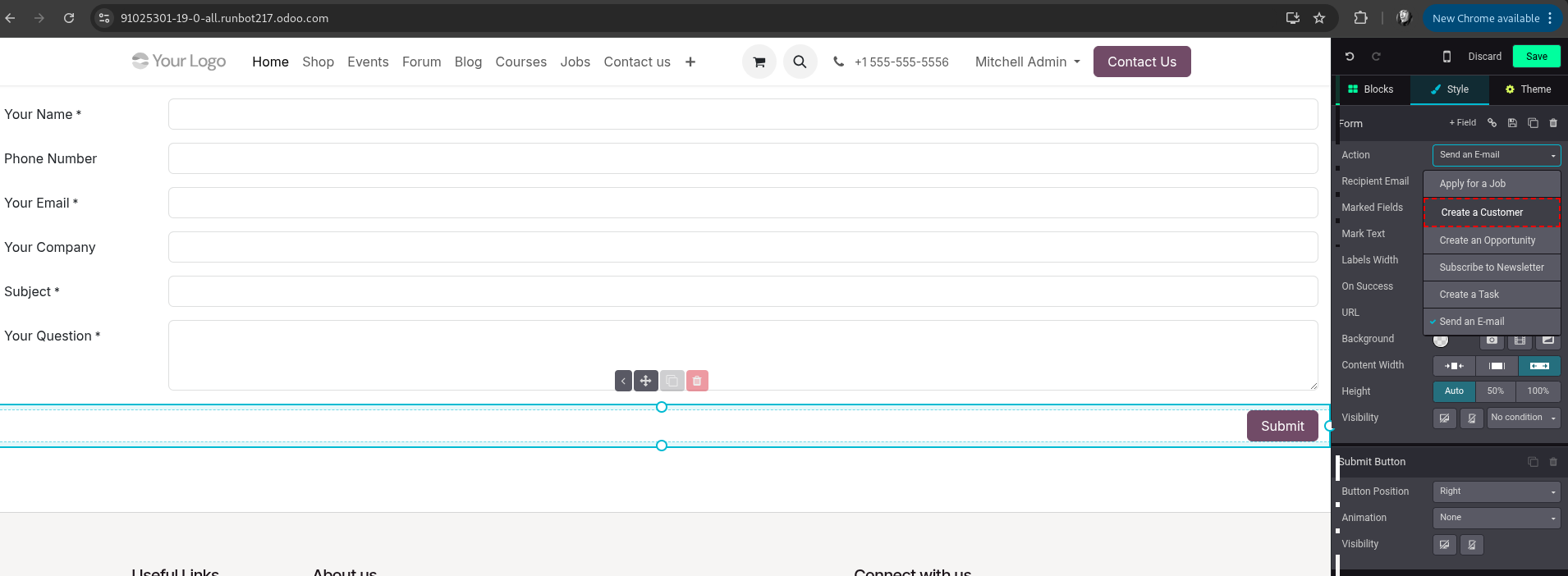
Alternatively, you can install the CRM App. This would allow you to Create an Opportunity from the website form (which then could be converted into a 'Customer' (Contact) upon creating a Sale Order for that Opportunity).
Side note: The way Odoo works would also allow you to install eCommerce and directly uninstall it again. This way, the Create a Customer option is registered in the website form and can be used but your database is not running too many unnecessary Apps either.
Do not attempt to do this in your production database without testing it in a Test/Staging database beforehand though!
Не оставайтесь в стороне – присоединяйтесь к обсуждению!
Создайте аккаунт сегодня, чтобы получить доступ к эксклюзивным функциям и стать частью нашего замечательного сообщества!
Регистрация| Похожие посты | Ответы | Просмотры | Активность | |
|---|---|---|---|---|
|
|
1
июл. 25
|
1882 | ||
|
|
1
мар. 23
|
4865 | ||
|
|
2
июл. 22
|
2026 | ||
|
|
1
февр. 22
|
3877 | ||
|
|
1
янв. 20
|
9950 |

What Version (18.4, 19.0, ...) and Edition (Community, Enterprise) of Odoo are you running?
i'm using version 19 and community edition