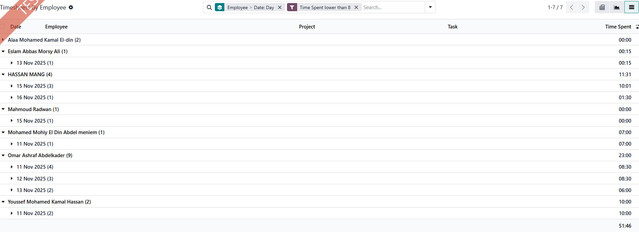
Odoo is the world's easiest all-in-one management software.
It includes hundreds of business apps:
- CRM
- e-Commerce
- Бухгалтерия
- Склад
- PoS
- Проекты
- MRP
Этот вопрос был отмечен
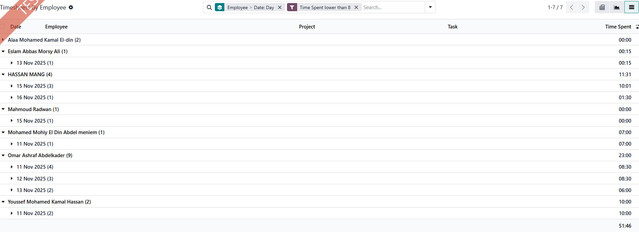
Hi,
Filtering timesheet entries in Odoo 19 to find employees working less than 8 hours daily, when grouped by employee and date, is challenging due to limitations in Odoo's grouping and filtering. A viable solution involves creating a computed field (using Odoo Studio in Enterprise or a custom module in Community) that calculates total hours worked per employee per day and flags entries under 8 hours. This computed field can then be used for filtering.
The custom module approach offers more flexibility, requiring Python coding to define the computed field and its searchability. While raw SQL queries are an option, they're less recommended. Alternatively, custom reporting can analyze the data but doesn't allow direct filtering in the timesheet view. Performance considerations are important, especially with large datasets, and accurate timesheet entries are crucial for reliable results.
Hope it helps
Hi, you can only group by an existing stored field. Your total of 8 hours might be multiple timesheet entries and is therefore a calculation as you see it in the groupings.
So, your filter will need to add up all the entries to get the total - which is tricky.
If there is only a single timesheet entry per day, then you can add the filter "quantity" "is lower than" "8" first, then apply your groupings. etc.
Не оставайтесь в стороне – присоединяйтесь к обсуждению!
Создайте аккаунт сегодня, чтобы получить доступ к эксклюзивным функциям и стать частью нашего замечательного сообщества!
Регистрация| Похожие посты | Ответы | Просмотры | Активность | |
|---|---|---|---|---|
|
|
0
нояб. 25
|
234 | ||
|
|
0
мая 25
|
1597 | ||
|
|
1
апр. 25
|
1754 | ||
|
|
1
февр. 24
|
3688 | ||
|
|
0
окт. 24
|
4641 |
