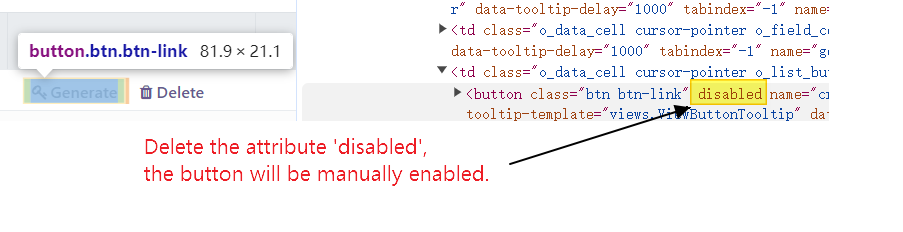Exactly as what the title said,
because invisible attribute is not always the case
there are some scenarios from UI and/or UX perspectives where enabling or disabling buttons are much better and more likeable than showing or hiding them
I hope that it can be considered in the future, or sooner
Thanks in advance