I created a multi-company account. The first company I configured and everything is done. For the second company, I cannot adjust the settings as it will always give me this error. Any idea?
Odoo is the world's easiest all-in-one management software.
It includes hundreds of business apps:
- CRM
- e-Commerce
- Бухгалтерия
- Склад
- PoS
- Проекты
- MRP
Этот вопрос был отмечен
2
Ответы
9744
Представления
Hello,
Check the following option:
"Settings" > "Documents" > "Spreadsheets" (Centralize your spreadsheets) > "Workspace"
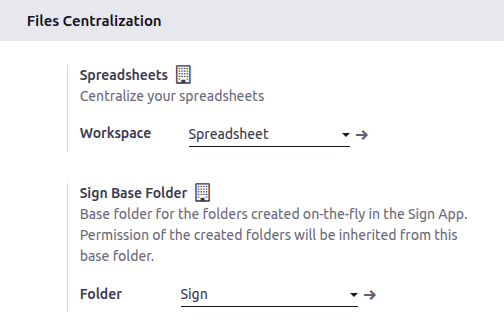
If it's empty set it to "Spreadsheet" and try again to save the settings.
thanks
Thanks a lot!!
Worked like a charm!
Не оставайтесь в стороне – присоединяйтесь к обсуждению!
Создайте аккаунт сегодня, чтобы получить доступ к эксклюзивным функциям и стать частью нашего замечательного сообщества!
Регистрация| Похожие посты | Ответы | Просмотры | Активность | |
|---|---|---|---|---|
|
how to use --without-demo
Решено
|
|
1
авг. 25
|
11172 | |
|
|
1
авг. 25
|
2766 | ||
|
|
0
дек. 25
|
1 | ||
|
|
0
дек. 25
|
53 | ||
|
|
1
сент. 25
|
869 |

Thanks so much!
It worked - thanks!
Switch to the second company:
Click your user avatar (top-right) → Preferences → Current Company → select the second company.
Make sure multi-company mode is enabled for your user:
Go to Settings > Users & Companies > Users → open your user → ensure both companies are listed.
After switching, try adjusting the settings again.