Is there any way to turn off followers on Odoo?
We want to avoid falsely sending mails out to followers which we don't intend to inform.
We are using Odoo saas~16.3+e (Enterprise-Edition)
Odoo is the world's easiest all-in-one management software.
It includes hundreds of business apps:
Is there any way to turn off followers on Odoo?
We want to avoid falsely sending mails out to followers which we don't intend to inform.
We are using Odoo saas~16.3+e (Enterprise-Edition)
You can't stop Odoo from adding followers to a Document, but you CAN
Note: Followers who are never sent any automated email notifications (see below for how to set this up) can also never be emailed unless they are added to the email via @ or as a Contact to notify – when using the full email composer. When automated email notifications are turned off either globally or for a specific record, Followers of the document functions as if it is empty.
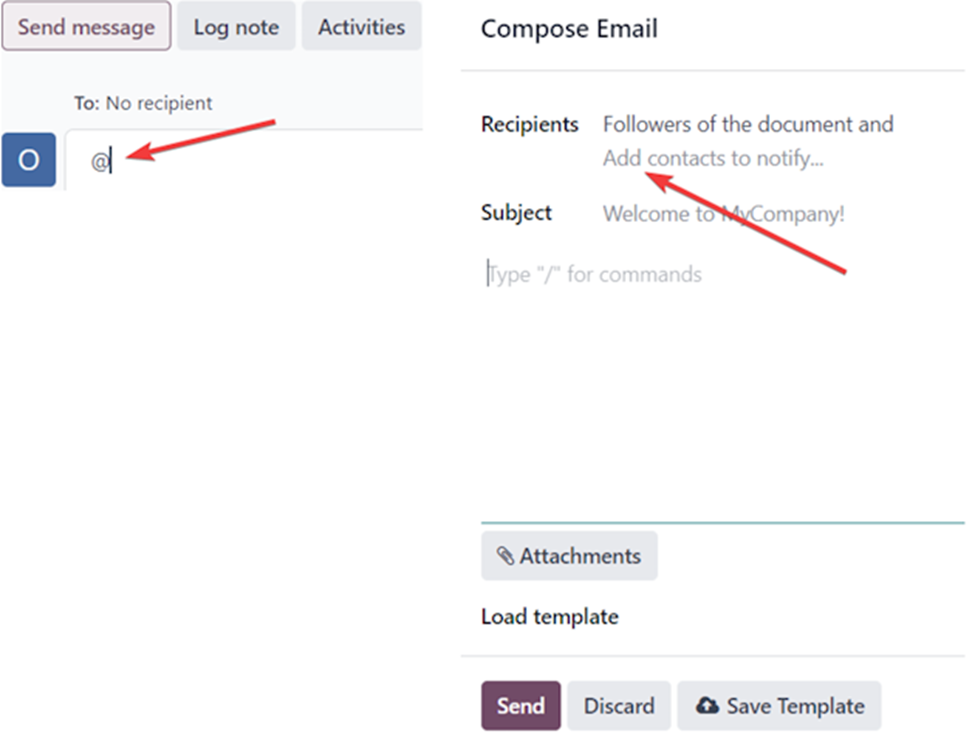
You can control this
Frequently Asked Questions
Can I get my notifications inside Odoo instead of via email? - https://www.odoo.com/documentation/17.0/applications/productivity/discuss.html#choose-notifications-preference
What is a follower? - https://www.odoo.com/documentation/17.0/applications/productivity/discuss/chatter.html#add-followers
How do I manage who is following a Document? - https://www.odoo.com/documentation/17.0/applications/productivity/discuss/chatter.html#manage-followers
How do I manage what automated notifications a follower receives? - https://www.odoo.com/documentation/17.0/applications/productivity/discuss/chatter.html#edit-follower-subscription
What does SEND MESSAGE do? - https://www.odoo.com/documentation/17.0/applications/productivity/discuss/chatter.html#send-messages
What does LOG NOTE do? - https://www.odoo.com/documentation/17.0/applications/productivity/discuss/chatter.html#log-notes
How Odoo follower and automated email notifications work by default
There are four checkboxes on each
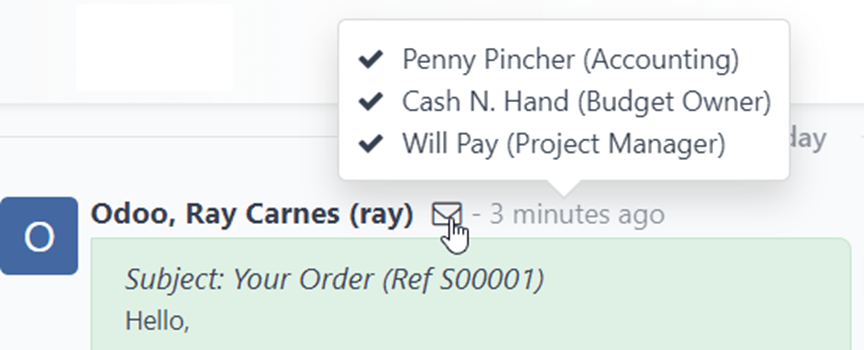
They can be accessed in Developer Mode via Settings --> Technical --> Discuss --> Subtypes
The three global Subtypes:
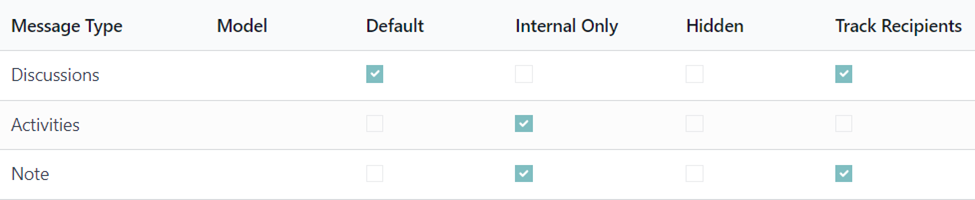
Discussions – opt out - automatically applied to every follower. They all get a notification of every Message (they are blind copied on emails). The envelope icon* is shown to give Users access to verify if each recipient received the message.
Activities – opt in – applies to INTERNAL followers only. They get a notification of every Activity scheduled.
Note – opt in – applies to INTERNAL followers only. They get a notification of every Note added. The envelope icon* is shown to give Users access to verify if each recipient received the message
Remember that anyone who is specifically added when using SEND MESSAGE or LOG NOTE becomes a follower. They receive that SINGLE email and by default get a copy of all others sent via SEND MESSAGE. LOG NOTE is only sent to the users specified via @ or those who have the Note subscription.
The default configuration of these three Subtypes means
You can control which email notifications are sent out by modifying the way these Subtypes are setup. You can create a Discussions subtype per record where you want finer control. You can edit the Subtypes to determine when followers are automatically subscribed and when they have the option to subscribe and unsubscribe.
Common Configurations
"We don't want any emails going to people automatically. We want to manually email people AND specify each time who the email goes to."
"We are concerned about email notifications on Sales Orders and Invoices, we don't want any emails going to people automatically. We want Users to choose who gets every email that is sent out.”
"We want to control automated email notifications for Sales Teams members"
"We want to control automated email notifications for Projects"
With ANY of these options, you can edit the Subtype subscriptions for Particular Sales Orders, Sales Teams, Projects, etc when you DO want automated email notifications to go out and/or when you do want followers to automatically receive copies of emails sent specifically to others (BCC).
With ANY of these options, Users still have the option to opt-in themselves, other Users and Customers or Vendor on a record by record basis.
Create an account today to enjoy exclusive features and engage with our awesome community!
Регистрация| Related Posts | Ответы | Просмотры | Активность | |
|---|---|---|---|---|
|
|
0
февр. 20
|
2714 | ||
|
add followers automatically
Решено
|
|
8
июн. 24
|
37179 | |
|
|
2
мар. 16
|
9226 | ||
|
|
1
мар. 15
|
5635 | ||
|
|
1
мая 25
|
944 |
There are several add-ons for this, but as you are on saas you aren't able to install them. There's a possible solution using an Automated Action here: https://www.odoo.com/forum/help-1/remove-followers-from-so-except-user-211569