Hi all,
I wish to redirect domaina[dot]odoo[dot]com to www[dot]domainb[dot]com, the domaina url was automatically built when I started building the website with odoo, whereas the domainb url is the custom domain url I bought with Gandi registar.
Both URLs are the same version of the Odoo website I built with its graphical editor. Both are currently being indexed by google and I'm having SEO issues I think because the website is duplicated. How can I redirect traffic from domaina to domainb so that the browser permanently only displays domainb url?
Thanks all!
Odoo is the world's easiest all-in-one management software.
It includes hundreds of business apps:
- CRM
- e-Commerce
- Бухгалтерия
- Склад
- PoS
- Project
- MRP
Этот вопрос был отмечен
Hi,
Did you check documentation at https://www.odoo.com/documentation/16.0/administration/maintain/domain_names.html#domain-name-existing ?
Was you able to fix that?
1. Website --> Configuration --> Websites
2. Open your Website and enter this script in the Custom Code "head" section:
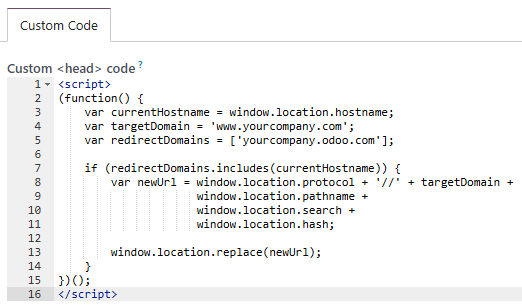
<script>
(function() {
var currentHostname = window.location.hostname;
var targetDomain = 'www.yourcompany.com';
var redirectDomains = ['yourcompany.odoo.com'];
if (redirectDomains.includes(currentHostname)) {
var newUrl = window.location.protocol + '//' + targetDomain +
window.location.pathname +
window.location.search +
window.location.hash;
window.location.replace(newUrl);
}
})();
</script>
any answer to this
facing the same problem
Hi!! Did you solve the problem? I have the same issue and im getting crazy , i do not jnow what to do :(
I created this workaround in the injection code <head> (it is applied to the header of all pages):
<script type="text/javascript">
const headQueryString = window.location.search;
const domainUrlParams = new URLSearchParams(headQueryString);
if ( !domainUrlParams.has('stop') && window.location.hostname.search(".odoo.") > 0 ){
window.location.replace("https://www.example.com"+ window.location.pathname);
}
</script>
Pros: It does the redirection
Cons: It is a javascript redirection, rather than a server redirection. So no status code 301/302 can be used.
Ok, thank you Juan, but not a final solution since google still indexing the website.odoo.com domain...
Lets see if odoo answer beacause i open a ticket a they didnt respond
Some time has passed by and I have an update. I ended up deleting the script I posted as it caused more problems than fixes down the road. Now google console shows all pages unindexed in .odoo.com version, while indexed in my hostname, as originally inteded.
So by design Odoo robots.txt file will block all pages on the odoo url while keep them allowed in the main one. This is good. It only takes quite a long time for Google Search Console to update (multiple weeks). To sum it up, it's a matter of being patient with GSC. There are also removal tools available on GSC which help to speed up the unindexing process.
Hello @Luis, did Odoo respond to your ticket, or did you find a solution for that?
Hi,
I have followed all 3 steps in that documentation. However, the problem persists.
1) the cname setting is (with the dot at the end)
www 10800 IN CNAME harmonyroomspa.odoo.com.
2) The domain name is mapped to www[dot]harmonyroomspa[dot]com
3) The website domain is mapped to https://www[dot]harmonyroomspa[dot]com
The problem is that if you go to link https://harmonyroomspa[dot]odoo[dot]com the browser will display that URL instead of the url I mapped. Any suggestions?
Enjoying the discussion? Don't just read, join in!
Create an account today to enjoy exclusive features and engage with our awesome community!
Регистрация
