What are Remittances?
A remittance is the issuance of a document by means of which we order the bank to issue or collect payment for a good or service rendered. This document is used for the payment or collection of a set of purchases or sales that have been made.
These types of operations are common when we have several accumulated invoices pending payment or collection for the same customer or the same supplier. In these cases a single payment can be made for all the invoices destined to the same contact.
To be able to do this we must activate the Sepa configuration. This acronym stands for Single Euro Payments Area. This European Union initiative seeks to simplify and facilitate the transfer of payments in euros between member states.
Banks in all 27 EU member states accept SEPA, as well as:
Countries in the European Free Trade Association:
- Iceland
- Liechtenstein
- Norway
- Switzerland
Countries in SEPA that do not belong to the European Economic Area:
- Andorra
- Monaco
- San Marino
- United Kingdom
- Vatican City State
Territories outside the European Economic Area:
- Saint Pierre and Miquelon
- Guernsey
- Jersey
- Isle of Man
Basically, among the member countries of the European Union and those mentioned in the previous list, thanks to SEPA it will be possible to send payment orders to make several payments at the same time, for example, to give orders to pay the salaries of all employees for the amount corresponding to each one.
How does it work in Odoo?
In order to have these functionalities in our Odoo database the first thing to do is to have the Accounting application installed. When we open the application we will be able to access the application settings and activate the SEPA functions: SEPA Direct Debit (SDD) and SEPA Credit Transfer (STD). The first one will allow us to make payments and the second one to receive them via SEPA. When activating both options, we will have to fill in the necessary information about our company: the name, the identifier which will be given by the bank and the issuer.
If we access the invoices to suppliers or any invoice to be paid, they will be found as "not paid" until we give the payment order to the bank. Supposing there are three different invoices, two of them for the same supplier and a third one for a different supplier. The two invoices that are for the same supplier can be paid in a single payment via SEPA, in this case, with the SEPA Credit Transfer.
Below is a step-by-step guide on how to make this payment:
1. We access accounting and go to the supplier invoices that are marked as unpaid. We select those that we want to make a payment in batch and from Action we choose the option to Register payment.
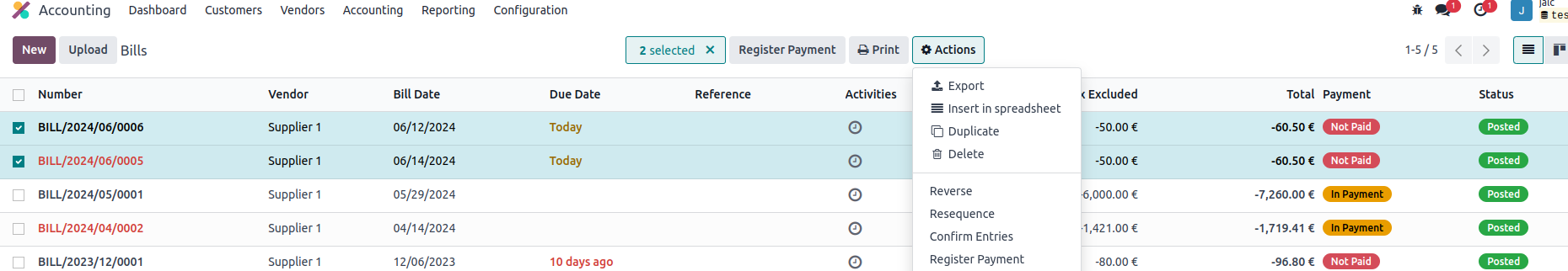
2. The journal to select will appear, here we choose the journal of our bank, which we have synchronized with our Odoo database, and in payment methods we select "SEPA Credit Transfer". If it was a payment to be received from customer invoices we would do it with the SEPA Direct Debit option.
3. We select the option to group payments to be able to send a single payment to the same supplier for which we have more than one invoice.
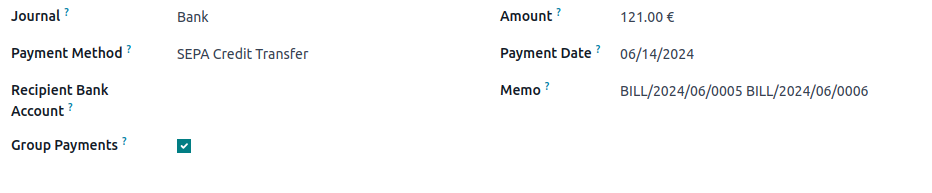
4. Next, we access the payment section, select the invoices on which to make a payment and choose the option to create a batch payment.
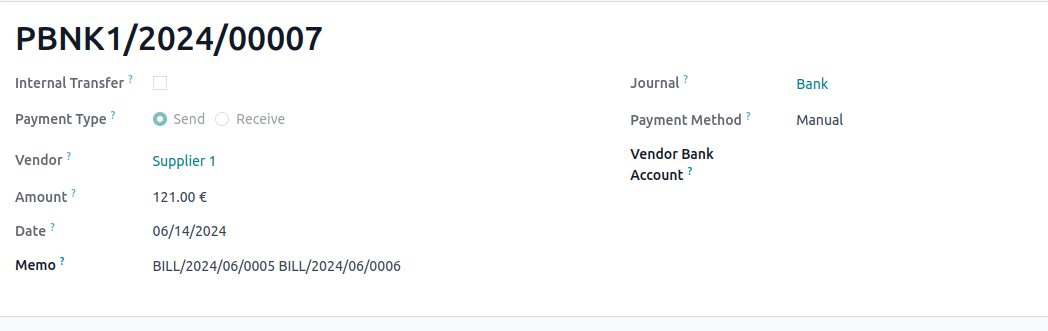
5. Once this process is done, in the chatter of the invoices we will find the indication that it was paid via SEPA and an XML file. This file must be downloaded and sent to the bank.
6. In our bank synchronized in the Odoo database we will see the negative amount of the payments made to suppliers.
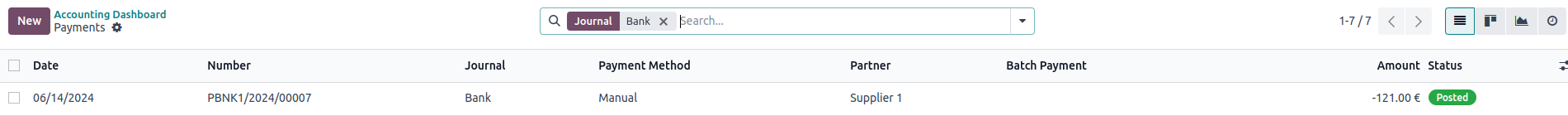


Bank Remittances in Europe