Automatic Accounting is an Odoo Enterprise feature. If you're running Odoo Community, you don't have access to this.
You can try and search for stock_accountant in Apps. If you can't find it, you're most likely not running an Odoo Enterprise setup (you could verify this at Settings -> General Settings -> Section: About as well).
In case you're not sure whether the feature is actually what you're looking for, you could start a 15-days-trial instance of Odoo Enterprise at https://www.odoo.com/trial.
Also, you could check out https://demo.odoo.com (for a Odoo Enterprise 18.4 setup) or https://runbot.odoo.com (to compare different versions and editions of Odoo).
Edit:
Since you say you're running 18.4 Enterprise:
Enable the Developer mode (https://www.odoo.com/documentation/saas-18.4/applications/general/developer_mode.html), then go to Apps, remove the 'Apps' filter, and search for 'stock_accountant'. If it is not installed -> install it. If it is not there -> click 'Update Apps List' in the top menu, then 'Update'. Now, search for 'stock_accountant' again and install it.
If still no success, contact https://www.odoo.com/help-form since this module, in Odoo Online (SaaS) just cannot not be there.

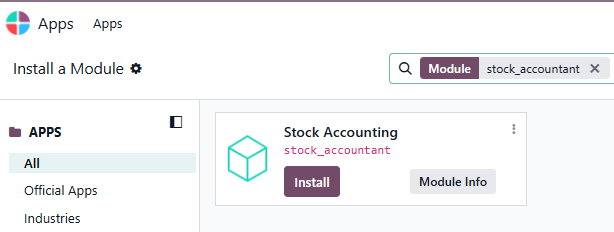
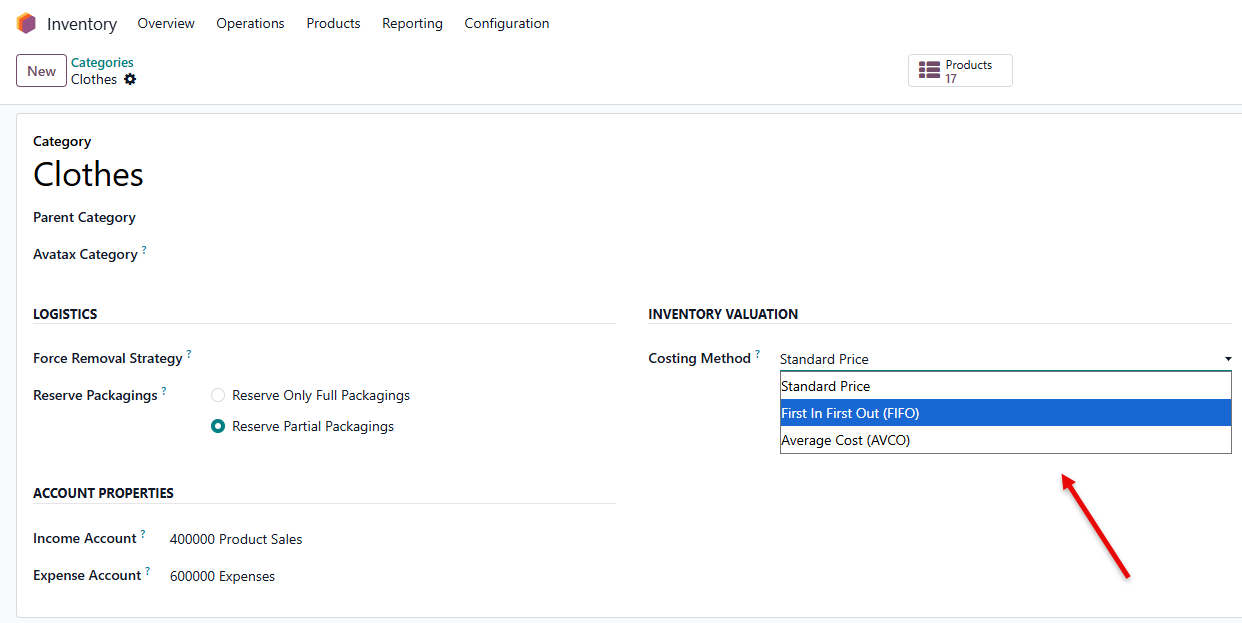
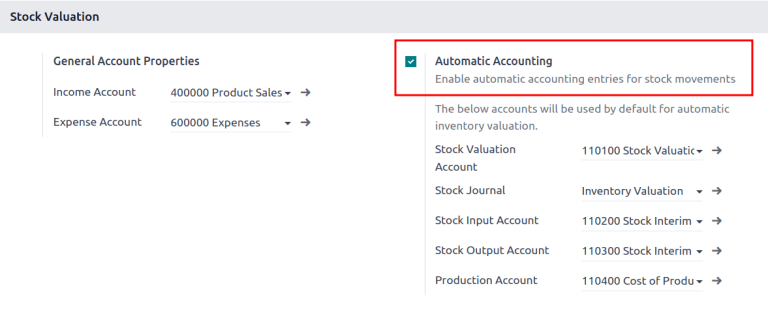

Is the Inventory App installed?
Thank you for all the feedback - I have verified I am running on Odoo saas - 18.4+e(Enterprise Edition). I have watched all the videos and followed the suggested paths to setup the Automatic Accounting - The Stock Valuation Section to turn on Automatic Accounting is not visible to me.
Ray,
Yes Inventory app is installed
Go to Apps and ensure Inventory is installed.
Go to Inventory > Configuration > Settings.
Enable “Automated Inventory Valuation” or “Real-time (automated) stock valuation”.
Once enabled, the Stock Valuation options will appear in Accounting Settings.
Since you say you're running 18.4 Enterprise:
Enable the Developer mode ( https://www.odoo.com/documentation/saas-18.4/applications/general/developer_mode.html), then go to Apps, remove the 'Apps' filter, and search for 'stock_accountant'. If it is not installed -> install it. If it is not there -> click 'Update Apps List' in the top menu, then 'Update'. Now, search for 'stock_accountant' again and install it.
If still no success, contact https://www.odoo.com/help-form since this module, in Odoo Online (SaaS) just cannot
not be there.
Christoph suggestion above resolved the issue. I was able to see the Stock_Accountant app in developer mode, installlininstalling that made the Automatic Accountant section visible to be enabled.