Automatic Accounting is an Odoo Enterprise feature. If you're running Odoo Community, you don't have access to this.
You can try and search for stock_accountant in Apps. If you can't find it, you're most likely not running an Odoo Enterprise setup (you could verify this at Settings -> General Settings -> Section: About as well).
In case you're not sure whether the feature is actually what you're looking for, you could start a 15-days-trial instance of Odoo Enterprise at https://www.odoo.com/trial.
Also, you could check out https://demo.odoo.com (for a Odoo Enterprise 18.4 setup) or https://runbot.odoo.com (to compare different versions and editions of Odoo).
Edit:
Since you say you're running 18.4 Enterprise:
Enable the Developer mode (https://www.odoo.com/documentation/saas-18.4/applications/general/developer_mode.html), then go to Apps, remove the 'Apps' filter, and search for 'stock_accountant'. If it is not installed -> install it. If it is not there -> click 'Update Apps List' in the top menu, then 'Update'. Now, search for 'stock_accountant' again and install it.
If still no success, contact https://www.odoo.com/help-form since this module, in Odoo Online (SaaS) just cannot not be there.

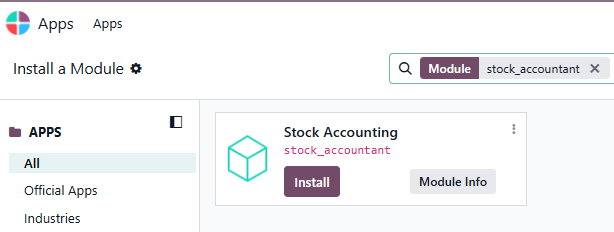
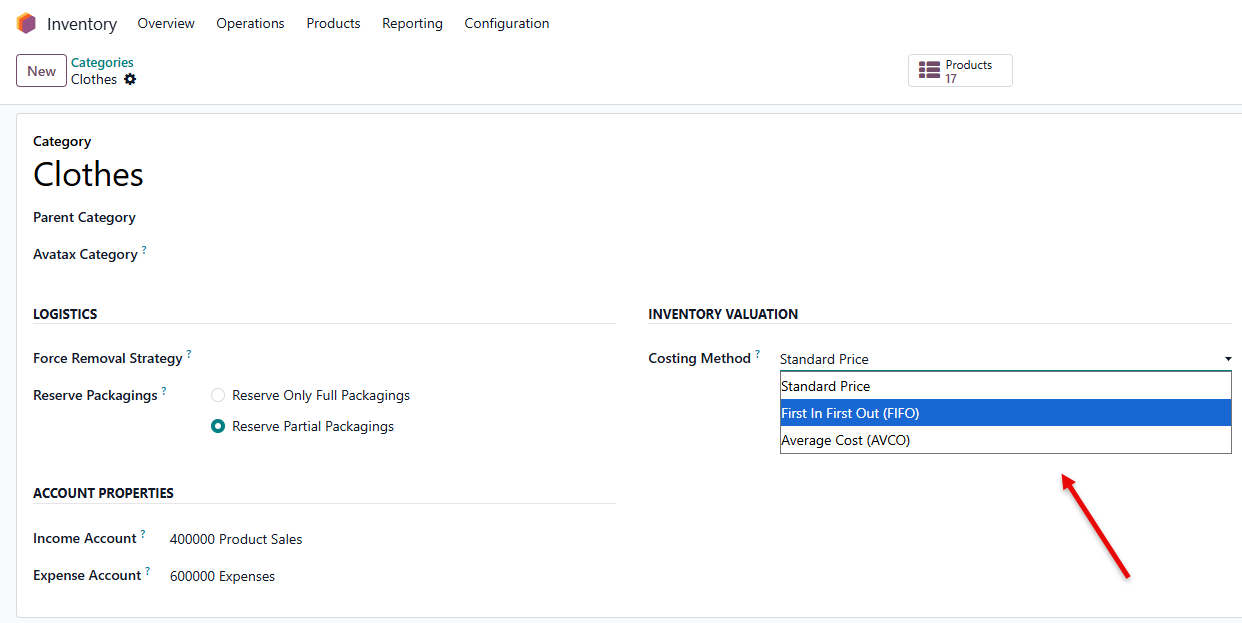
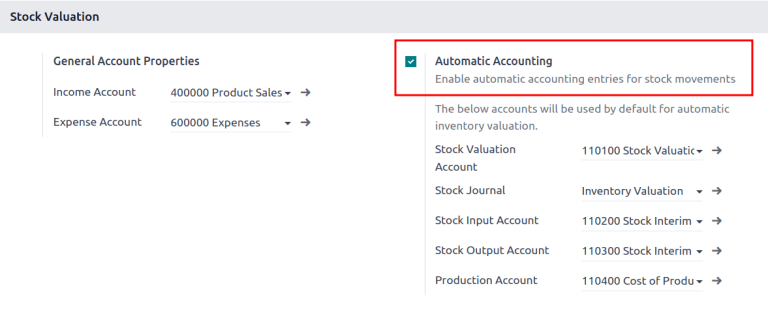

Is the Inventory App installed?
Thank you for all the feedback - I have verified I am running on Odoo saas - 18.4+e(Enterprise Edition). I have watched all the videos and followed the suggested paths to setup the Automatic Accounting - The Stock Valuation Section to turn on Automatic Accounting is not visible to me.
Ray,
Yes Inventory app is installed