Is page deletion still just yet-to-be-developed functionality? or do I have a bug?
Is there a way to delete a page from the website, using the website builder?
There must be a way to delete content by diving into the file system and database, but . . . Where can I find documentation about how website pages are stored?
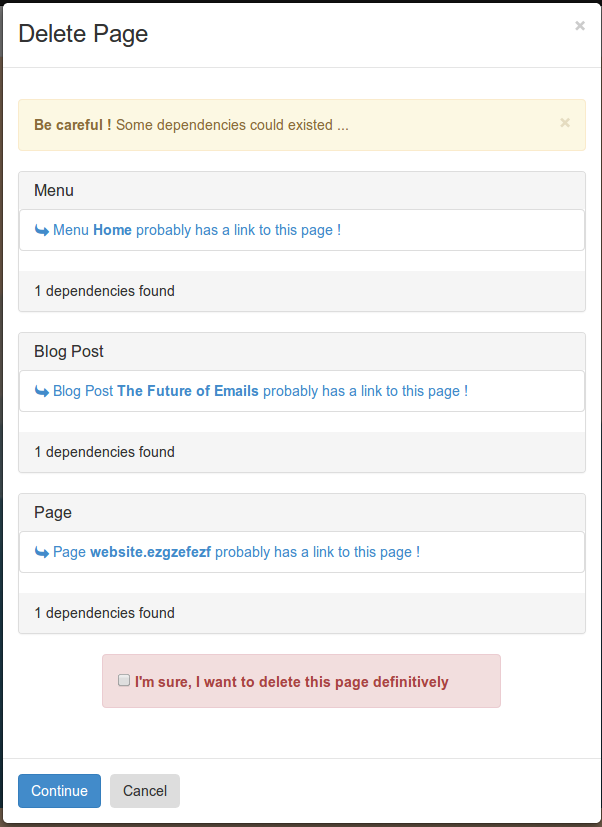

Related bug report: https://github.com/odoo/odoo/issues/440