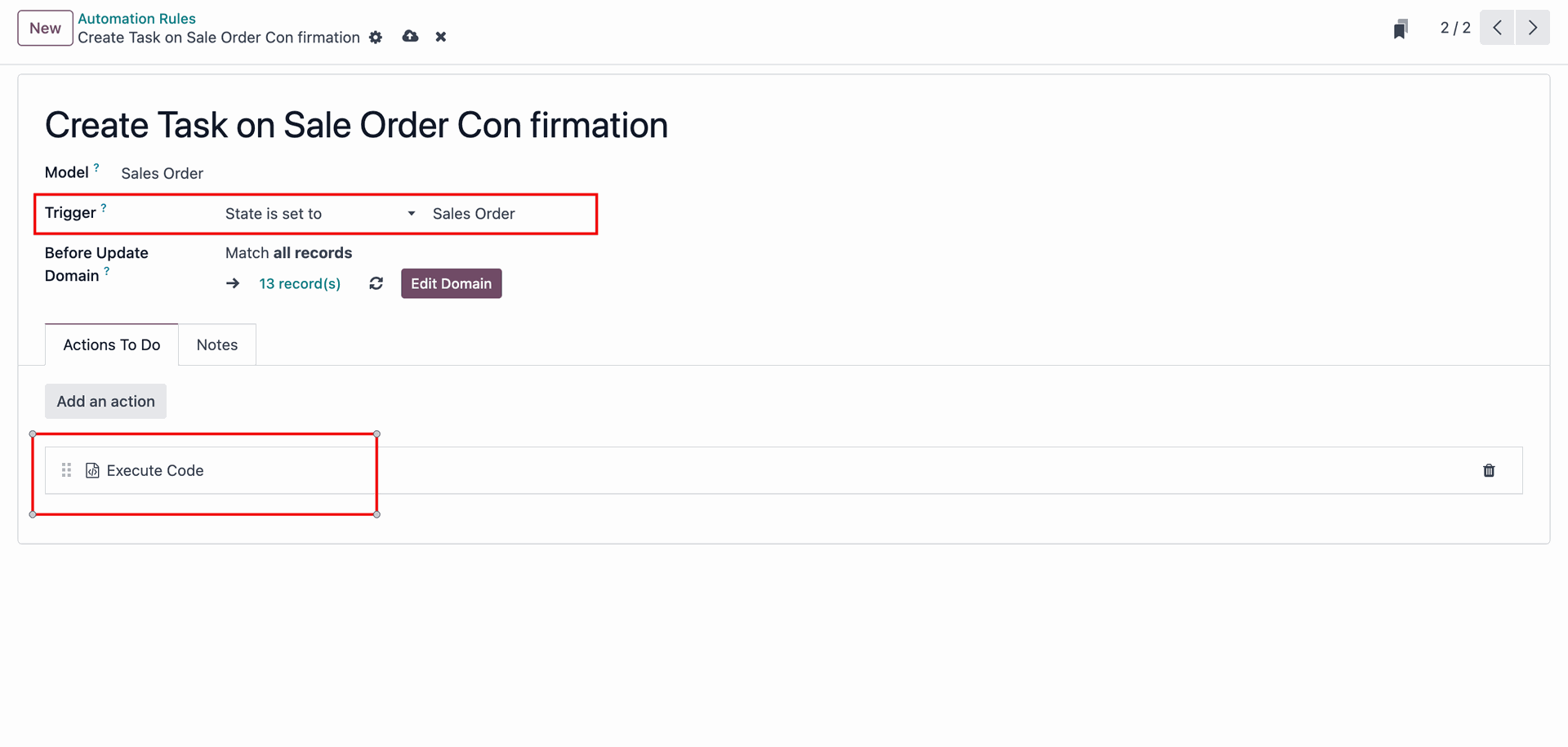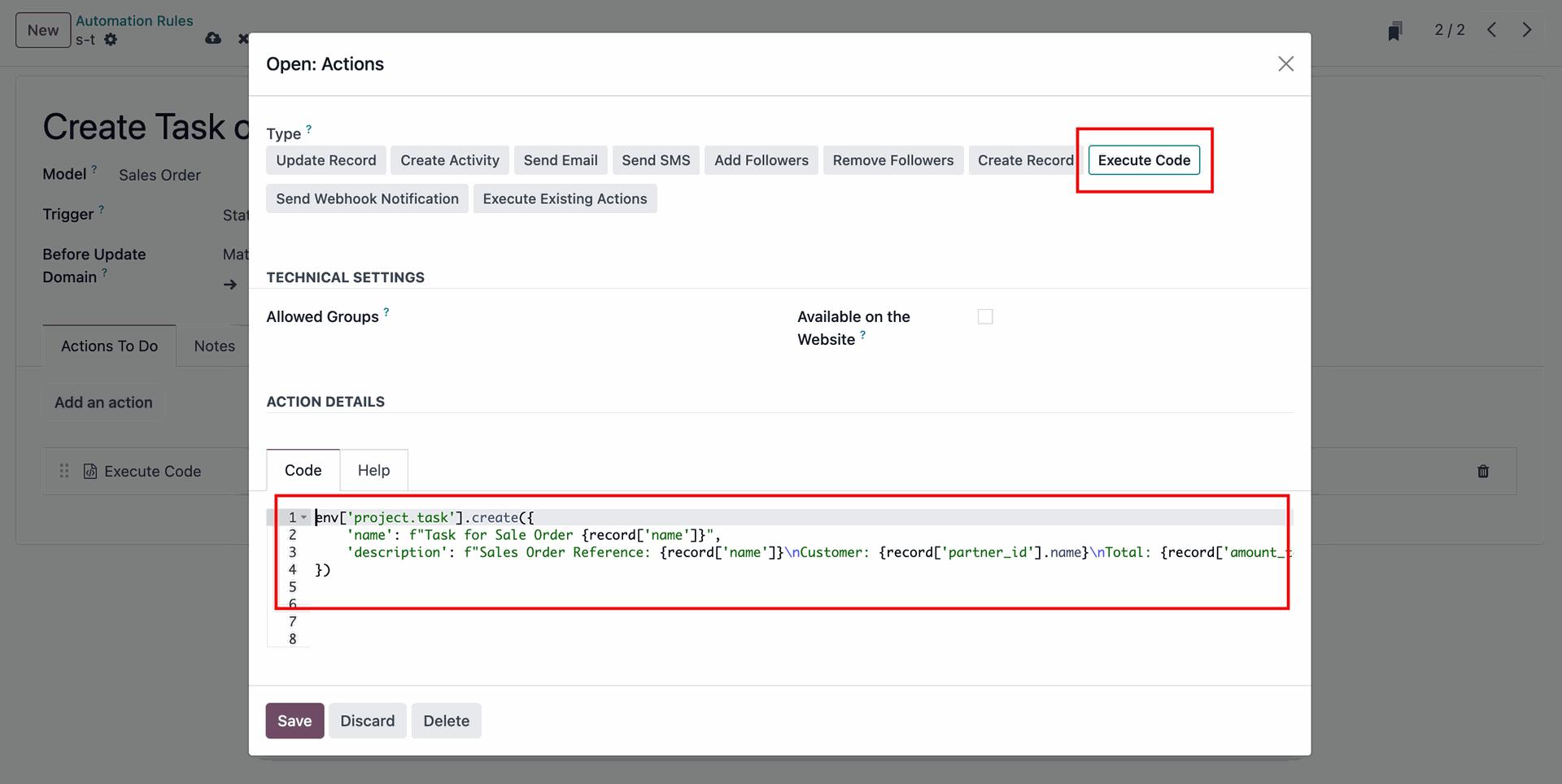I am trying to create a "To-Do" or task when a sales order is confirmed, However I want the 'Title' of the new task to have the sales order number, and possibly other data from the sales order in the notes field as well.
Can anyone point me in the right direction on what the syntax should be in the 'Compute' field when updating the task record?
My automation rule is as follows:
- On sales order state change to 'Sales Order'
- Create Task
- Update Record - Compute... (What is the python expression to pull the sales order number?)
Thanks