I use v.17. How can I modify the default PDF quote when I send a quote by email?
I would like to attach to the email a quote with a different layout I already made.
Odoo is the world's easiest all-in-one management software.
It includes hundreds of business apps:
I use v.17. How can I modify the default PDF quote when I send a quote by email?
I would like to attach to the email a quote with a different layout I already made.
Thank you for your answer. I found an easier way (I believe). In the email template, modify the field "Rendiconti Dinamici." Sorry for the image in Italian.
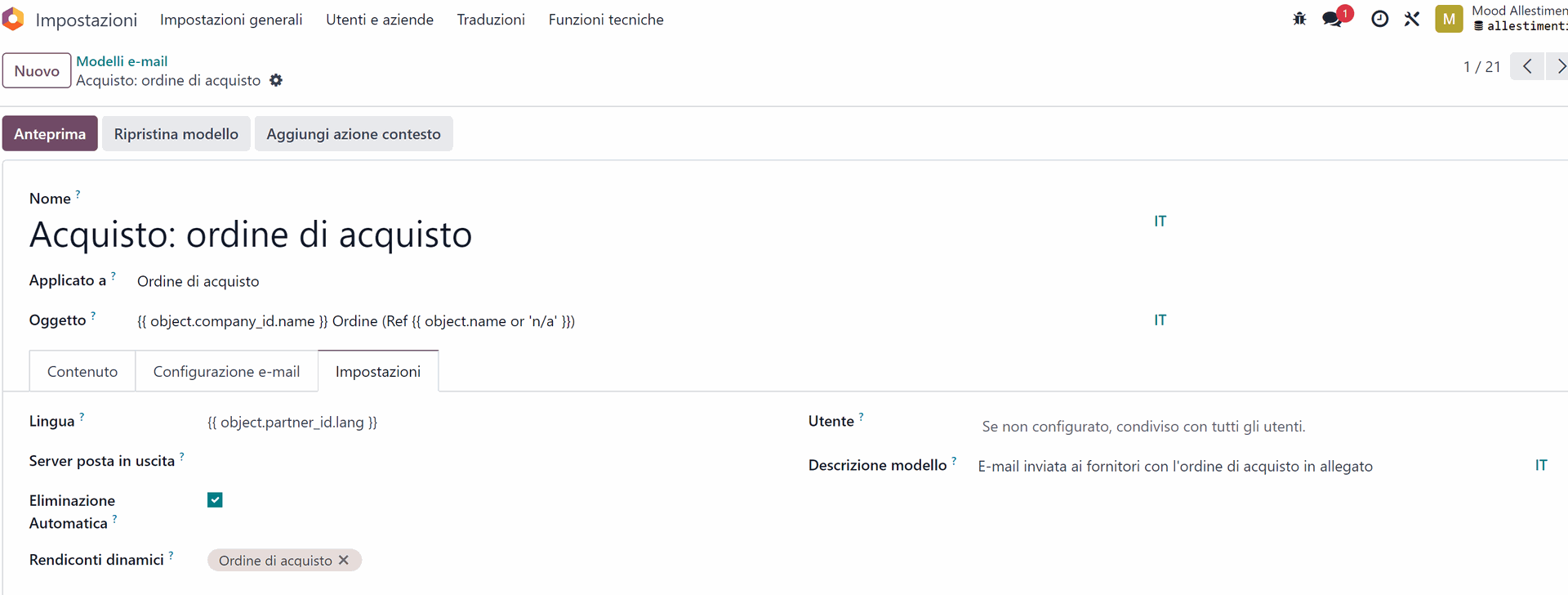
For those who can not find the setting:
Settings -> Technical -> Email Templates -> Purchase: Purchase Order -> Settings [TAB]
Sorry for the omision, the field is called "Dynamic Reports"
Hi,
To achieve this you may need to inherit the template 'report_saleorder_document' and make the appropriate changes. For changing the header and footer designs you can use the PDF Quote builder and upload the layouts from Sales settings.
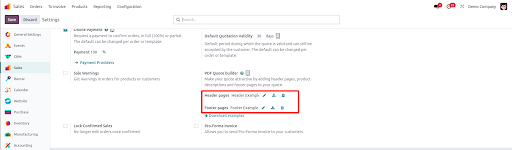
Hope it helps
Maak vandaag nog een account aan om te profiteren van exclusieve functies en deel uit te maken van onze geweldige community!
Aanmelden
1. Use the live chat to ask your questions.
2. The operator answers within a few minutes.
