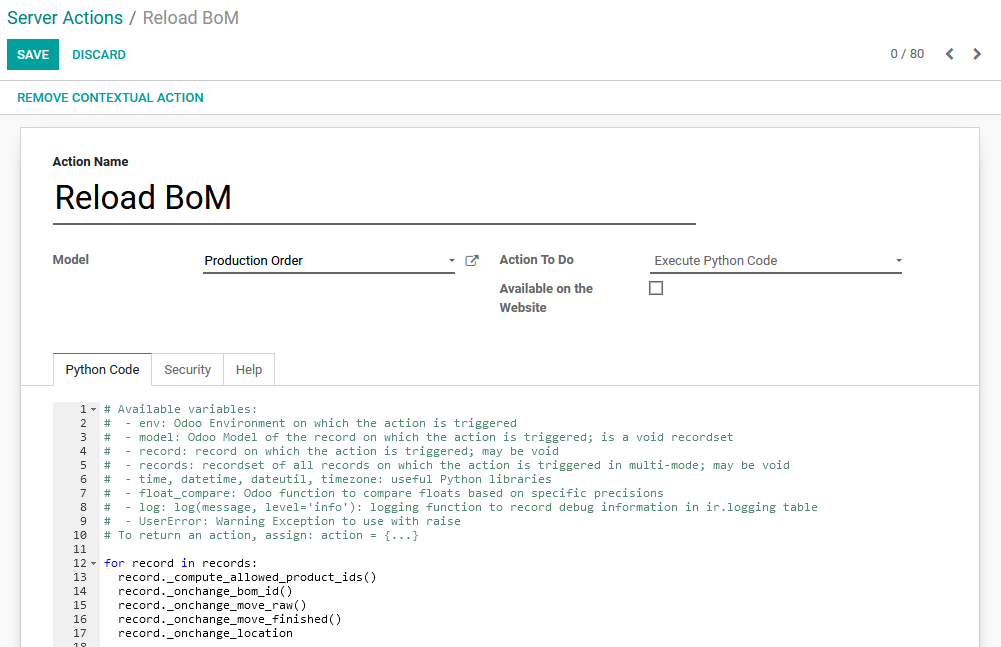I have created dozens of Manufacturing Orders and the Bill of Materials has been changed.
Before confirming them, I'd like to refresh or update these MO's so that they will use the new BoM instead of the historic list of components from the BoM before the update.