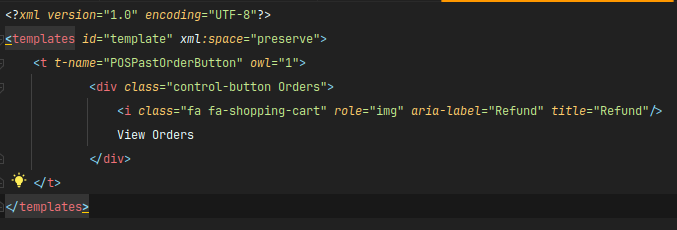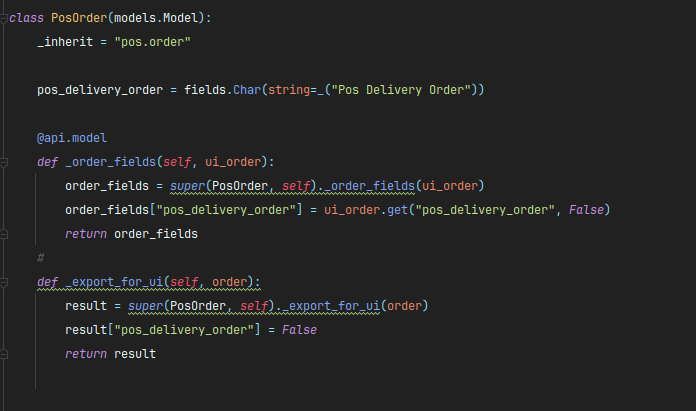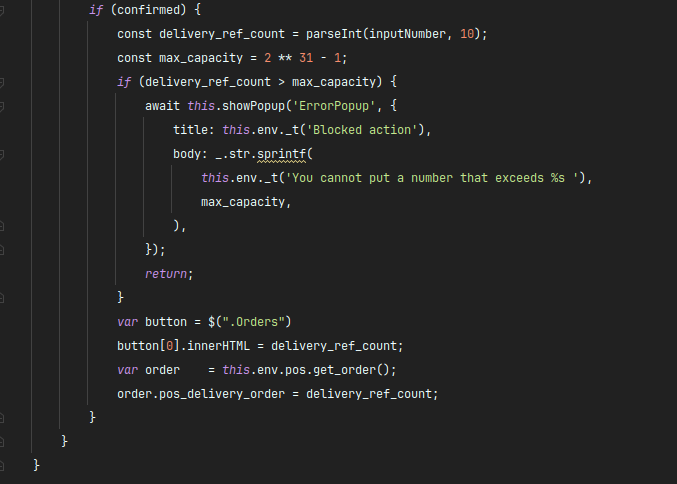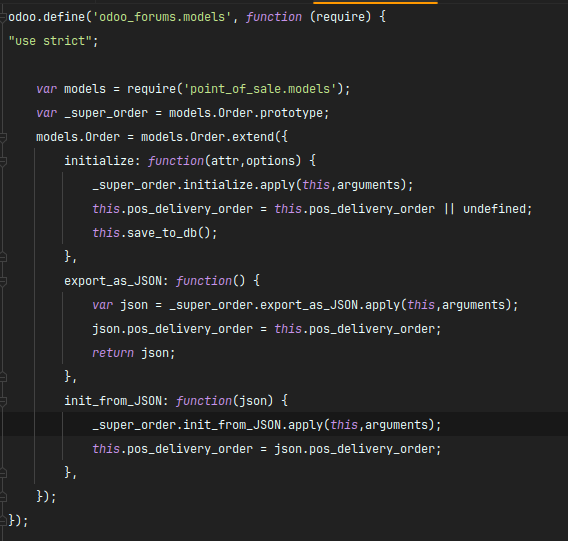I want to add button on pos product screen in pos when clicked on the button show number popup while enter number the number should be store on the button label .
created a char field in pos.order the entered number save on that char field.
i wrote i piece of code
js file:
odoo.define('xy_pos_button.CreateCustomButton', function (require) {
'use strict';
console.log("JS File Loaded");
const { Gui } = require('point_of_sale.Gui');
const PosComponent = require('point_of_sale.PosComponent');
const { posbus } = require('point_of_sale.utils');
const ProductScreen = require('point_of_sale.ProductScreen');
const { useListener } = require('web.custom_hooks');
const Registries = require('point_of_sale.Registries');
const PaymentScreen = require('point_of_sale.PaymentScreen');
class CustomButton extends PosComponent {
constructor() {
super(...arguments);
useListener('click', this.onClick);
}
get ref_order() {
console.log(this.env.pos.get_order(), 'GET POS ORDER');
return this.env.pos.get_order();
}
async onClick() {
const { confirmed, payload: inputNumber } = await this.showPopup('NumberPopup', {
startingValue: this.ref_order,
cheap: true,
isInputSelected: true
});
if (confirmed) {
const delivery_ref_count = parseInt(inputNumber, 10);
const max_capacity = 2 ** 31 - 1;
if (delivery_ref_count > max_capacity) {
await this.showPopup('ErrorPopup', {
title: this.env._t('Blocked action'),
body: _.str.sprintf(
this.env._t('You cannot put a number that exceeds %s '),
max_capacity,
),
});
return;
}
this.env.pos.get_order().set_pos_delivery_order(delivery_ref_count);
}
}
}
CustomButton.template = 'CustomButton';
ProductScreen.addControlButton({
component: CustomButton,
});
Registries.Component.add(CustomButton);
return CustomButton;
});
an other js file
odoo.define('xy_pos_button.popup_note', function (require) {
"use strict";
console.log('POPUP Note Loaded');
var models = require('point_of_sale.models');
const { Gui } = require('point_of_sale.Gui');
const { posbus } = require('point_of_sale.utils');
var _super_order = models.Order.prototype;
models.Order = models.Order.extend({
initialize: function (attr, options) {
_super_order.initialize.apply(this, arguments);
this.pos_delivery_order = this.pos_delivery_order || 1;
this.save_to_db();
},
init: function (parent, options) {
this._super(parent, options);
this.pos.bind('change:selectedOrder', this, this.renderElement);
},
export_as_JSON: function () {
var json = _super_order.export_as_JSON.apply(this, arguments);
json.pos_delivery_order = this.pos_delivery_order;
return json;
},
init_from_JSON: function (json) {
_super_order.init_from_JSON.apply(this, arguments);
this.pos_delivery_order = json.pos_delivery_order || 1;
},
get_pos_delivery_order: function () {
return this.pos_delivery_order;
},
set_pos_delivery_order: function (count) {
this.pos_delivery_order = Math.max(count, 0);
this.trigger('change');
},
});
});but is does not work
xml
Advance Thanks