Hello,
if I use the fiel "Vendor Product Code", how can I search for this number in the product search?
If I put this number in the search field and I pick any of the 3 search option it gives me no result, how can I search for this number?
thank you :)
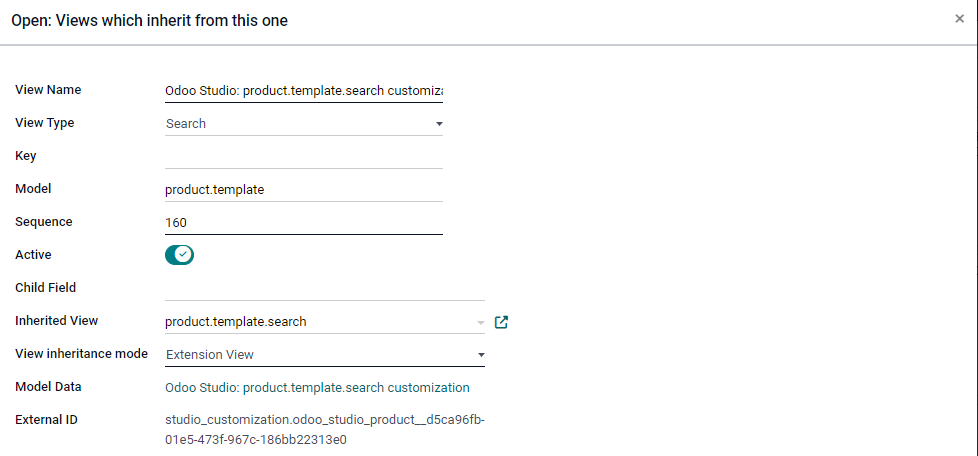
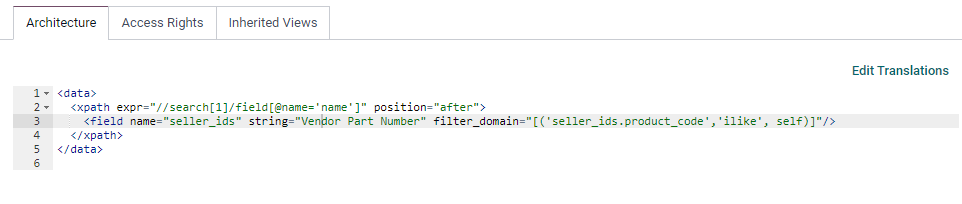

thanks, but I don't have "Vendors" neither "Vendor Product Code" in the list of "add custom filters"...