How do I report on the commissions per salesperson and Commissions per month
Odoo is the world's easiest all-in-one management software.
It includes hundreds of business apps:
- CRM
- e-Commerce
- Boekhouding
- Voorraad
- PoS
- Project
- MRP
Deze vraag is gerapporteerd
Please review the following post to find out how to setup commissions in Odoo. You can consider it as Part 1 for this Post.
https://www.odoo.com/forum/help-1/how-do-i-setup-commissions-in-odoo-226633
Since the Purchase order is created with the commission product, the report is generated from the Purchase Application.
Select Purchase Application -> Reporting -> Purchase

Select the Measure as Untaxed Total and the Chart type as Bar chart.
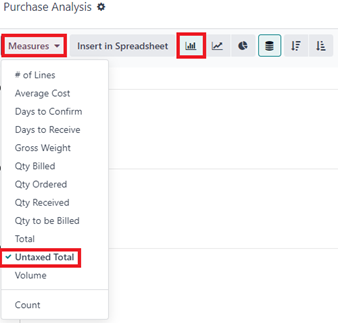
Select the down button next to the search bar and Group by Vendor and Add Custom Filter.
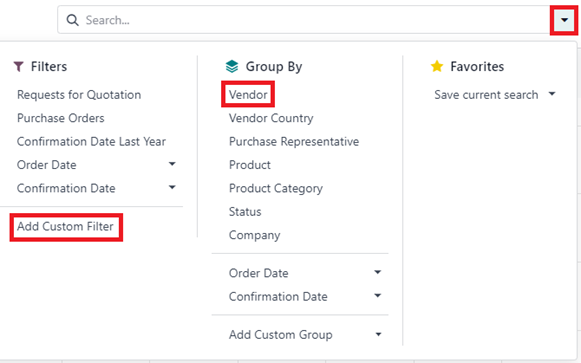
Set up a custom filter, that filters for only the commission product/s depending on the number of commission products in the database.
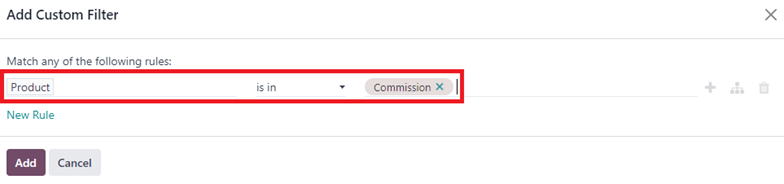
You will get a graph with the Commission per Salesperson.
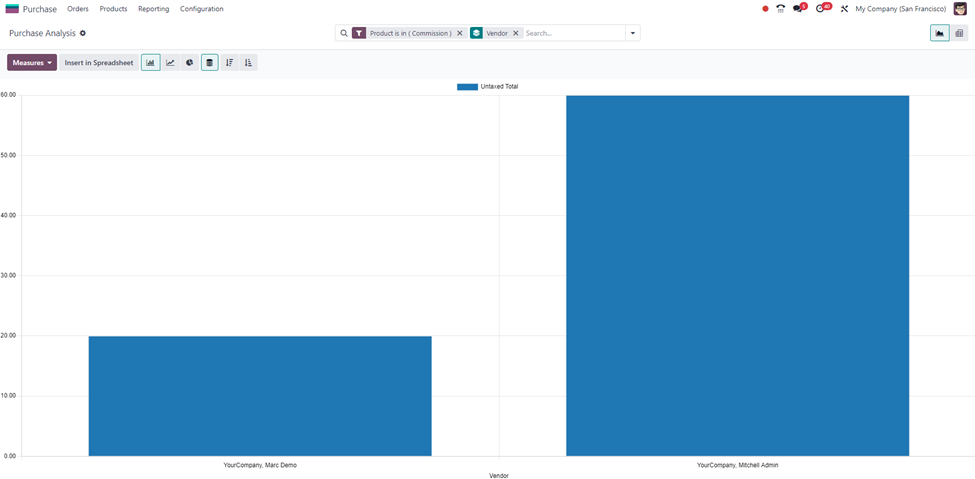
If you would like to find out the Commission per month, per sales person, you would just need to add another group by Order date -> Month.
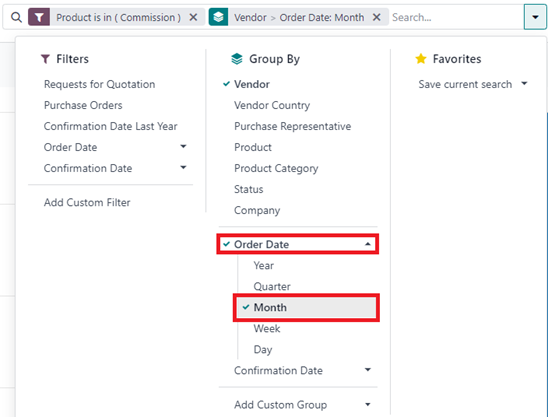
For better visualization, you can make it a non-stacked bar chart.
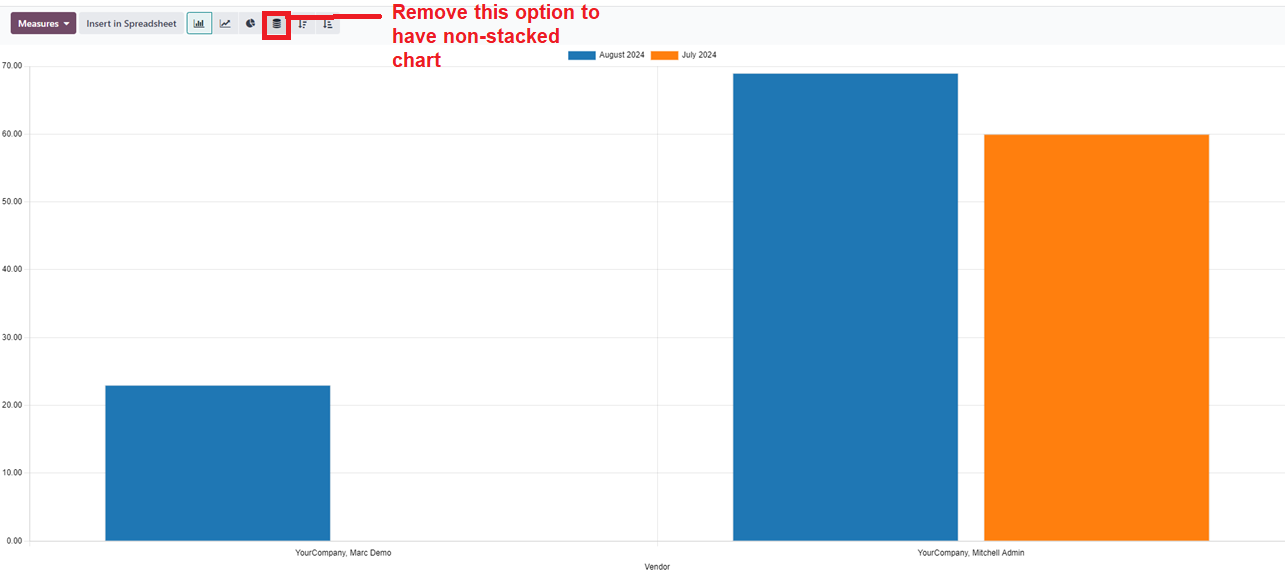
Geniet je van het gesprek? Blijf niet alleen lezen, doe ook mee!
Maak vandaag nog een account aan om te profiteren van exclusieve functies en deel uit te maken van onze geweldige community!
Aanmelden| Gerelateerde posts | Antwoorden | Weergaven | Activiteit | |
|---|---|---|---|---|
|
Commissions in Odoo 18
Opgelost
|
|
3
jul. 25
|
21395 | |
|
|
1
mei 24
|
2895 | ||
|
|
1
okt. 25
|
2926 | ||
|
|
2
mei 25
|
6329 | ||
|
|
1
apr. 25
|
2266 |
