How to modify the number of records seen in a Kanban view? V10, V11, V12
Odoo is the world's easiest all-in-one management software.
It includes hundreds of business apps:
- CRM
- e-Commerce
- Boekhouding
- Voorraad
- PoS
- Project
- MRP
Deze vraag is gerapporteerd
Here is a small modification to apply if you want to modify the number of records shown in a Kanban view with different stages (Helpdesk, CRM, etc.)
With Studio :
Go to the kanban view you want to modify
Open Studio in Debug mode
Click on the ">XML" icon
Add the text in bold at the end of the first line of code
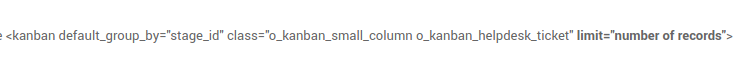
Without Studio :
Go in Settings < Technical < Views
Select the view you want to modify
Modify the XML code directly in the view you want as seen in 4.
Here is a screenshot of the piece of code you need to modify :
Geniet je van het gesprek? Blijf niet alleen lezen, doe ook mee!
Maak vandaag nog een account aan om te profiteren van exclusieve functies en deel uit te maken van onze geweldige community!
Aanmelden| Gerelateerde posts | Antwoorden | Weergaven | Activiteit | |
|---|---|---|---|---|
|
Remove Demo Data
Opgelost
|
|
1
nov. 23
|
9370 | |
|
|
1
apr. 18
|
3921 | ||
|
|
3
aug. 22
|
7214 | ||
|
|
1
jun. 21
|
3357 | ||
|
|
1
okt. 18
|
14413 |

