In Odoo, when previewing a sales order in the customer view, the chatter typically displays both log notes and messages sent using the "Log Note" and "Send Message" buttons, respectively. I want to customize the view so that only the messages written and sent using the "Send Message" button are displayed in the customer preview. How can I achieve this? Please provide the necessary steps or code to filter and display only the "Send Message" entries in the sales order form view.
Odoo is the world's easiest all-in-one management software.
It includes hundreds of business apps:
- CRM
- e-Commerce
- Boekhouding
- Voorraad
- PoS
- Project
- MRP
Deze vraag is gerapporteerd
Hello,
You are seeing the Log Notes because you are signed in. I just did a quick test, if you open the sales order website preview from a browser where you are not signed in as a database user, you only see the Messages sent.
You can see the results below.
This one was me signed in
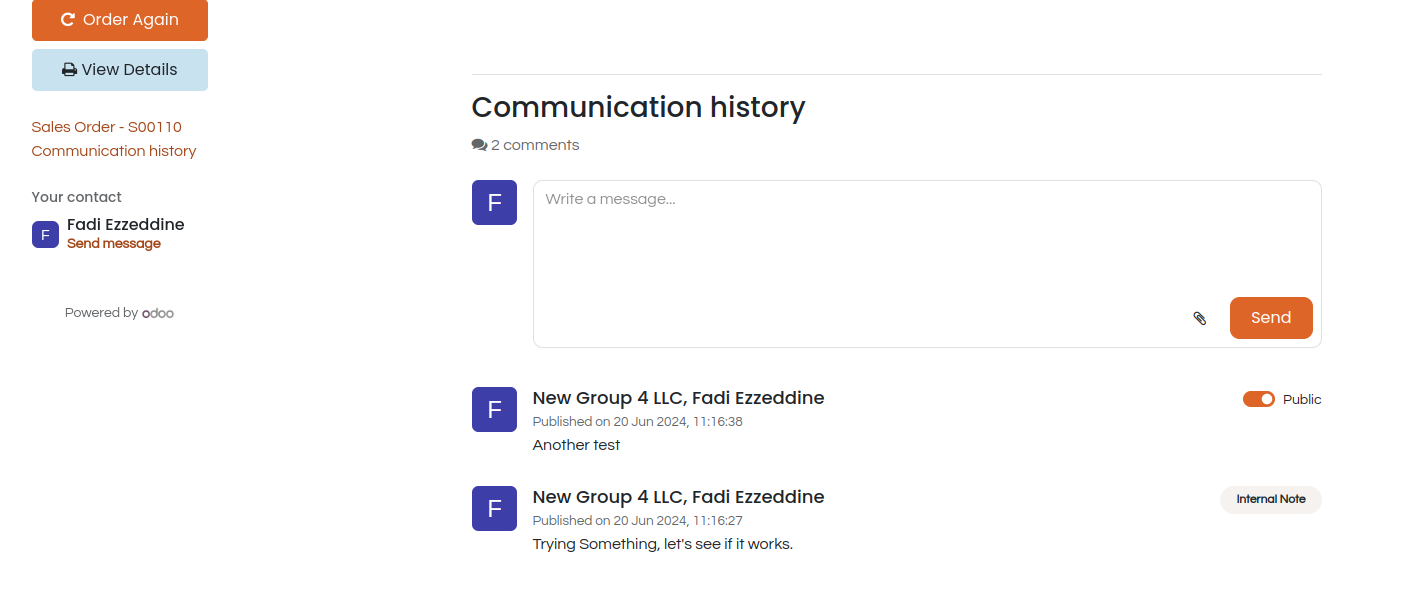
and this one is the same order but logged out of the system:
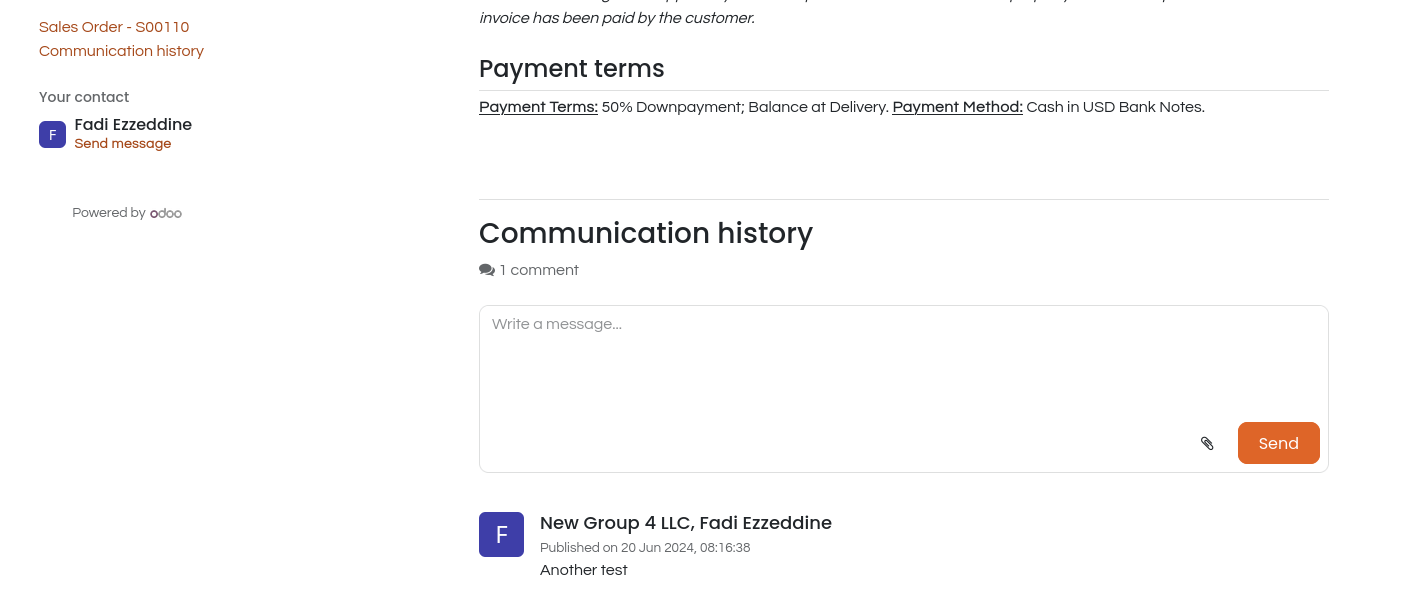
Thank you for your assistance!
Geniet je van het gesprek? Blijf niet alleen lezen, doe ook mee!
Maak vandaag nog een account aan om te profiteren van exclusieve functies en deel uit te maken van onze geweldige community!
Aanmelden| Gerelateerde posts | Antwoorden | Weergaven | Activiteit | |
|---|---|---|---|---|
|
|
1
aug. 21
|
4784 | ||
|
|
0
sep. 21
|
4464 | ||
|
|
2
nov. 25
|
3302 | ||
|
|
1
mei 25
|
1916 | ||
|
|
1
feb. 25
|
2617 |
