I need to add information specific to the agency that allows me to certify my course attendees and can't see a way to change anything about the certificate.
Odoo is the world's easiest all-in-one management software.
It includes hundreds of business apps:
- CRM
- e-Commerce
- Boekhouding
- Voorraad
- PoS
- Project
- MRP
Deze vraag is gerapporteerd
While the BACKGROUND of your certificates is not customizable without development, you can remove the certificate badge and change all of the text content and logo that overlay the background.
You can change the background to two designs (modern or classic) and three colors (purple, gold and blue) via the Options tab of your Certification Survey:
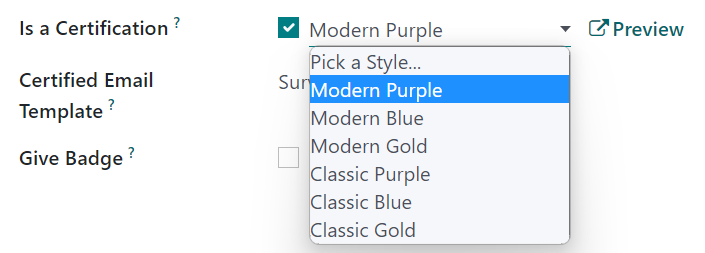
Via the Reporting Menu (in Developer Mode), you can find the Certifications report, and from there you can click the QWeb Views button to find the certification_report_view_modern and certification_report_view_classic views to change the content overlaying the background.
Inherit and override the relevant view to make your changes. Don't edit the base View or these changes will not survive a database upgrade.
Before:

After:
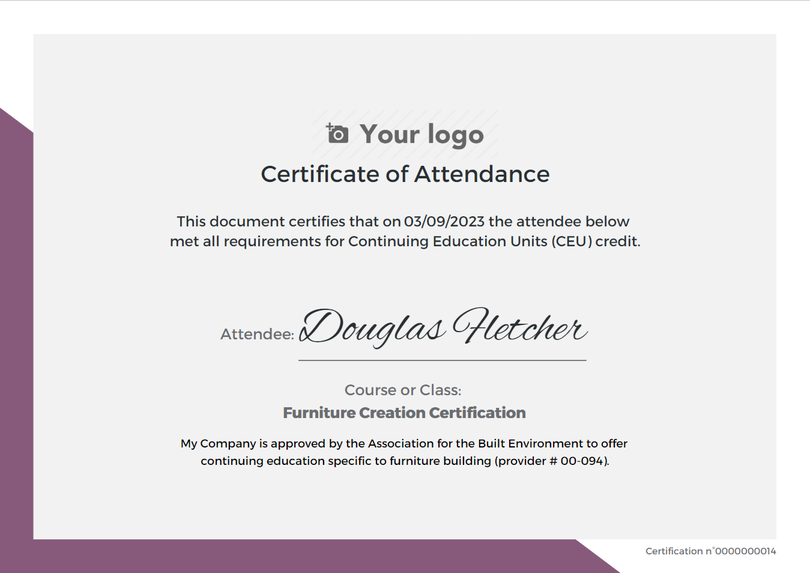
Please check my module to see if it may help you.
https://apps.odoo.com/apps/modules/16.0/hh_elearning_custom_certificate
Geniet je van het gesprek? Blijf niet alleen lezen, doe ook mee!
Maak vandaag nog een account aan om te profiteren van exclusieve functies en deel uit te maken van onze geweldige community!
Aanmelden| Gerelateerde posts | Antwoorden | Weergaven | Activiteit | |
|---|---|---|---|---|
|
|
1
jan. 25
|
2929 | ||
|
|
2
nov. 24
|
2262 | ||
|
|
1
aug. 25
|
4576 | ||
|
|
2
sep. 24
|
3075 | ||
|
|
1
aug. 24
|
2955 |

I have v14 community. There is no QWeb Views button in Developer mode under Reporting. Can you tell me how to get there? Sadly, I don't think this is an option. I've looked everywhere. The default certificate background is completely unusable.
check my module https://apps.odoo.com/apps/modules/14.0/survey_upload_custom_certificate/