we want to run odoo on our windows server, we have only 40 users on this process ,
Based on this, what are the recommend:
Server Requirements (# of CPUs, RAM, # of hard drive )
Odoo Server configurations
Should we run the application and the database in different servers?

Hi there,
Why do you send me this?
Regards,
<![if !vml]> <![endif]>
<![endif]>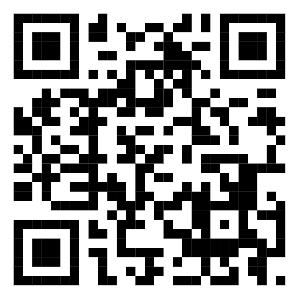
Hussein Elbendak
Administration Manager
Phone +2033966331, +2033966332, +2033966333, +2033966334
Mobile 01200054190
Email hussein.elbendak@grlegypt.com
Behind 49 Al-Horreya Rd. Al-Attarin Alexandria, Egypt
From: Alexander Koltsov <notifications@mail.odoo.com>
Sent: Thursday, January 16, 2025 11:06 AM
To: Hussein El bendak <Hussein.Elbendak@grlegypt.com>
Subject: Re: Hardware Requirements for Odoo ?
A new answer on Hardware Requirements for Odoo ? has been posted. Click here to access the post : See post ͏ ͏ ͏ ͏ ͏ ͏ ͏ ͏ ͏ ͏ ͏ ͏ ͏ ͏ ͏ ͏ ͏ ͏ ͏ ͏ ͏ ͏ ͏ ͏ ͏ ͏ ͏ ͏ ͏ ͏ ͏ ͏ ͏ ͏ ͏ ͏ ͏ ͏ ͏ ͏ ͏ ͏ ͏ ͏ ͏ ͏ ͏ ͏ ͏ ͏ ͏ ͏ ͏ ͏ ͏ ͏ ͏ ͏ ͏ ͏ ͏ ͏ ͏ ͏ ͏ ͏ ͏ ͏ ͏ ͏ ͏ ͏ ͏ ͏ ͏ ͏ ͏ ͏ ͏ ͏ ͏ ͏ ͏ ͏ ͏ ͏ ͏ ͏ ͏ ͏ ͏ ͏ ͏ ͏ ͏ ͏ ͏ ͏ ͏ ͏ ͏ ͏ ͏ ͏ ͏ ͏ ͏ ͏ ͏ ͏ ͏ ͏ ͏ ͏ ͏ ͏ ͏ ͏ ͏ ͏ ͏ ͏ ͏ ͏ ͏ ͏ ͏ ͏ ͏ ͏ ͏ ͏ ͏ ͏ ͏ ͏ ͏ ͏ ͏ ͏
View Forum Post
Hardware Requirements for Odoo ?
A new answer on Hardware Requirements for Odoo ? has been posted. Click here to access the post :
See post
--
Alexander Koltsov
Odoo S.A.
+32 81 81 37 00 | info@odoo.com | https://www.odoo.com
Powered by Odoo