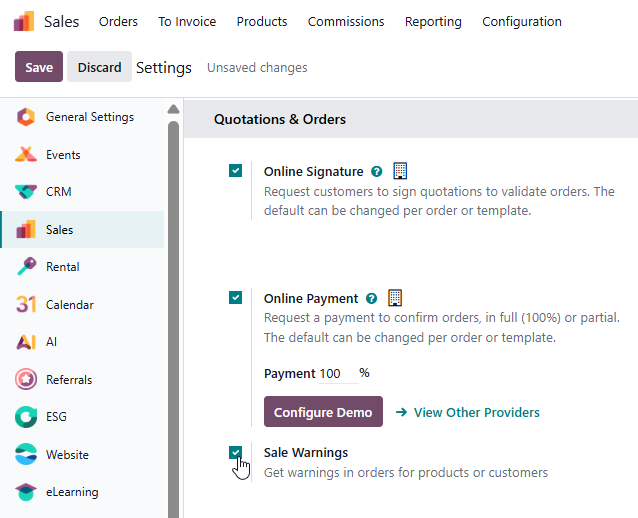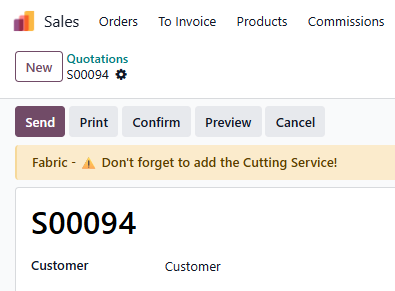I’m working with Odoo 19 and I have a question about product variant pricing.
In my case, I have a storable product whose UoM is cm², because it’s sold and costed based on area. I’ve also added an attribute called “Cutting Required” with values Yes / No.
When the attribute value Yes is selected, I would like to add a fixed price (e.g. +10 €) per sales order line — not per cm².
However, the current behavior in Odoo applies the extra price per UoM, which means +10 €/cm² instead of +10 € per order line.
Does anyone know if there is a way to:
- add a fixed surcharge per variant or per sales order line,
- independent of the product’s UoM,
- and ideally using native Odoo functionality (without heavy custom development)?
Any suggestions, workarounds, or modules that allow this behavior would be greatly appreciated!
Thanks in advance!