In CRM Kanban View, I am wanting the order of my cards to be specific to my needs or at least in a logical way (such as alphabetical or date order). Is there a way to change it at all? I can't figure out how it sorts it - seems to be random!
Odoo is the world's easiest all-in-one management software.
It includes hundreds of business apps:
- CRM
- e-Commerce
- Boekhouding
- Voorraad
- PoS
- Project
- MRP
Deze vraag is gerapporteerd
Hi Emma:
The records in views are not aligned randomly, it depends on how you set its order, otherwise they aligned as per ids in the database.
Solutions below for your reference:
1、set attribute ‘default_order’ in root node(i.e.<Kanban ...>)
<record id="crm_lead_partner_kanban_view_inherit" model="ir.ui.view">
<field name="name">crm.res.partner.kanban.inherit</field>
<field name="model">res.partner</field>
<field name="inherit_id" ref="base.res_partner_kanban_view"/>
<field name="arch" type="xml">
<xpath expr="//Kanban" position="attributes">
<attribute name="default_order">display_name desc, country_id desc</attribute>
</xpath>
</field>
</record>
2、define " _order='display_name desc, country_id desc' " in model (this setting will affect not only the Kanban view but all views):
class ResPartner(models.Model):
_inherit = 'res.partner'
_order = 'display_name desc, country_id desc'
You can customize the alignment fields, seperate multiple with ‘ , ’ , and ‘desc ’ means ordering sequence descending.
Cards in the CRM Pipeline Kanban are sorted within columns by:
a) Priority - Highest priority at the top
b) Creation Date - Most recently created at the top (after taking into account Priority)
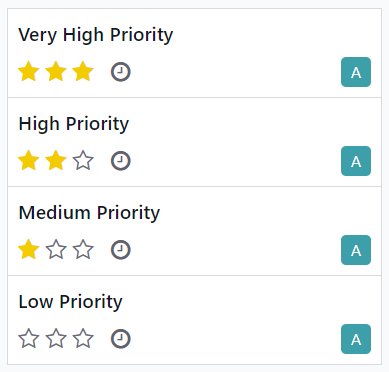
You can add a 'default_order' attribute in the Kanban view definition to set the default sorting order. For example: default_order="date"
Geniet je van het gesprek? Blijf niet alleen lezen, doe ook mee!
Maak vandaag nog een account aan om te profiteren van exclusieve functies en deel uit te maken van onze geweldige community!
Aanmelden