How can we create multiple Pipelines in Odoo 14?
Odoo is the world's easiest all-in-one management software.
It includes hundreds of business apps:
- CRM
- e-Commerce
- Boekhouding
- Voorraad
- PoS
- Project
- MRP
Deze vraag is gerapporteerd
2
Antwoorden
3526
Weergaven
How can we create multiple Pipelines in Odoo 14?
Hii Dimple,
Step-by-Step Guide to Creating Multiple Pipelines
1. Go to CRM > Configuration > Sales Teams.
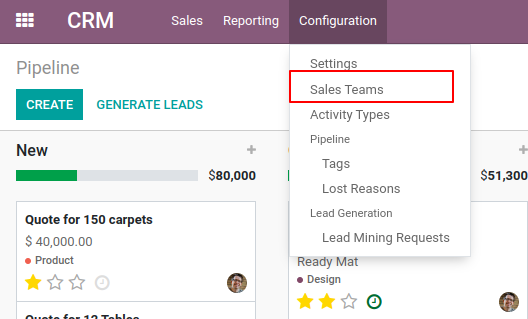
2. Click on Create.
- Fill in the Team Name, assign the Team Leader, and other relevant information. Under the Team Members section, add the users who should have access to this pipeline. Save the new sales team.
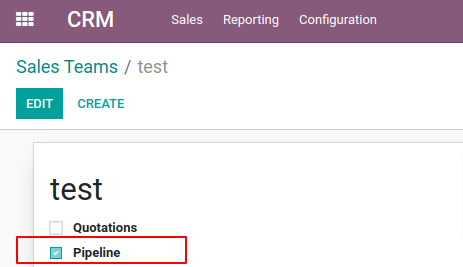
3. After creating a sales team, go to CRM > Sales > Sales Teams and select the team you created. You’ll be taken to the pipeline view of that specific sales team. Customize the stages and settings of the pipeline according to the needs of that specific sales team.
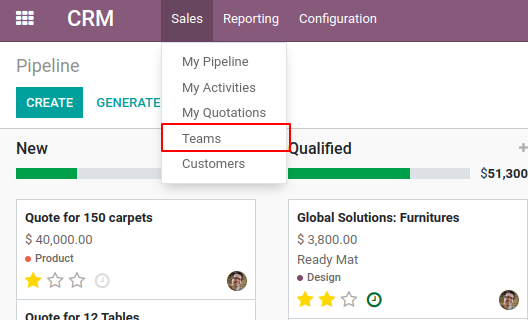
Thanks & Regards,
Name : Yahoo Baba
Email: yahoobaba077@gmail.com
By creating sales teams. CRM > Configuration >Sales teams
Also enable developer mode to view menu CRM > Configuration > Stages to configure stages specific to teams
Geniet je van het gesprek? Blijf niet alleen lezen, doe ook mee!
Maak vandaag nog een account aan om te profiteren van exclusieve functies en deel uit te maken van onze geweldige community!
Aanmelden| Gerelateerde posts | Antwoorden | Weergaven | Activiteit | |
|---|---|---|---|---|
|
|
1
apr. 24
|
4222 | ||
|
|
0
apr. 24
|
1955 | ||
|
Archiving closed deals
Opgelost
|
|
1
jun. 20
|
3832 | |
|
|
1
apr. 20
|
5438 | ||
|
|
1
nov. 19
|
7668 |

Hi, I have read this guide with interest, and I would like to know if it is possible to define a predefined pipeline or have the option to set which one should be linked to an opportunity.
For example, if a customer submits a request from the contact page for a recruitment service, this request should automatically go into a specific pipeline. On the other hand, if they request a consultancy service, it should follow a different pipeline.
How can I set up this process to be automated?