I'm new to odoo and trying to add text to the "read more" link button. I see how to insert a link, but I just want to type some text. Can anyone help me?
Odoo is the world's easiest all-in-one management software.
It includes hundreds of business apps:
- CRM
- e-Commerce
- Boekhouding
- Voorraad
- PoS
- Project
- MRP
Deze vraag is gerapporteerd
1
Beantwoorden
2069
Weergaven
Hi,
To add a "Read More" button, go to the website app, enter edit mode, drag a button element to your page, click to edit its text to "Read More," set the desired link URL, and save your changes.
For example, use the below screenshot and see the marked area to change the text.
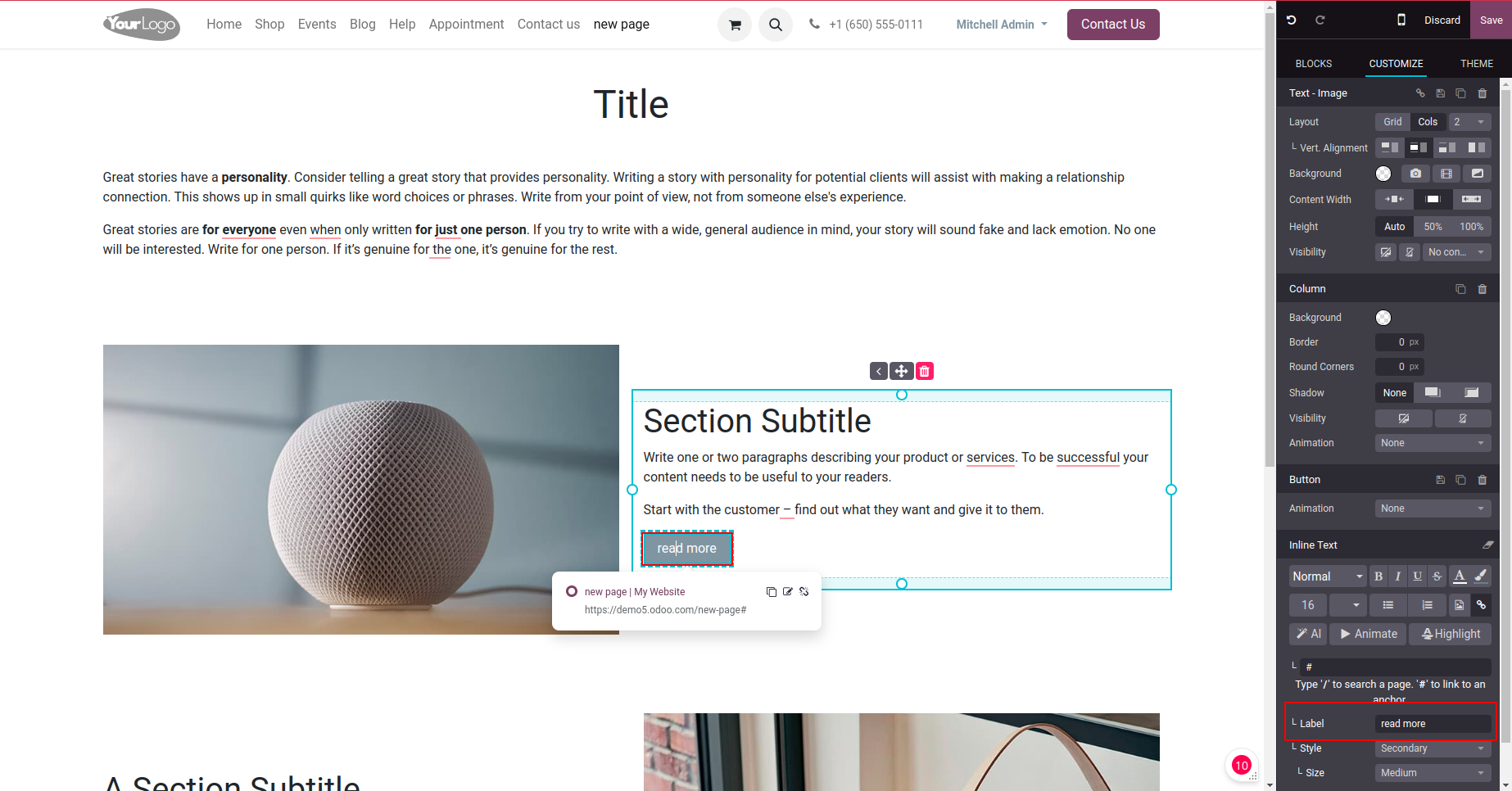
Hope it helps
Geniet je van het gesprek? Blijf niet alleen lezen, doe ook mee!
Maak vandaag nog een account aan om te profiteren van exclusieve functies en deel uit te maken van onze geweldige community!
Aanmelden