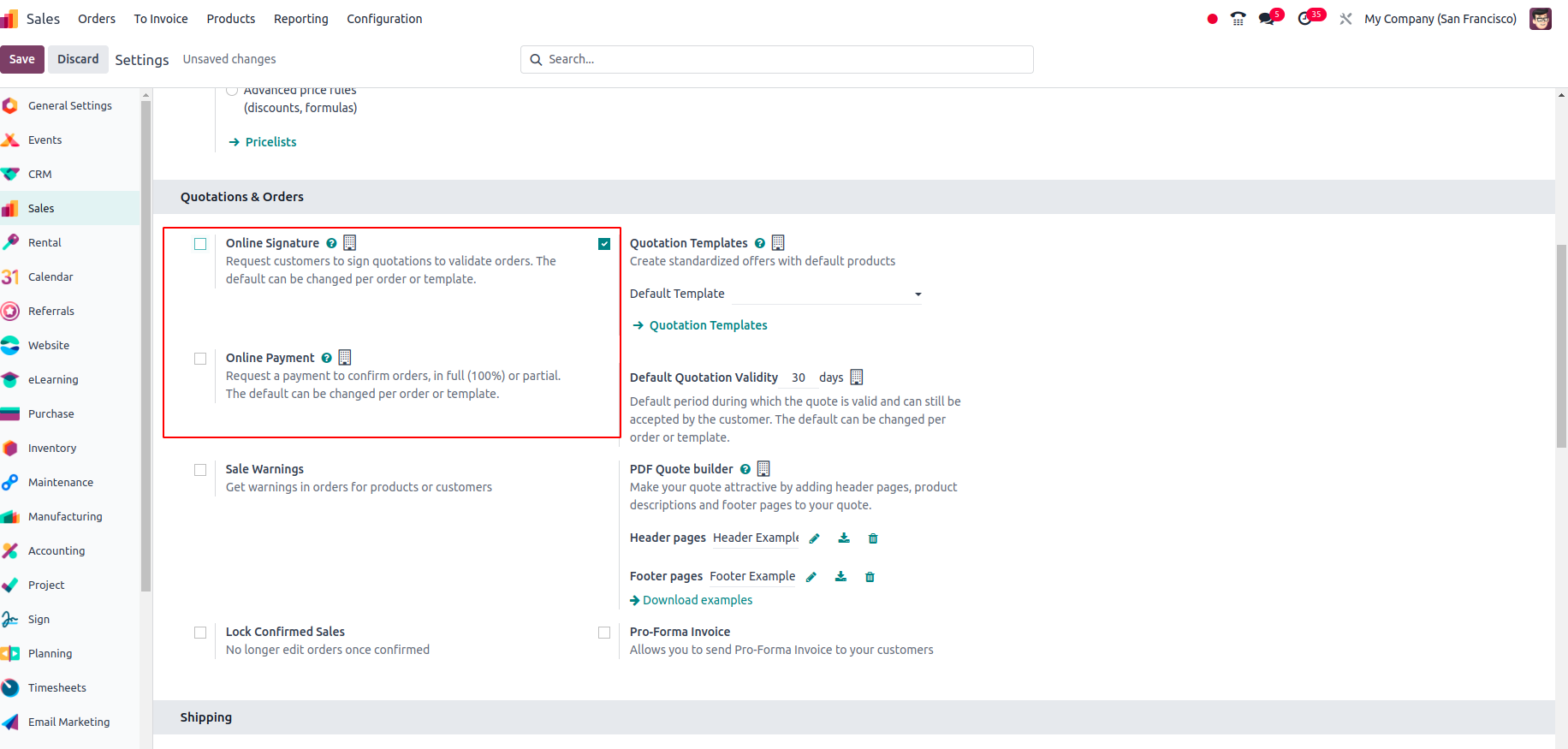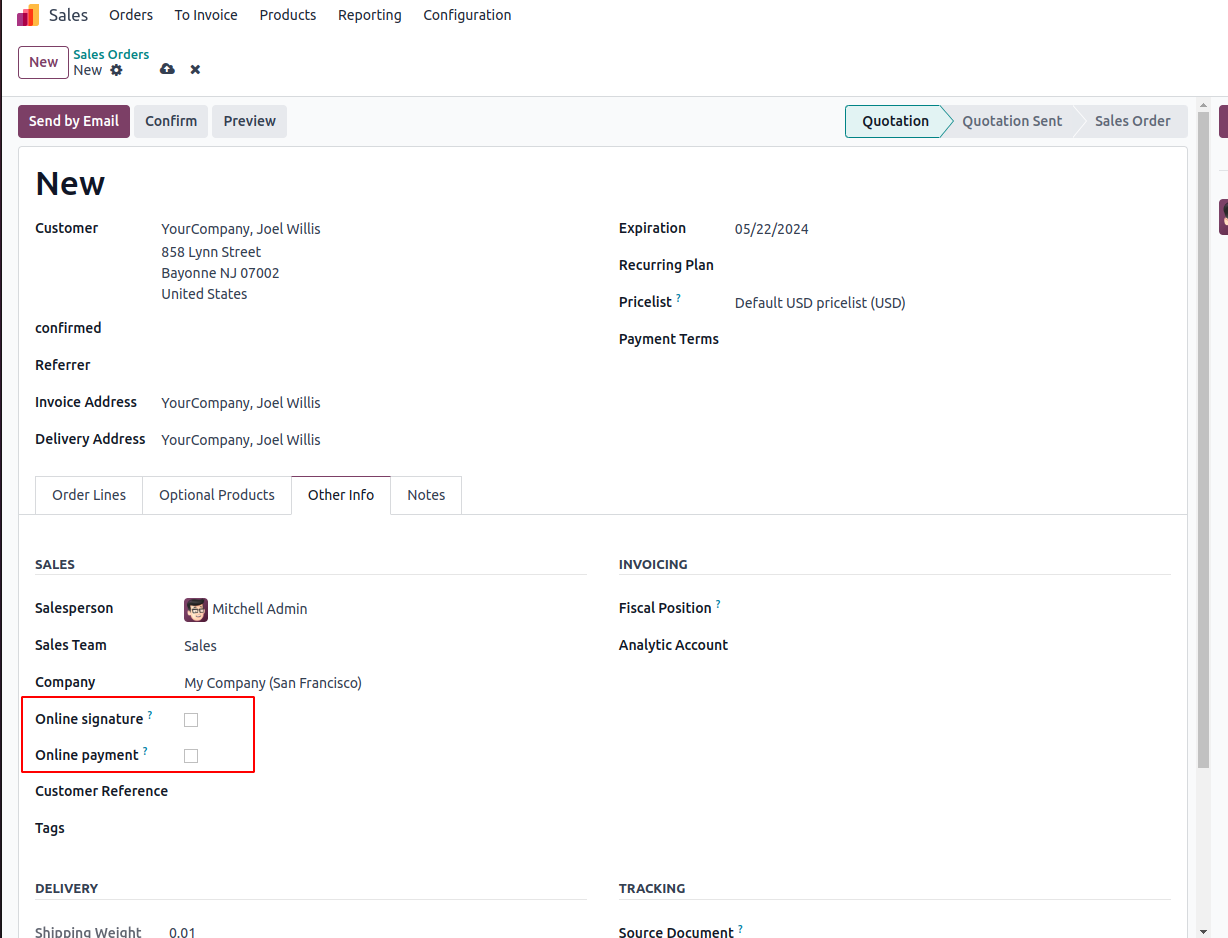When a customer places an order, it shows "Quotation" in the customers account, and they're required to "Accept & Sign" or "Reject".
How do I turn this feature off, so all orders are automatically accepted and show "Sales Order" instead of "Quotation"?
SECOND ISSUE:
How do I remove the "Accept & Sign Quotation" from all emails.
I am using Opoo 17.0