First go to the Manufacturing app, go to Studio
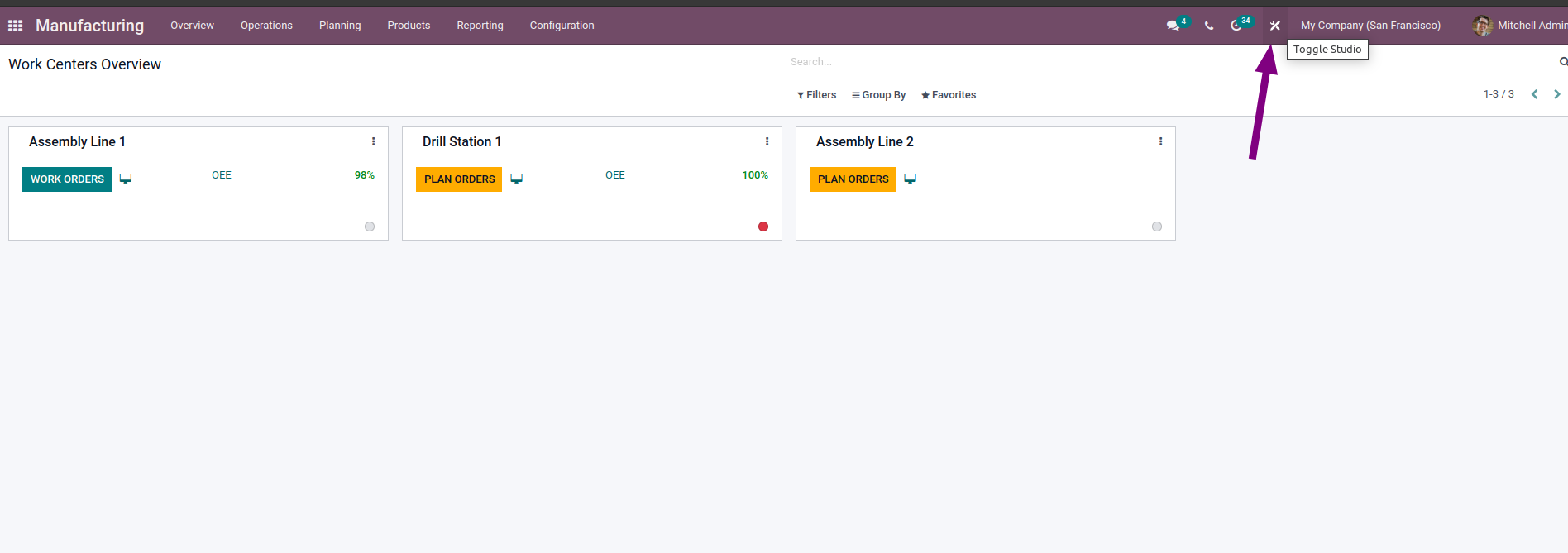
Go to the reports tab
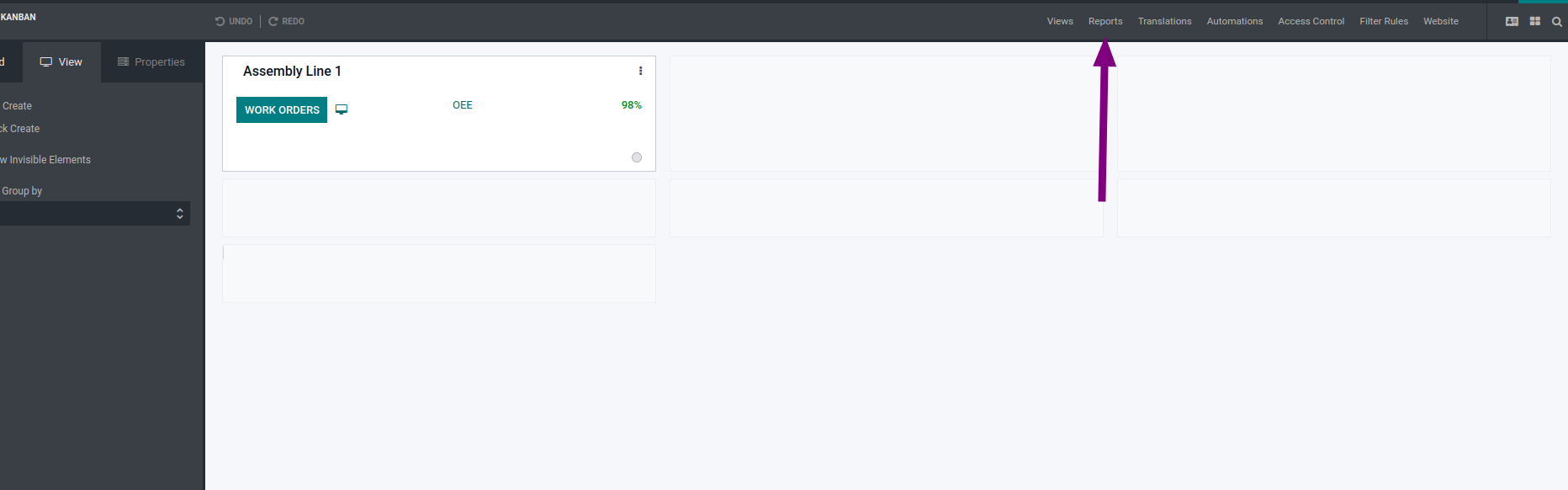
Choose the production order
As it is not possible to add the serial number of consumed components in the main table, you need to add a new field " Data Table".
Choose Production Order => Detail Component
Add then a field " Field in column"
You already have the name table_line (Product Moves (Stock Move Line)) that appears
You just need to add "Lot/Serial Number after it".
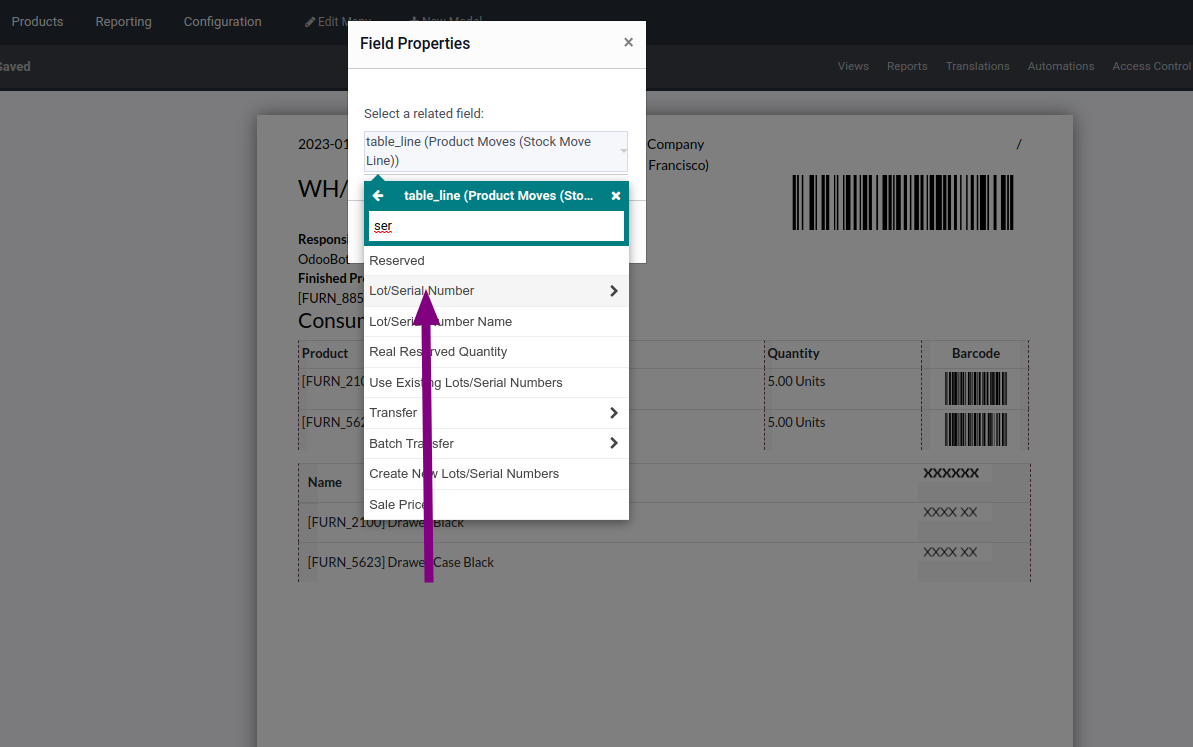
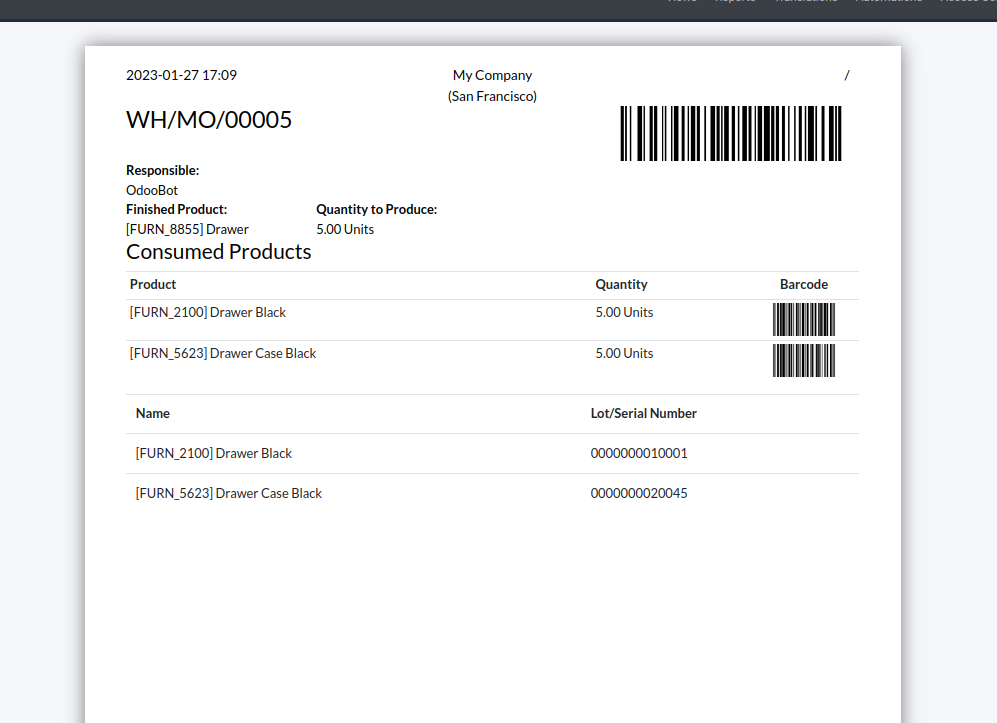


Hello, thank you for making this guide. One question: How are you able to add the 'Detail Component' table? Mine is not showing under the o(Production Order) field. Is there a setting somewhere that can be toggled to enable this?
Hi, I have just started with ODOO V18. The report layout seems different. Do you know how to apply the same situation in the production order in V18? Your help would be greatly appreciated!
thx