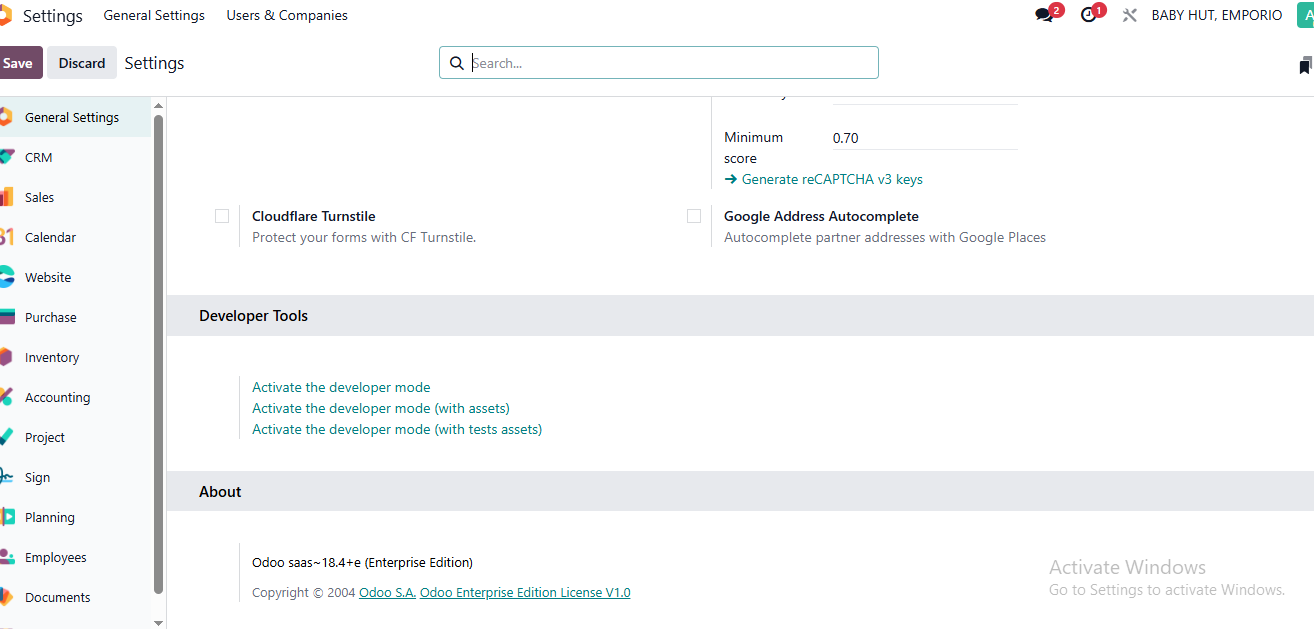I am using Odoo 18 Enterprise SaaS, but I am unable to view the on-hand quantity and other product information directly within the Point of Sale (POS).
In my local Odoo 18 Enterprise installation, this information appears by default on the product cards. However, in the SaaS version, I have to click on the product in the order line to open a separate 'Product Information' pop-up.
I have already verified my POS and Inventory configurations, and all settings seem correct. Is there a specific setting, a module to install, or a known difference between Odoo local and SaaS that could be causing this issue? How can I make the on-hand quantity visible on the main POS screen in the SaaS version?