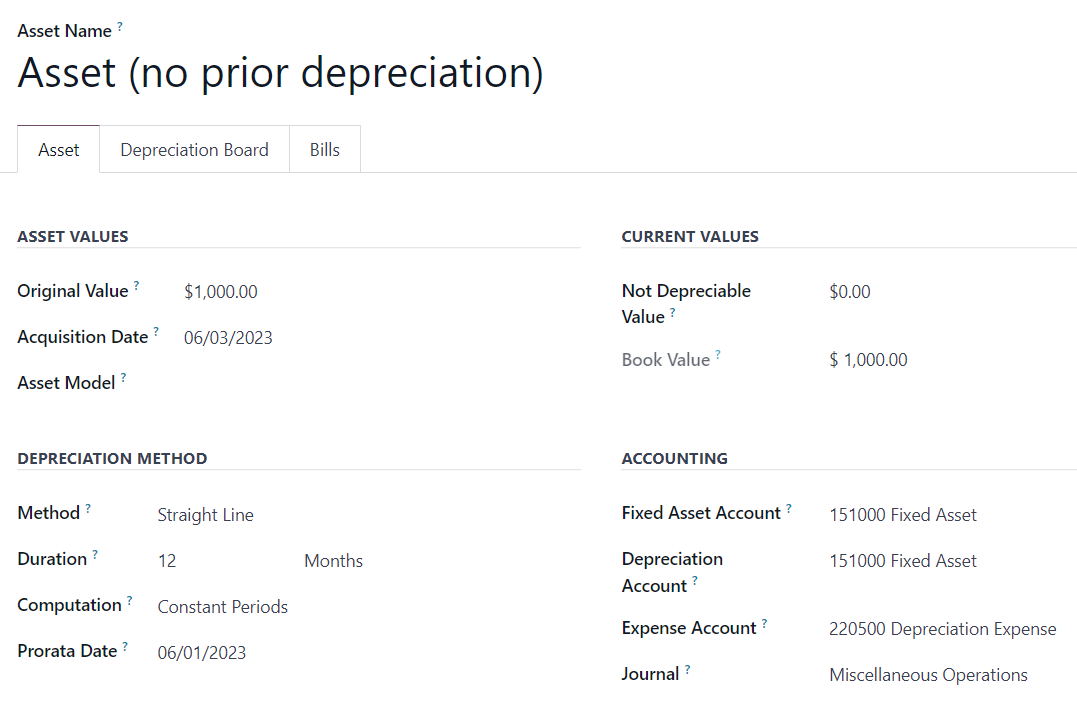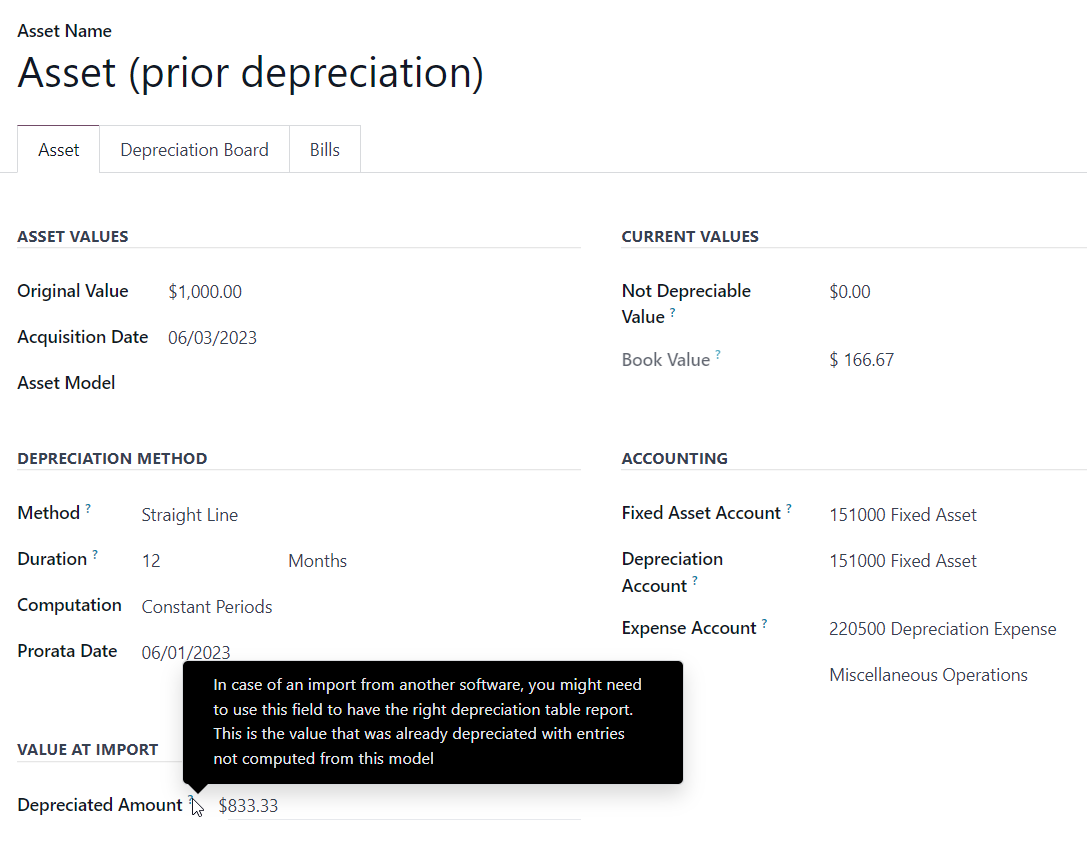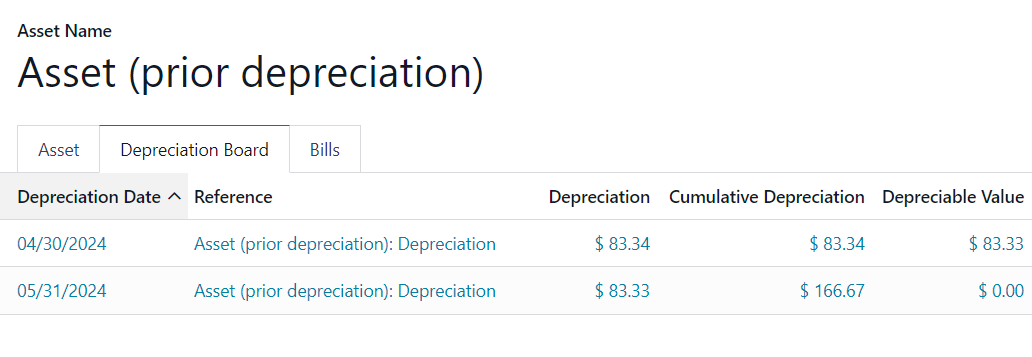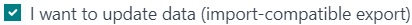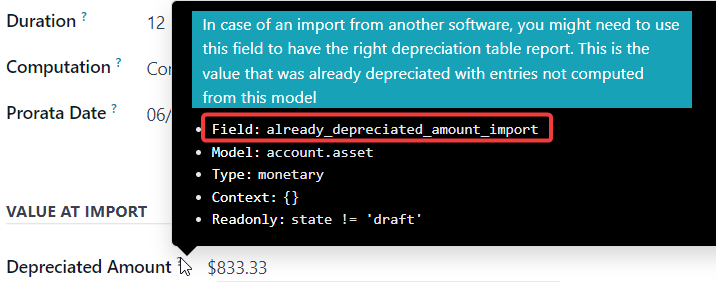Hello Everyone,
I am reaching out to ask about the proper way to create or uploading fixed assets with associated depreciation values in Odoo 17 Enterprise.
To provide some context, let's consider an example scenario: suppose our company purchased a car on 01.01.2022, and as of the current date, 01.01.2024, we are looking to upload this asset into Odoo.
Can someone please provide detailed steps on how to create or upload fixed assets with depreciation or without depreciation in Odoo 17 Enterprise?
- How to properly set up fixed assets with associated depreciation or without depreciation values during the initial upload process, especially for assets acquired in the past.
- Any specific considerations or configurations we need to keep in mind when importing fixed asset data via Excel or other means.
- Steps for verifying the accuracy of depreciation calculations and ensuring seamless integration with Odoo's accounting functionalities.
- Do we need to create a Product Category for each Asset?