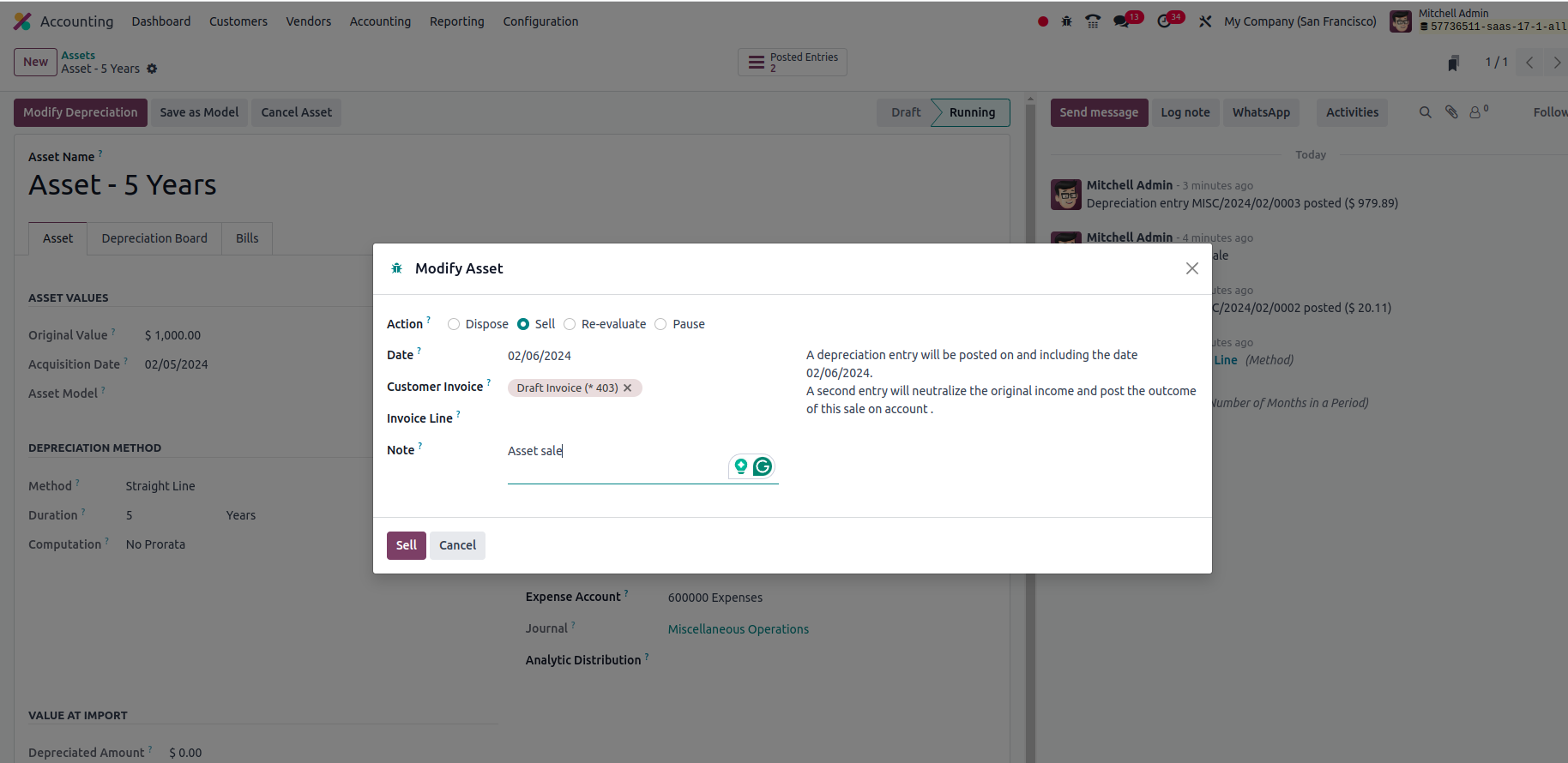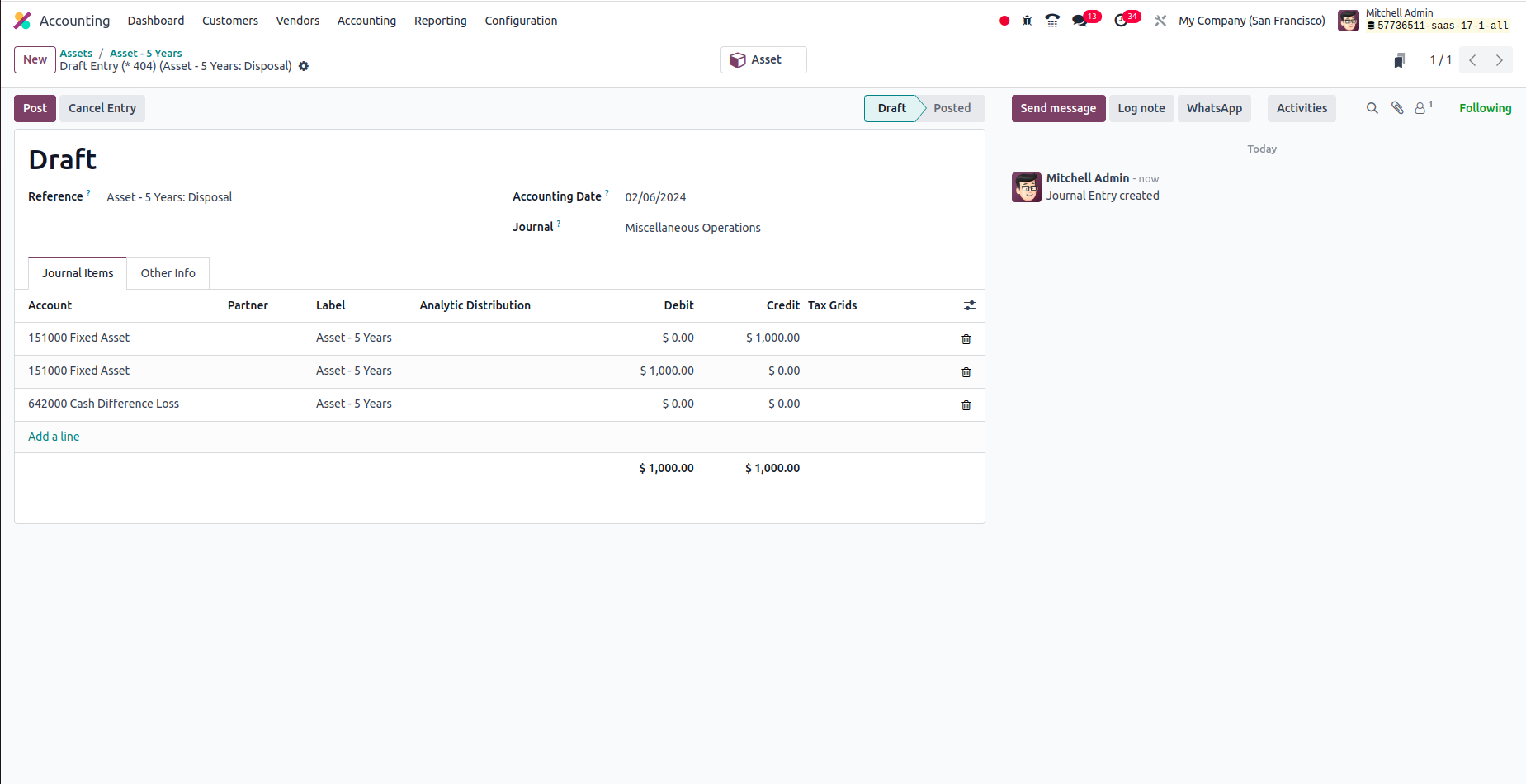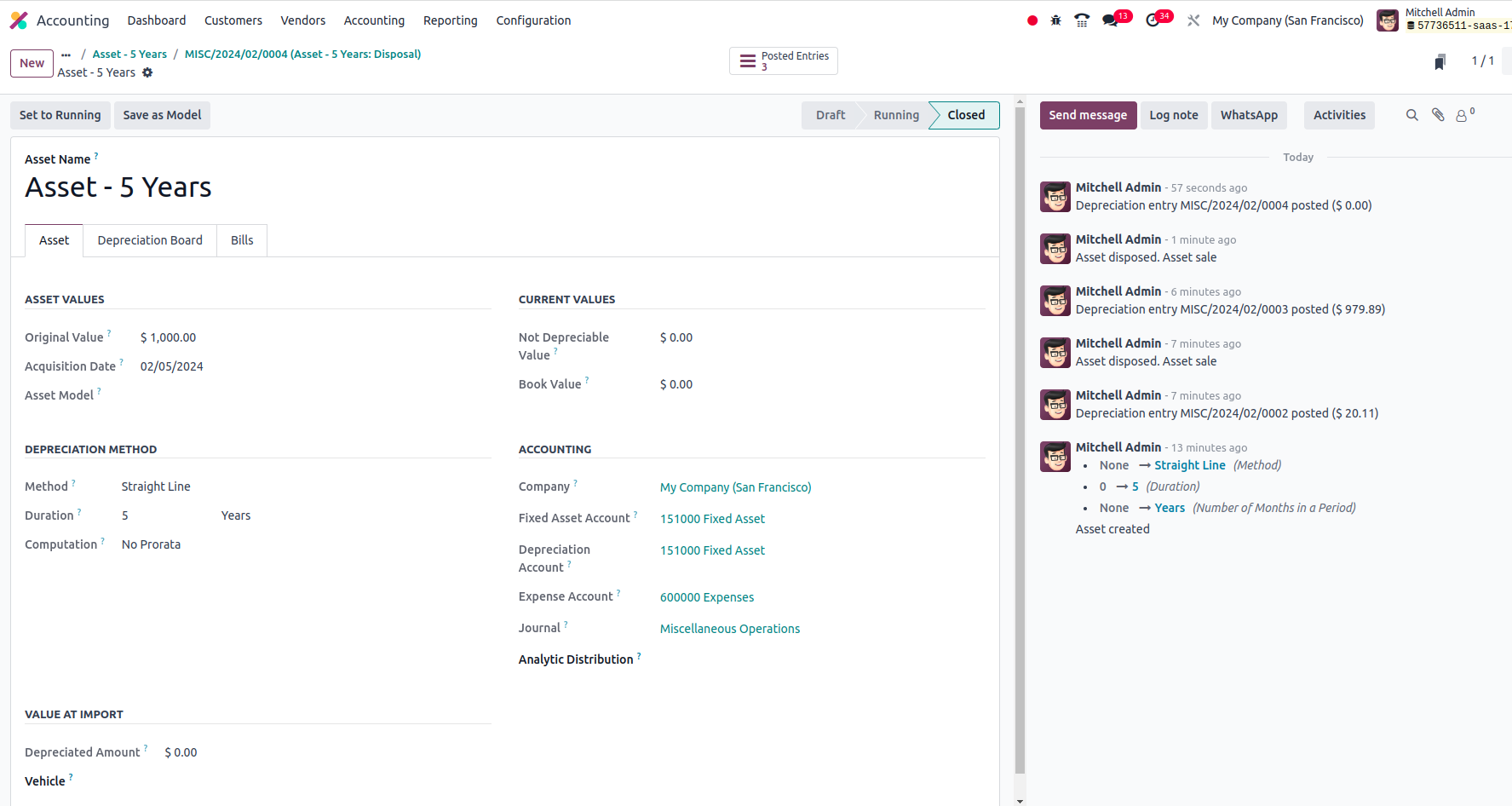Hi,
I'd like to book a sales of a fixed assets in Odoo but the explanation in the documentation doesn't make sense.
According to the documentation, when displaying an asset I should have a button "sell or dispose". However, I don't have this button as it seems that the documentation is based on Odoo 16. Do you know how should I manage this in Odoo 17?
Thanks!