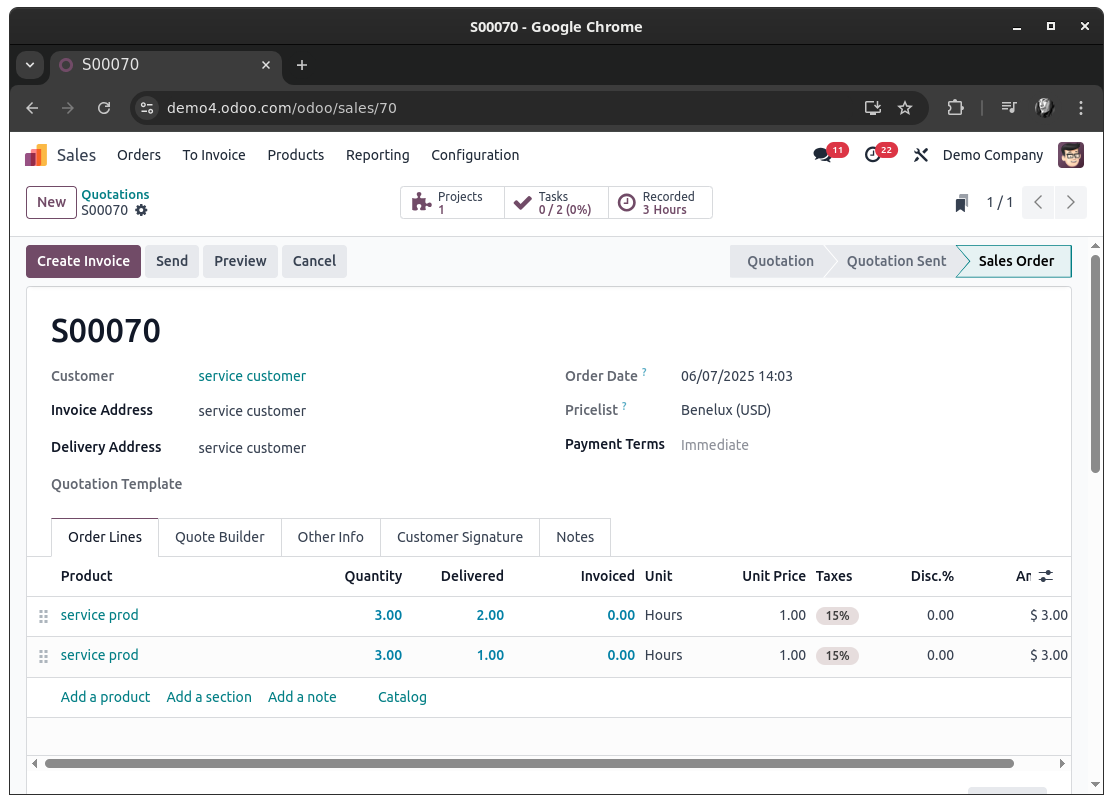Firstly, it's intended behavior for a particular reason:
The quantity provided in the sale order is directly affecting the task in a way that it defines the allocated time on that very task, because usually (not always, not necessarily) a service product leading to a task has a time tracking UoM assigned to it and therefore the quantity on the sale order line becomes the time to spend on that task. In any case, Odoo will convert the UoM of the service product to a 'time-trackable' unit for the task.
The native workaround would be to create multiple sale order lines instead of setting a combined quantity on just one line. Each line will then lead to a dedicated task for that line:
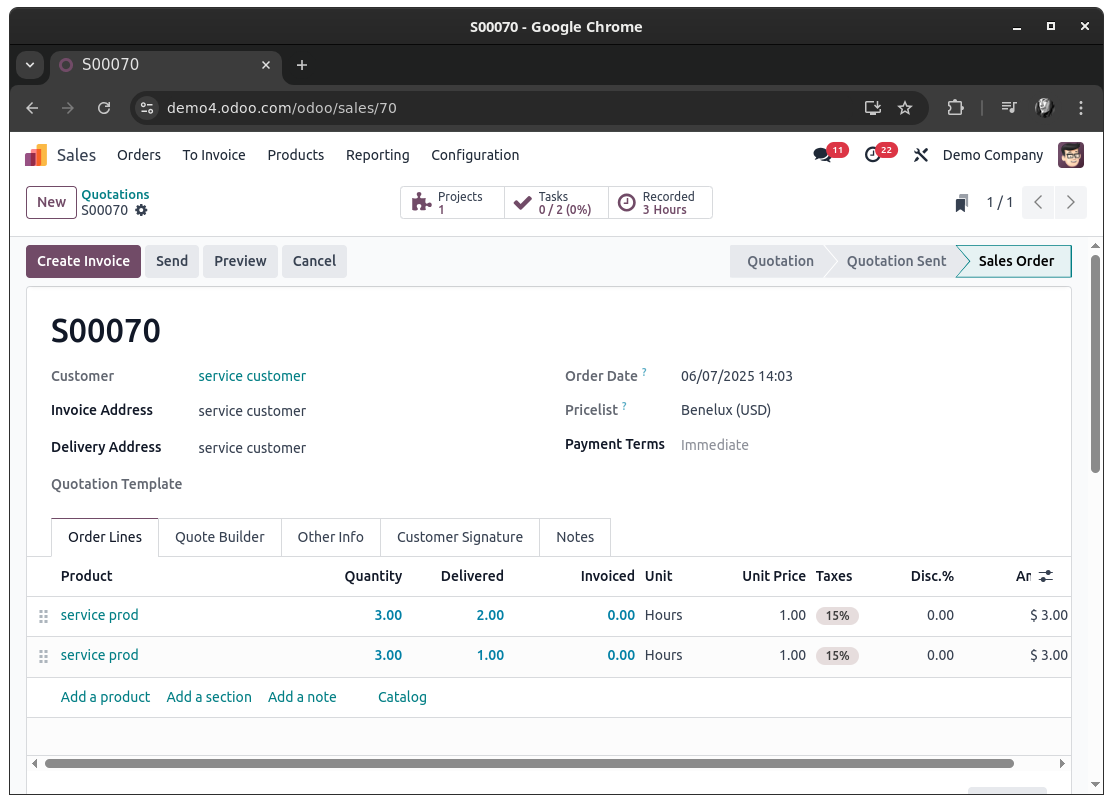
Now, if you want a more sophisticated approach you will certainly have to dig into sale_project, to ensure things go in a predictable way.
Since you've been asked for approaches using automation or server actions: yes, it probably is possible to utilize these to achieve your goal - with certain levels of pain due to the ways Tasks are crated for Sale Order Lines in the first place. It will probably be more easy to have this done in a dedicated module. Anyways, the ways I would be going about this would probably be either of these:
Duplication of Sale Order Lines:
Upon confirming a Sale Order (state change to sale or done, depending on your configuration), find all Sale Order Lines with a Quantity greater 1 and a product of type Service that are defined to create a Task. For each of these Lines, get the Quantity and do a copy() action 'Quantity - 1' times of that Sale Order Line.
Finally, write the updated Quantity (supposedly 1, but will require additional checks for floating point numbers) onto the original Sale Order Line and all of its copies (this might as well be done prior to copying the Sale Order Line to prevent writing after copying when you keep track about how many copies should be created beforehand).
Doing so will end you up with a Sale Order that can be drafted directly with with the product quantities needed and have Odoo convert it to a 'multi-task-creation-friendly' one upon confirming it. Each Sale Order Line will be linked to a specific Task in this scenario.
Duplication of Tasks:
Another way to go about it is to keep the Sale Order as is and duplicate the task itself at the time of its creation. For this you would check for the values a task is about to be created with. If these values hold a sale_line_id and have allocated_hours greater 1, then this is a task you most likely want to duplicate - and reset the allocated_hours again as well.
Doing so will end you up with a Sale Order that is completely unchanged and just have multiple Tasks linked to one Sale Order Line.
Both approaches will require you to implement a thoughtful check on when and why a Task (or Sale Order Line) duplicate is to be created, because Sale Order Lines can be changed post Order confirmation as well. This is certainly a case the must be considered as well.
Bottom line, this does not seem to be a task trivially achievable by the means of a simple automation and without understanding the actual flow of when and with what information a Task is created for a Sale Order Line.
Tasks are ultimately created in this function: https://github.com/odoo/odoo/blob/18.0/addons/sale_project/models/sale_order_line.py#L307
Since this this function is designed to return exactly one task, it is used in a way that expects exactly this singleton (a single record that can be used later). This on its own makes it more complex to 'just create another task' already.