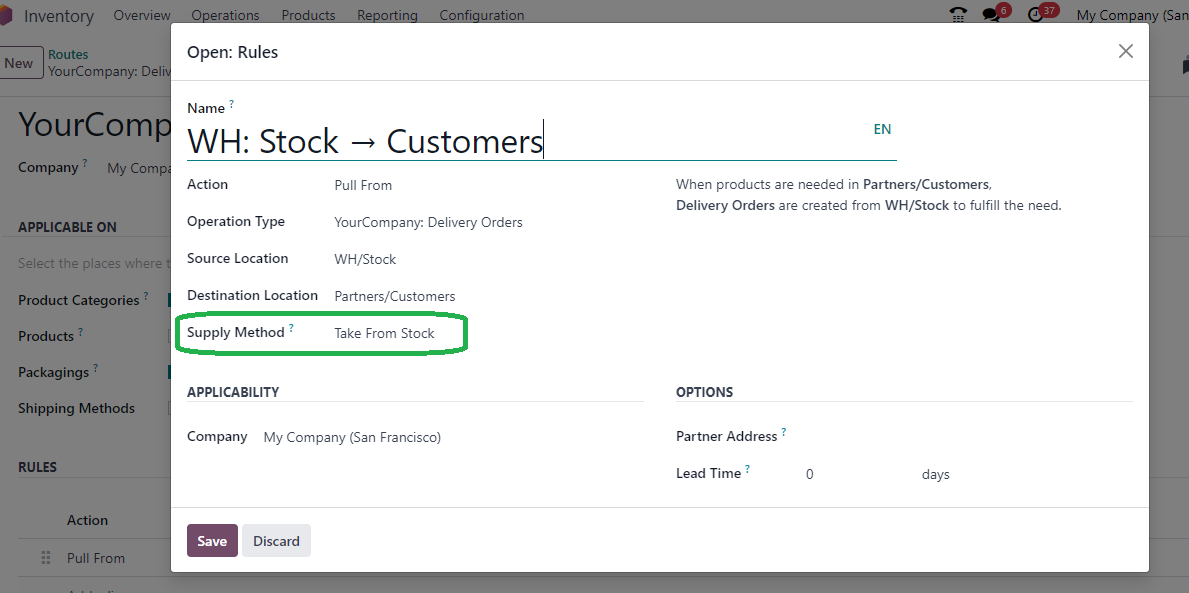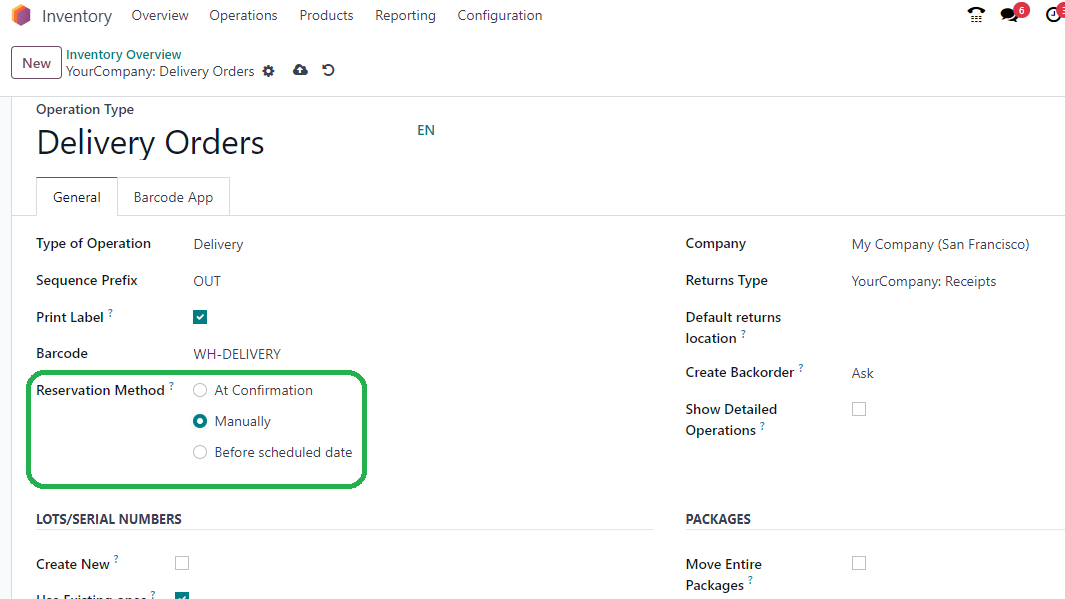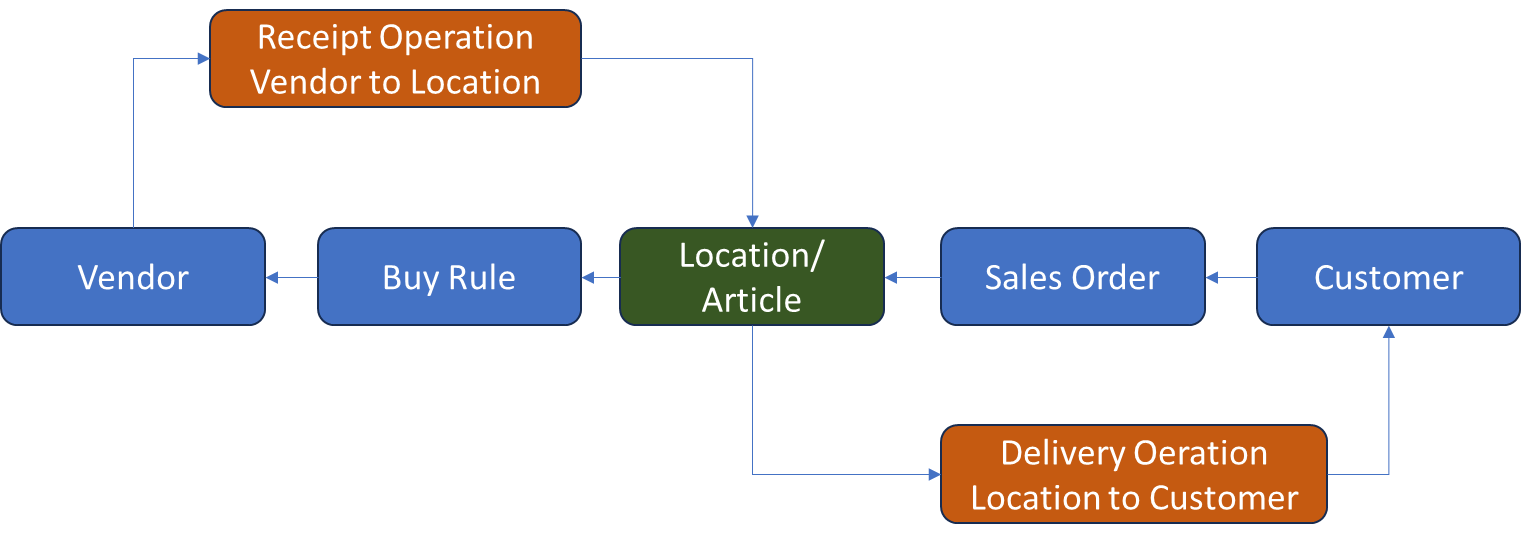Good day, i am trying to figure out how to get the reordering to work as expected.
I have made an article with an reordering rule set to a specific location (lets call it Location A, with the below reordering rule setting)
location = WH/Stock/Location A
Preffered Rout = Buy
Trigger = Auto
Min Quantity = 10
Max quantity = 0
Multiple Quantity = 40
Then when i make an salesorder for this article with an amount greater then the current stock. Odoo will make a new MANUAL reorder rule for the location "warehouse".
location = WH/Stock/
Preffered Rout = Buy
Trigger = Manual
Min Quantity = 0
Max quantity = 0
Multiple Quantity =0
What i expect is that Odoo would make an RFQ for the desired location following the given rules. (else what is the point of making the rule of Odoo just makes another one)
So what am I doing wrong?
any help is appreciated
Thanks in advance!