I have this code in my model that defines a class named Revista
from odoo import api, fields, models
from datetime import datetime
class Revista(models.Model):
_name = 'library.revista'
_description = 'Revista'
titol_revista = fields.Char('Titol de la revista', required=True)
abr_titol = fields.Char('Abreviatura Titol', required=True)
tematica = fields.Char('Tematica', required=True)
issn = fields.Char('issn', required=True)
issn_e = fields.Char('issn-e')
author = fields.Many2one(
'res.users',
string='Author ID',
required=True
)
agency = fields.Many2one(
'res.partner',
string='Agency ID',
required=True
)
doc = fields.Date('Data Creacio', default=datetime.today(), required=True)
publicacio = fields.Char('Periodicitat de la publicació', required=True)
language = fields.Char('Idioma', default='Catala', required=True)
In init.py I import the name of the model which is library_book_revista
from . import library_book_revista
Then in view I have this code
In the manifest I call the name of this xml view. But still when I call it for a menu like this
I get this error
RPC_ERROR
Odoo Server Error
Traceback (most recent call last):
File "C:\Program Files\Odoo 16.0.20230603\server\odoo\http.py", line 1584, in _serve_db
return service_model.retrying(self._serve_ir_http, self.env)
File "C:\Program Files\Odoo 16.0.20230603\server\odoo\service\model.py", line 133, in retrying
result = func()
File "C:\Program Files\Odoo 16.0.20230603\server\odoo\http.py", line 1611, in _serve_ir_http
response = self.dispatcher.dispatch(rule.endpoint, args)
File "C:\Program Files\Odoo 16.0.20230603\server\odoo\http.py", line 1809, in dispatch
result = self.request.registry['ir.http']._dispatch(endpoint)
File "C:\Program Files\Odoo 16.0.20230603\server\odoo\addons\base\models\ir_http.py", line 154, in _dispatch
result = endpoint(**request.params)
File "C:\Program Files\Odoo 16.0.20230603\server\odoo\http.py", line 697, in route_wrapper
result = endpoint(self, *args, **params_ok)
File "C:\Program Files\Odoo 16.0.20230603\server\odoo\addons\web\controllers\dataset.py", line 46, in call_button
action = self._call_kw(model, method, args, kwargs)
File "C:\Program Files\Odoo 16.0.20230603\server\odoo\addons\web\controllers\dataset.py", line 33, in _call_kw
return call_kw(request.env[model], method, args, kwargs)
File "C:\Program Files\Odoo 16.0.20230603\server\odoo\api.py", line 461, in call_kw
result = _call_kw_multi(method, model, args, kwargs)
File "C:\Program Files\Odoo 16.0.20230603\server\odoo\api.py", line 448, in _call_kw_multi
result = method(recs, *args, **kwargs)
File "", line 2, in button_immediate_upgrade
File "C:\Program Files\Odoo 16.0.20230603\server\odoo\addons\base\models\ir_module.py", line 76, in check_and_log
return method(self, *args, **kwargs)
File "C:\Program Files\Odoo 16.0.20230603\server\odoo\addons\base\models\ir_module.py", line 682, in button_immediate_upgrade
return self._button_immediate_function(type(self).button_upgrade)
File "C:\Program Files\Odoo 16.0.20230603\server\odoo\addons\base\models\ir_module.py", line 615, in _button_immediate_function
registry = modules.registry.Registry.new(self._cr.dbname, update_module=True)
File "", line 2, in new
File "C:\Program Files\Odoo 16.0.20230603\server\odoo\tools\func.py", line 87, in locked
return func(inst, *args, **kwargs)
File "C:\Program Files\Odoo 16.0.20230603\server\odoo\modules\registry.py", line 90, in new
odoo.modules.load_modules(registry, force_demo, status, update_module)
File "C:\Program Files\Odoo 16.0.20230603\server\odoo\modules\loading.py", line 485, in load_modules
force, status, report, loaded_modules, update_module, models_to_check)
File "C:\Program Files\Odoo 16.0.20230603\server\odoo\modules\loading.py", line 373, in load_marked_modules
perform_checks=perform_checks, models_to_check=models_to_check
File "C:\Program Files\Odoo 16.0.20230603\server\odoo\modules\loading.py", line 230, in load_module_graph
load_data(cr, idref, mode, kind='data', package=package)
File "C:\Program Files\Odoo 16.0.20230603\server\odoo\modules\loading.py", line 71, in load_data
tools.convert_file(cr, package.name, filename, idref, mode, noupdate, kind)
File "C:\Program Files\Odoo 16.0.20230603\server\odoo\tools\convert.py", line 763, in convert_file
convert_xml_import(cr, module, fp, idref, mode, noupdate)
File "C:\Program Files\Odoo 16.0.20230603\server\odoo\tools\convert.py", line 829, in convert_xml_import
obj.parse(doc.getroot())
File "C:\Program Files\Odoo 16.0.20230603\server\odoo\tools\convert.py", line 749, in parse
self._tag_root(de)
File "C:\Program Files\Odoo 16.0.20230603\server\odoo\tools\convert.py", line 709, in _tag_root
raise ParseError(msg) from None # Restart with "--log-handler odoo.tools.convert:DEBUG" for complete traceback
odoo.tools.convert.ParseError: while parsing file:/c:/program%20files/odoo%2016.0.20230603/server/odoo/addons/library_app/views/library_menu.xml:35
Invalid model name 'library.revista' in action definition.
View error context:
'-no context-'
The above server error caused the following client error:
RPC_ERROR: Odoo Server Error
at makeErrorFromResponse (http://localhost:8069/web/assets/debug/web.assets_backend.js:10237:19) (/web/static/src/core/network/rpc_service.js:34)
at XMLHttpRequest. (http://localhost:8069/web/assets/debug/web.assets_backend.js:10290:27) (/web/static/src/core/network/rpc_service.js:87)
I don't know what I'm doing bad, the model got the same name and everything is declared.

1.
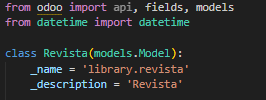
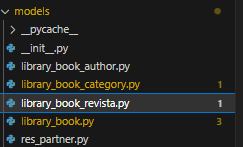
Name is library.revista
The class is library_book_revista.py which I import in the __init__.py like this
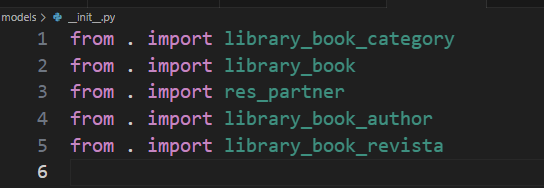
in the __init__.py of the project I import controller and models. As for the dependencies I don't know if I use them or not as I'm new doing these things in odoo.