currently the delivery to shows in purchase order is warehouse ID only. how can I setting to the delivery to because to the warehouse address that I needed?
Odoo is the world's easiest all-in-one management software.
It includes hundreds of business apps:
- CRM
- e-Commerce
- Comptabilité
- Inventaire
- PoS
- Projet
- MRP
Cette question a été signalée
Dear Kais
thanks for your great support. very details but seems my files is correct?
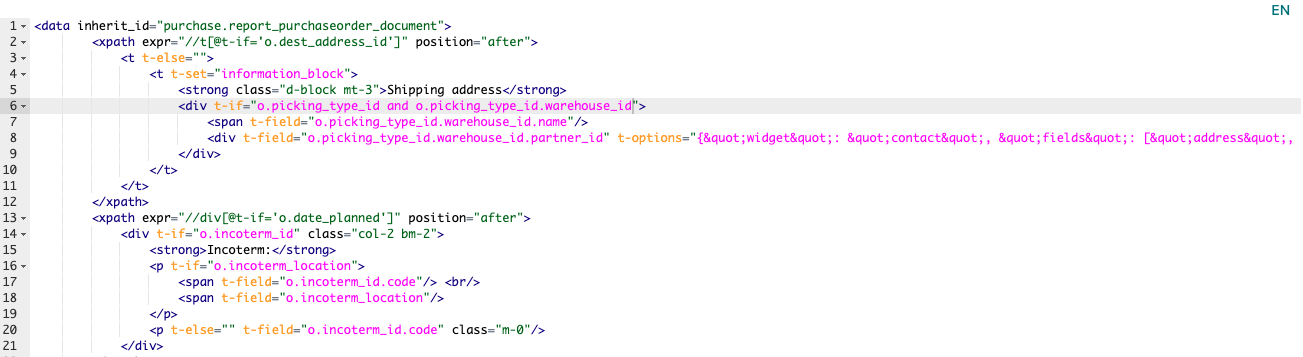
In the purchase order printout, Odoo uses the warehouse ID by default because the template is referencing picking_type_id.warehouse_id.name instead of the warehouse’s address fields.
To print the actual warehouse address, you need to edit the Purchase Order QWeb report:
Activate Developer Mode
Settings → Developer Mode
Go to
Settings → Technical → User Interface → Views
Search for:
report_purchaseorder_document
(or Purchase Order QWeb template)
Find the part showing:
<t t-esc="o.picking_type_id.warehouse_id"/>
or something similar displaying only the ID.
Replace it with the warehouse address fields, for example:
<div> <t t-esc="o.picking_type_id.warehouse_id.name"/><br/> <t t-esc="o.picking_type_id.warehouse_id.partner_id.street"/><br/> <t t-esc="o.picking_type_id.warehouse_id.partner_id.city"/> <t t-esc="o.picking_type_id.warehouse_id.partner_id.zip"/><br/> <t t-esc="o.picking_type_id.warehouse_id.partner_id.country_id.name"/> </div>
Odoo stores the warehouse address on the related partner record (warehouse_id.partner_id).
Save → Print the purchase order again.
Now the Delivery To section will show the full warehouse address instead of the ID.
Vous appréciez la discussion ? Ne vous contentez pas de lire, rejoignez-nous !
Créez un compte dès aujourd'hui pour profiter de fonctionnalités exclusives et échanger avec notre formidable communauté !
S'inscrire| Publications associées | Réponses | Vues | Activité | |
|---|---|---|---|---|
|
|
0
nov. 25
|
2 | ||
|
|
0
nov. 25
|
3 | ||
|
|
1
nov. 25
|
94 | ||
|
|
7
nov. 25
|
605 | ||
|
|
3
nov. 25
|
397 |
