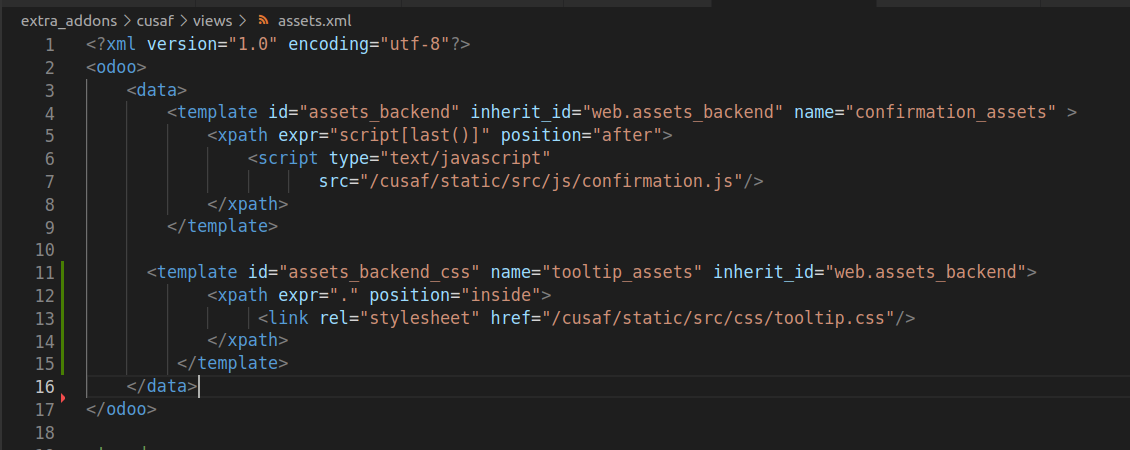I want to change the style of Odoo tooltip (help="My help text" option in fields). But I am having probles including my custom style. I want to change the color of the tooltip box, heading and font size. Hint: I have backend_theme_v14, so maybe i need to put my style on top of that. This is what I have done so far:
https://stackoverflow.com/questions/75940325/how-to-change-style-of-tooltip-in-odoo-v14
assets.xml
Note that i already had a js file included
tooltip.css
I don't need every option. I just want to change the color of the tooltip box. the heading and make the font size bigger
/* Tooltip container */ .tooltip { position: relative; display: inline-block; border-bottom: 1px dotted rgb(80, 42, 231); /* If you want dots under the hoverable text */ } /* Tooltip text */ .tooltip .tooltiptext { visibility: hidden; width: 120px; background-color: rgb(42, 206, 75); color: rgb(205, 35, 35); text-align: center; padding: 5px 0; border-radius: 6px; /* Position the tooltip text - see examples below! */ position: absolute; z-index: 1; } /* Show the tooltip text when you mouse over the tooltip container */ .tooltip:hover .tooltiptext { visibility: visible; }