I need to modify my original Odoo ZPL labels so that they include an extra line showing the quantity that was actually delivered (the quantity confirmed on the delivery order). Currently, the default product ZPL template does not display any delivery quantity information, so I require an additional line that prints the output quantity from the corresponding stock move lines. This value should reflect the confirmed quantity on the delivery operation (not the number of labels, not the requested quantity).
Thank you!
Odoo is the world's easiest all-in-one management software.
It includes hundreds of business apps:
- CRM
- e-Commerce
- Comptabilité
- Inventaire
- PoS
- Projet
- MRP
Cette question a été signalée
Hello Alejandro,
Your request requires customizations in Odoo logic. As a simpler way, we can suggest using the Stock Product Labels app.
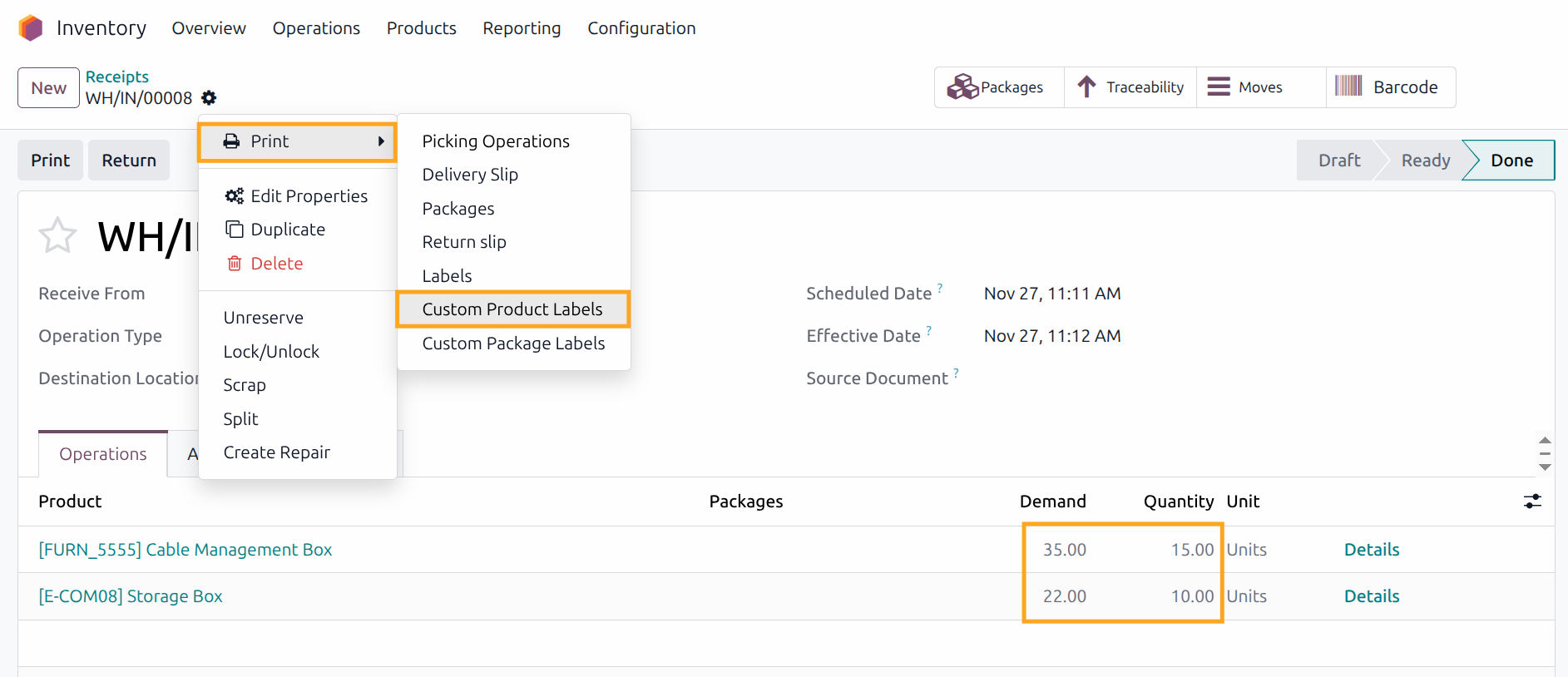
It provides an alternative print wizard, where you can set the desired product quantity from stock transfers to print labels:
- Demand Product Quantity
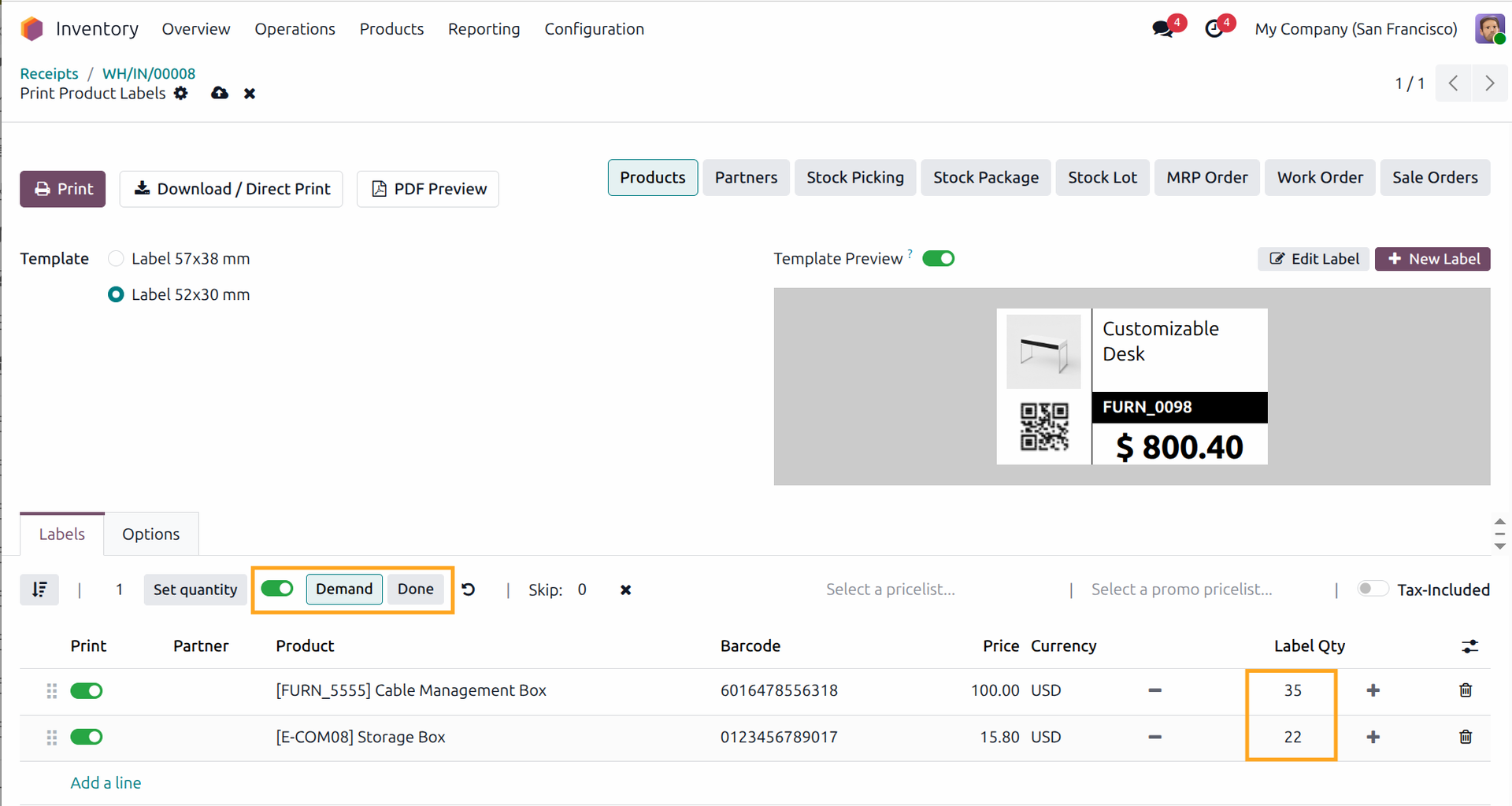
- Done Product Quantity
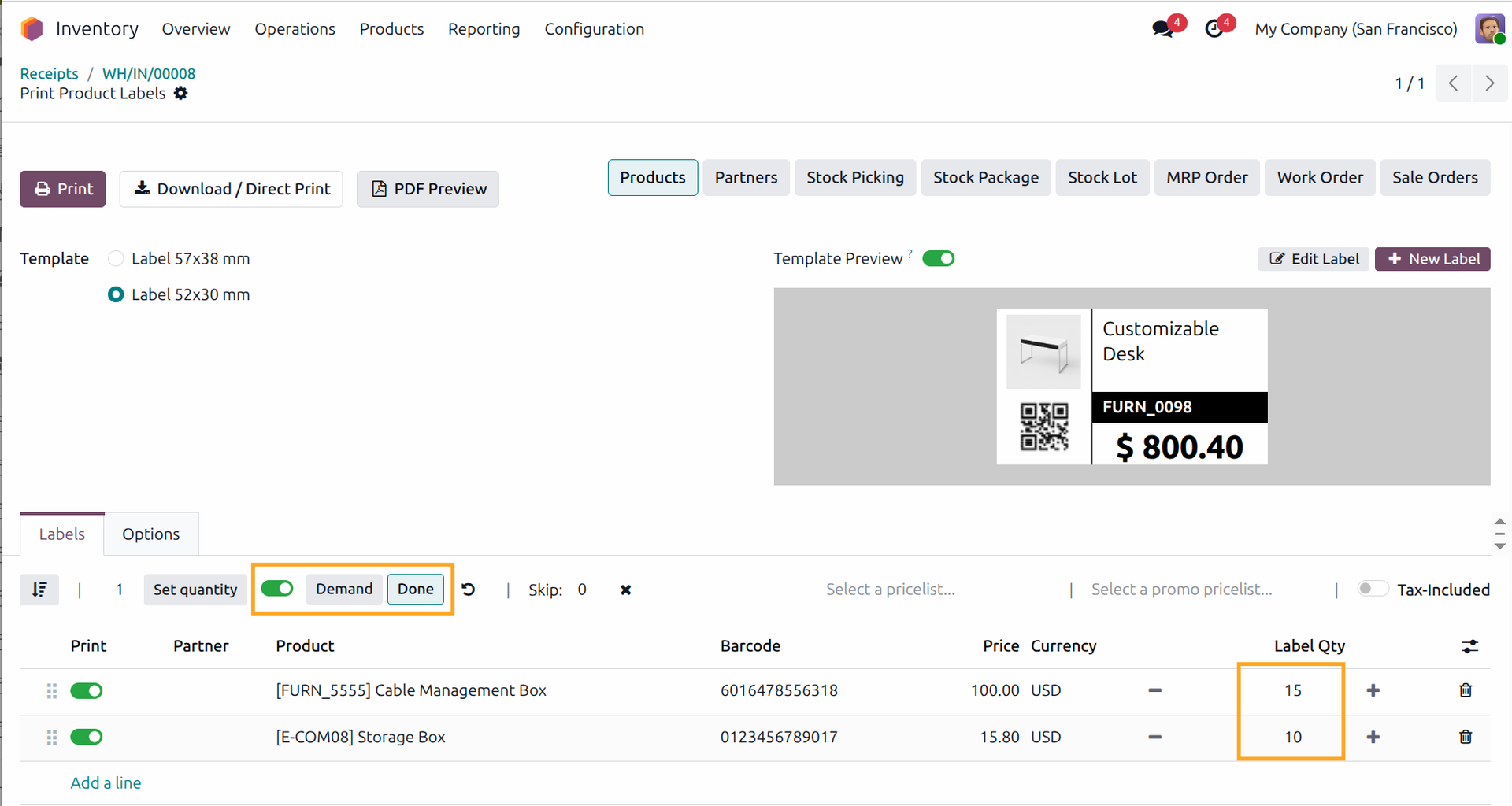
So, you can specify in the print wizard, what label quantity should be printed by selecting the quantity type.
Moreover, this module is compatible and complemented by Odoo Label Builder solution. The Label Builder allows you to create your own labels through the odoo UI, without developers.
Best regards, Yurii Razumovskyi
Company Garazd Creation — Odoo solutions for e-Commerce, SEO, Data Feeds, Website Tracking, Marketing, Analytics, and Marketplace integrations, Product Label designing and printing.
Vous appréciez la discussion ? Ne vous contentez pas de lire, rejoignez-nous !
Créez un compte dès aujourd'hui pour profiter de fonctionnalités exclusives et échanger avec notre formidable communauté !
S'inscrire| Publications associées | Réponses | Vues | Activité | |
|---|---|---|---|---|
|
|
2
mai 24
|
4402 | ||
|
|
1
janv. 24
|
1951 | ||
|
|
1
nov. 25
|
269 | ||
|
|
2
déc. 24
|
2414 | ||
|
|
1
août 24
|
2400 |
