Hello,
hello, how can the VAT Closing entry be posted? the button available at the Tax Return screen disappeared after the upgrade to 18.3
I am using Generic localization package.
Odoo is the world's easiest all-in-one management software.
It includes hundreds of business apps:
Hello,
hello, how can the VAT Closing entry be posted? the button available at the Tax Return screen disappeared after the upgrade to 18.3
I am using Generic localization package.
Here is what I can currently see under the Tax Report screen, from a company with the generic localisation package applied.
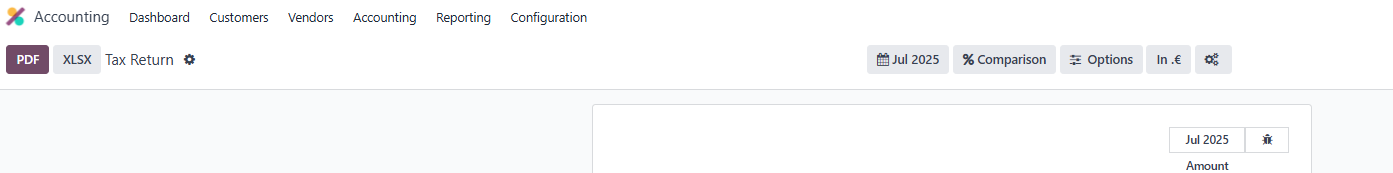
Here is the screen I can see under the Accounting>Tax Returns screen:
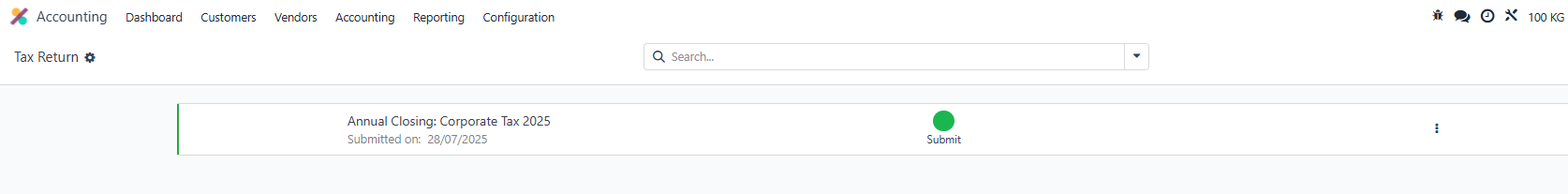
You seem to be looking for the revamped version of Accounting -> Accounting --> Closing -> Tax Returns.
In there, you should find a listing like below where Odoo has pre-created the report records already (Note: I'm not having any in-use 18.3+ environment at hand, thus using the runbot. In there, due to the nature of the demo data, I first had to set the Accounting Period's Opening Date). Once a return is in Submit state, you will be able to download the actual Returns PDF (paperclip icon) and view the actual Entry (as you would have seen it previously). Then, finally you would just Pay it.
To reassure yourself you may play around in https://demo.odoo.com (18.4) or any https://runbot.odoo.com environment (USR/PWD: admin) to see what happens once you start the Tax Return process.
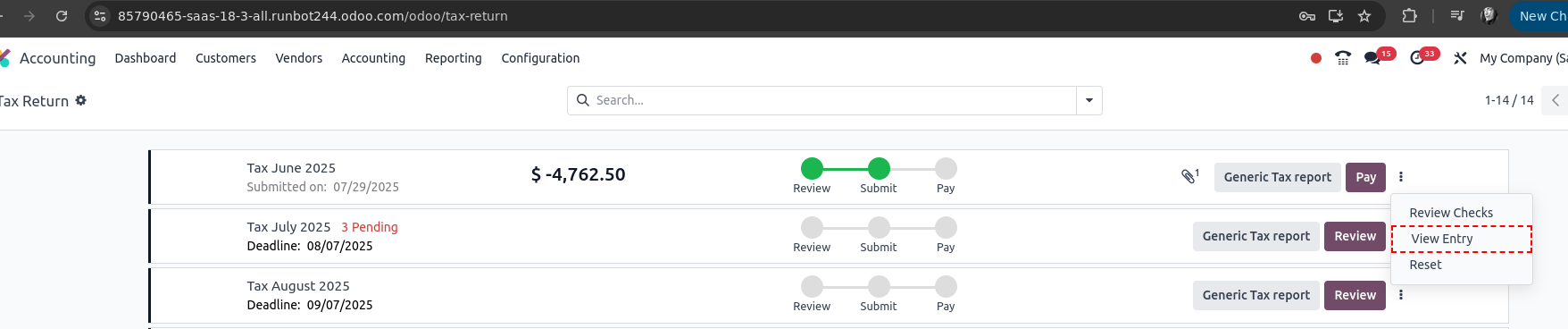
View Entry:
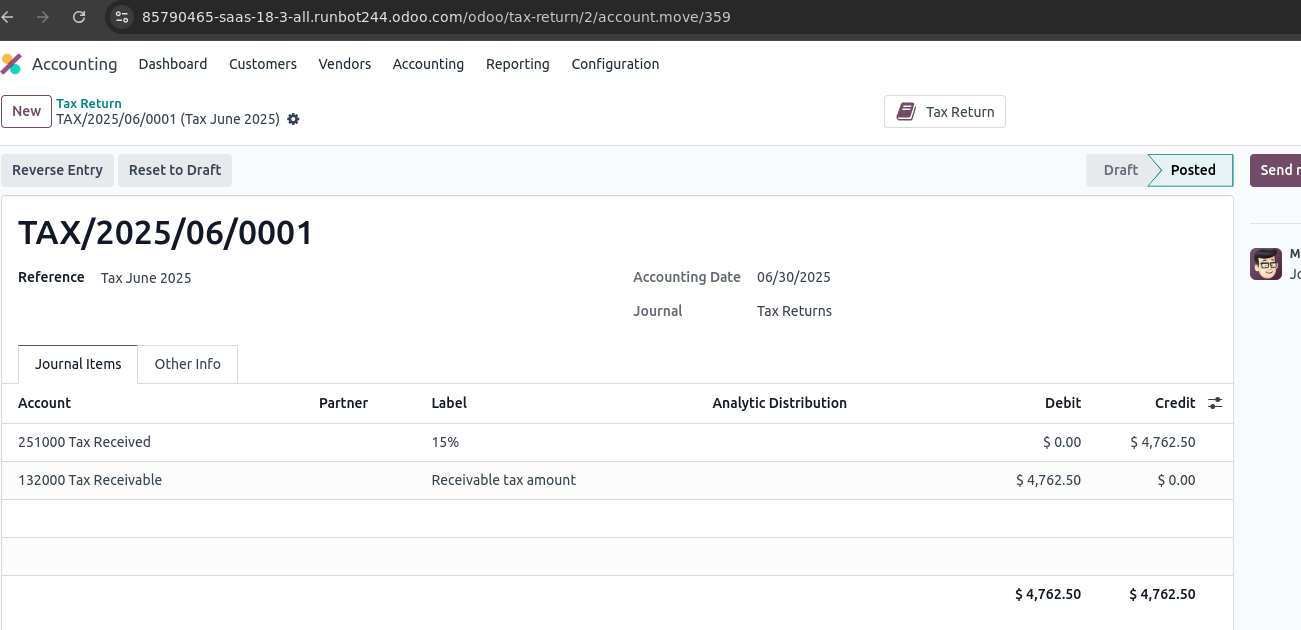
Open Attachments:
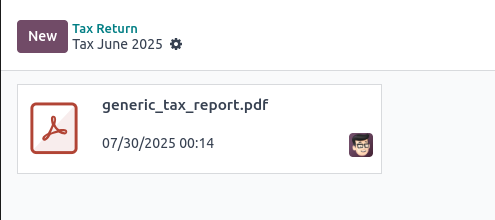
->
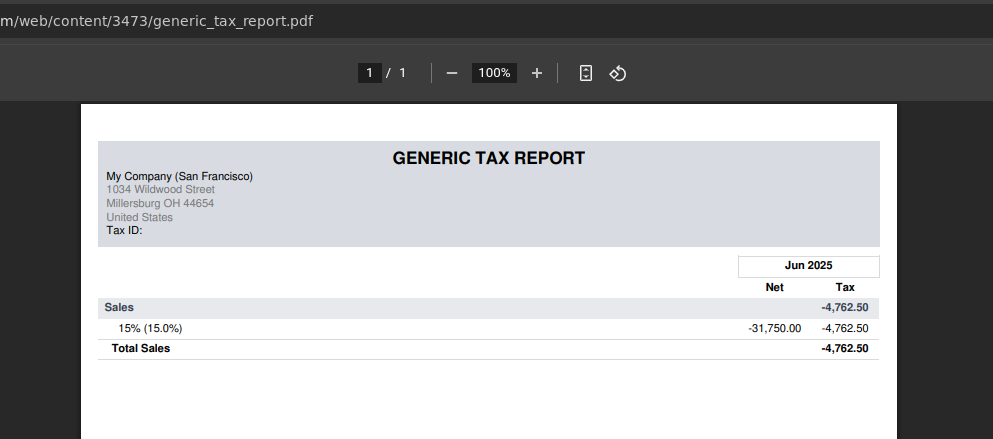
You should be able to find the Entries from the Accounting ->Dashboard -> Tax Returns kanban as well:
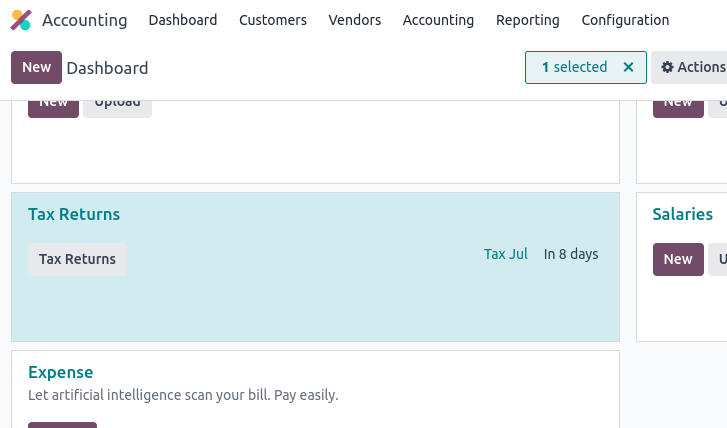
Hello and thank you for the detailed post.
I have the spent some time on this trying different things and I have narrowed down the issue. Under the generic localisation package (which applies in my case) the VAT tax returns do not appear under the new menu of Tax Returns. For other localisation packages, I don't face the same issue.
It's either a bug specific to the generic localisation package or I am supposed to move out of the localisation package to a specific one.
Could you share some screens of what you're actually seeing under Tax Returns at the moment then?
Sure, please see the screen shot at the end of the post
And you don't have an 'View Entry' option in vertical ellipsis menu as shown in my first screen?
Only option is "Review Checks" the "Reset" and "View Entry" options is missing.
any help is appreciated
Likely Causes & Fixes:
Hello and thank you for the post.
1. User is an administrator and therefore this cause/fix does not apply.
2. The localization selected is the United States of America (Generic) which I understand cannot be changed once entries have been posted. The "Close VAT" disappeared after the upgrade from 18.2 to 18.3, and as the localisation package remained the same between the upgrades, I don't see how it (i) can be changed from now on and (ii) check whether it is misconfigured. Please take note that although a localization package exists for my country at the moment, but at the time the company was configured and commenced working did not exist and that's why it was configured as a generic package.
3. Confirmed that the fiscal year is configured and open.
4. Yes, the system was recently updated. How can I upgrade the account module or check the custom views?
5. The menu item doesnt exist.
Cree una cuenta para poder utilizar funciones exclusivas e interactuar con la comunidad.
Inscribirse| Publicaciones relacionadas | Respuestas | Vistas | Actividad | |
|---|---|---|---|---|
|
|
3
oct 25
|
80 | ||
|
|
3
oct 25
|
206 | ||
|
|
0
oct 25
|
3 | ||
|
|
0
oct 25
|
3 | ||
|
|
2
oct 25
|
270 |