I would like to know how to add automatic filtering of products according to the supplier
if I choose the XT supplier and I save. When I add the products, it will only have the products from this supplier in odoo.online
Odoo is the world's easiest all-in-one management software.
It includes hundreds of business apps:
I would like to know how to add automatic filtering of products according to the supplier
if I choose the XT supplier and I save. When I add the products, it will only have the products from this supplier in odoo.online
Hello,
I would like to thank you first, but this is not what I'm looking for.
In the purchase order, when we choose a supplier and start to add products, it shows me all the products. I want it to be filtered by the selected supplier.
Thank you
I have edited my answer below to reply to your question
Ok. I just edited my answer to better answer your question.
There is also a fast way to do it.
In your purchase order, after selecting your vendor, instead of selecting "Add an item", hit the "catalogue" link. It will open a new page for you with all the items from this suppliers. You can then add whichever one you want to the order by clicking on the "Cart" button for each item and entering the desired quantity. Once you have added all the items you want and their quantites, hit the "Back to quotation" button on the top left, and they will automaticallyt be added to your purchase order.
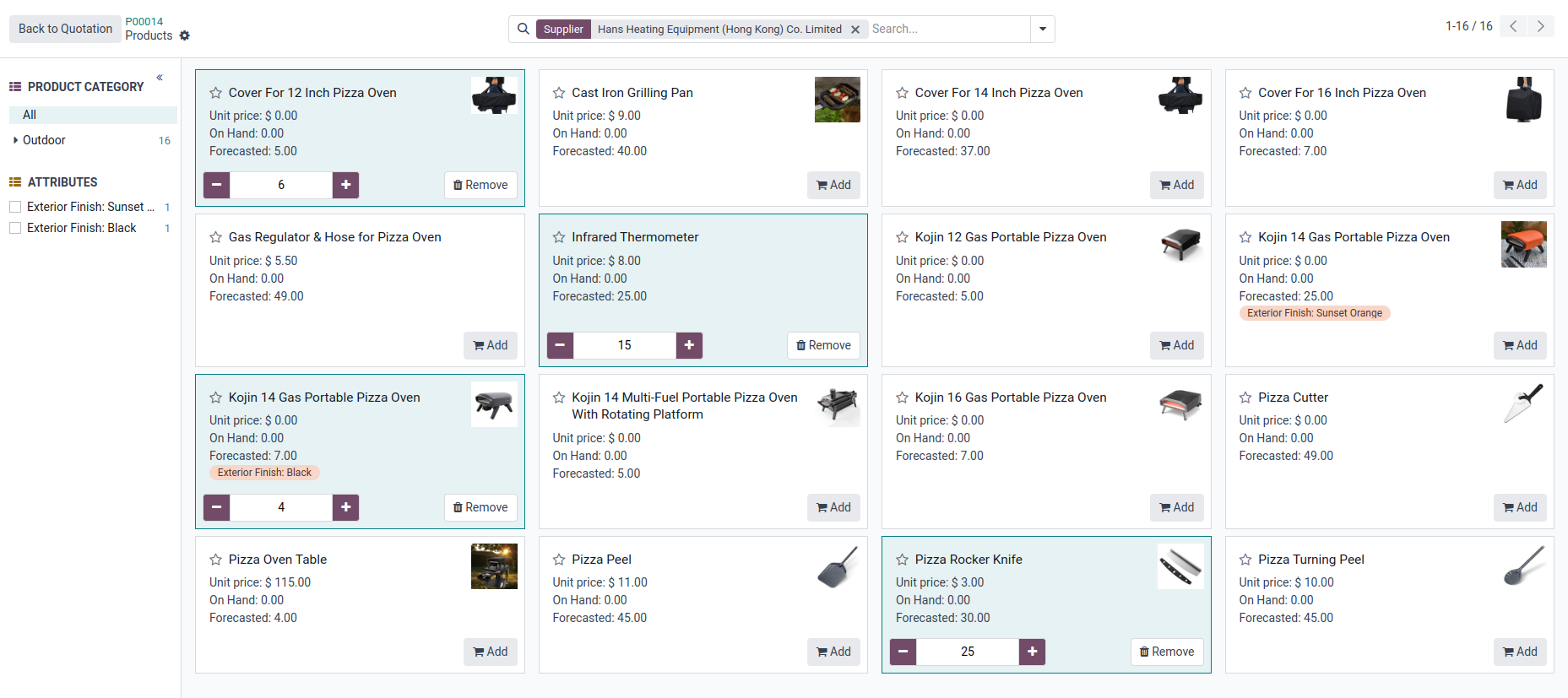
Hello,
I would like to thank you first, but this is not what I'm looking for.
In the purchase order, when we choose a supplier and start to add products, it shows me all the products. I want it to be filtered by the selected supplier.
Thank you
Cree una cuenta para poder utilizar funciones exclusivas e interactuar con la comunidad.
Inscribirse| Publicaciones relacionadas | Respuestas | Vistas | Actividad | |
|---|---|---|---|---|
|
|
1
may 21
|
7455 | ||
|
|
5
ago 16
|
6342 | ||
|
|
1
jul 15
|
8594 | ||
|
|
0
mar 15
|
3741 | ||
|
|
3
sept 25
|
580 |