I want when the manufacturing order for a product linked to a sales order is finalized, an email (and Whatsapp message) be sent to the customer who placed the order, to notify them that their order is ready and to let them know that they can pick it up.
I'm using odoo. sh 16
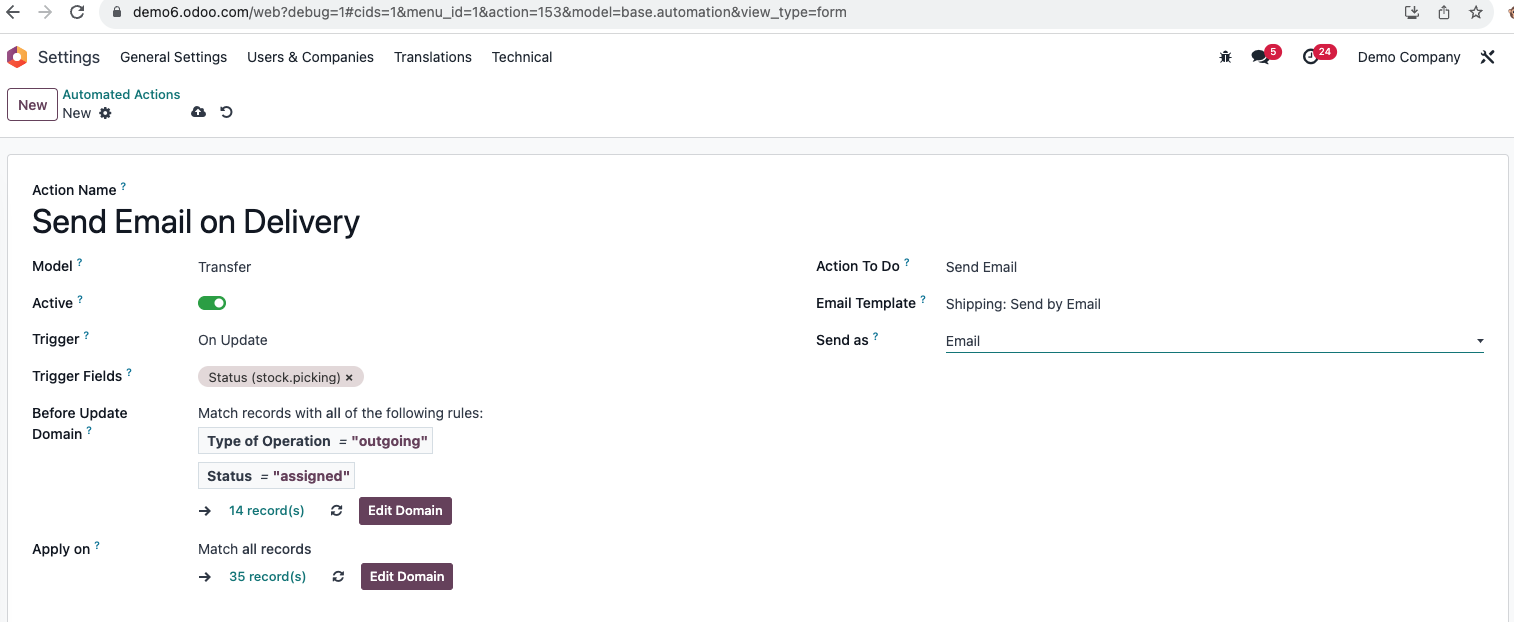

Hello,
You can configure the automated action to directly send the email to the particular users when the manufacturing order is done.
Thanks,
info@creyox.com