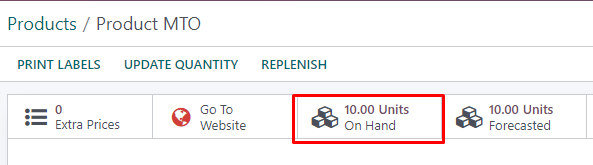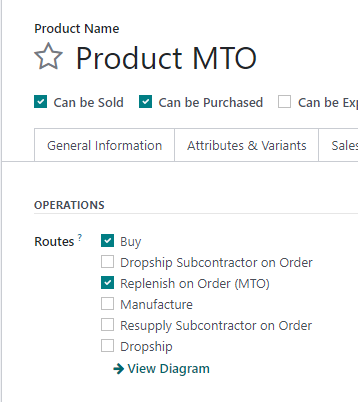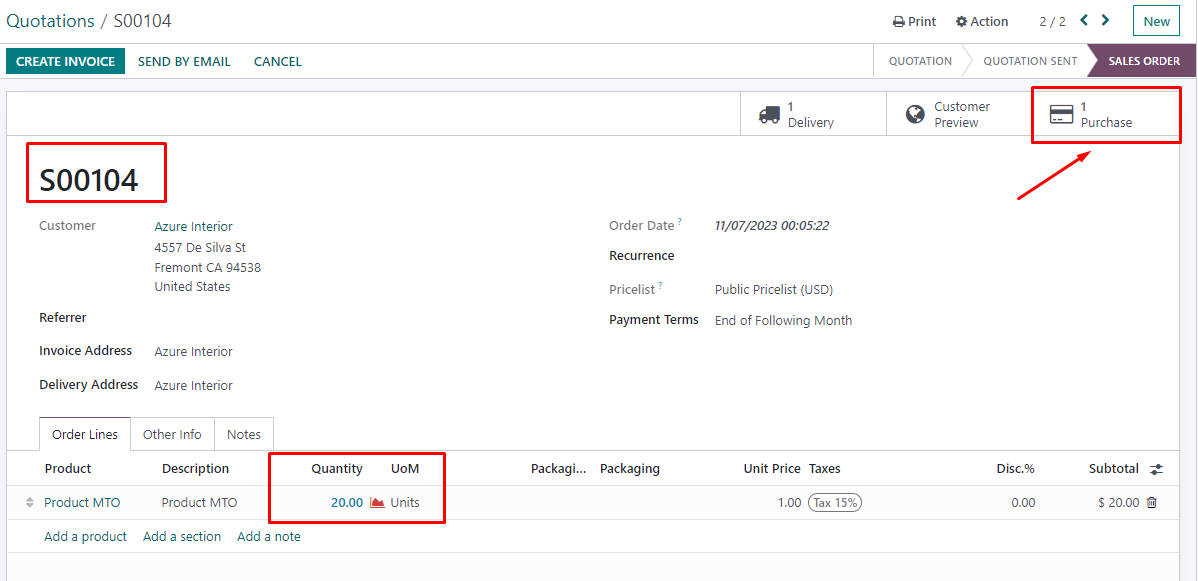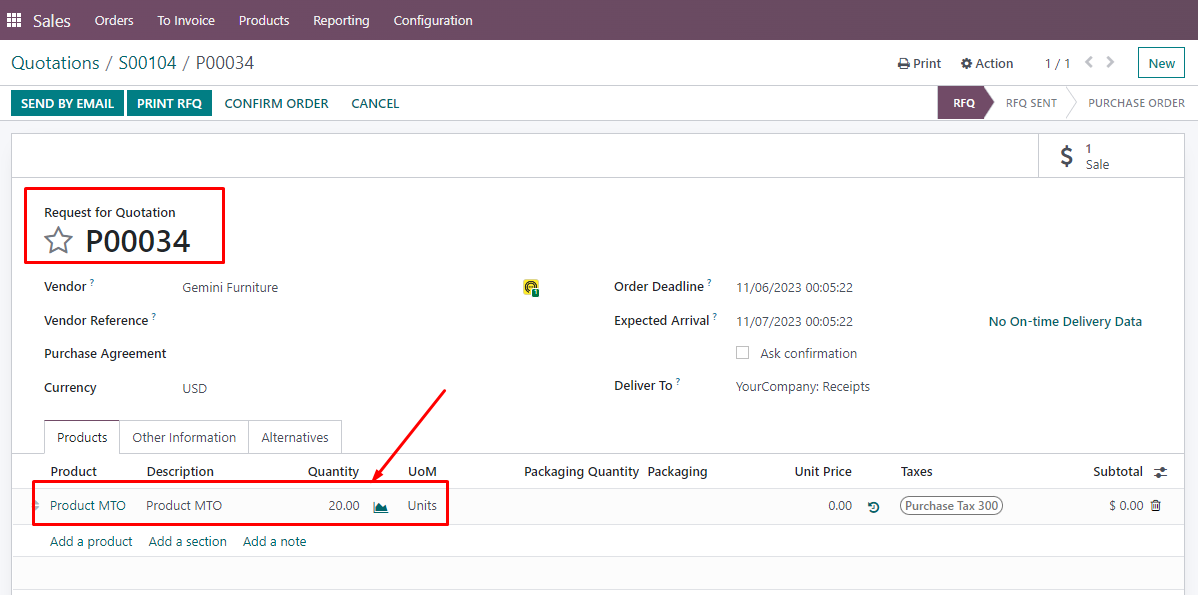Odoo 16 Enterprise on odoo.sh
My client created a PO for a product for a quantity of 50, then created a SO for 9 of that product. Odoo created a new RFQ for the product with a quantity of 9. Does the system not check existing POs for the product before creating a new RFQ for it?