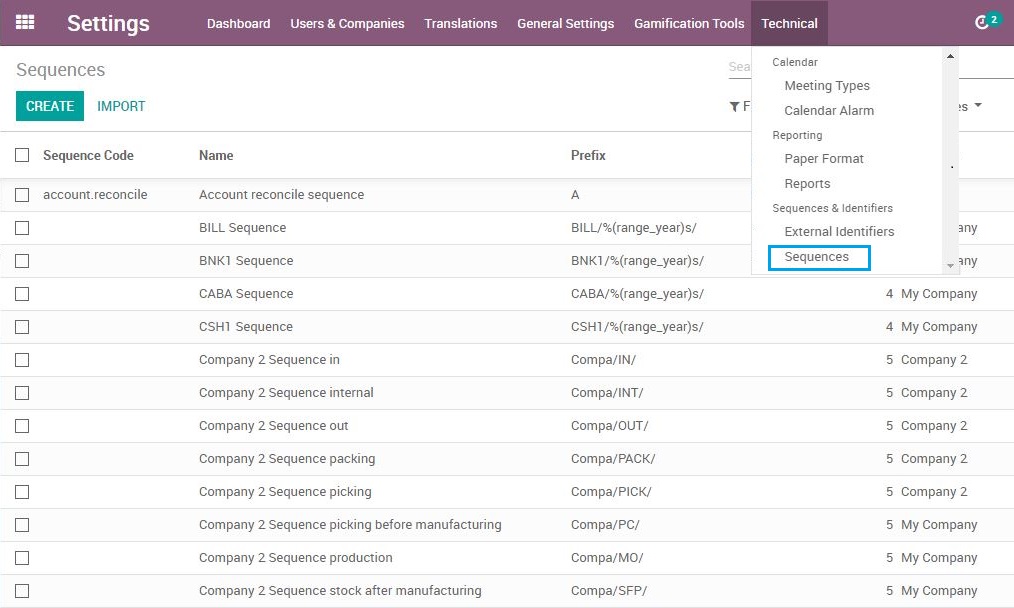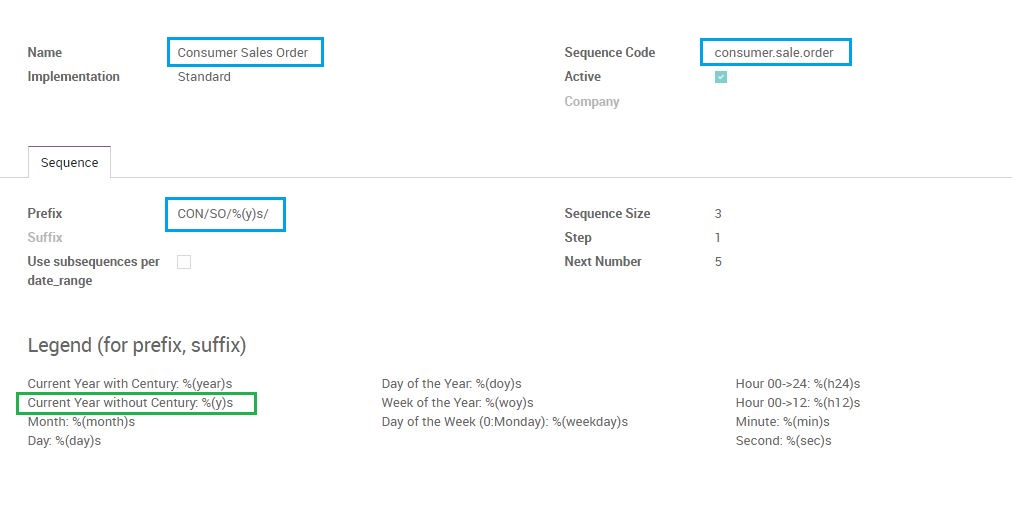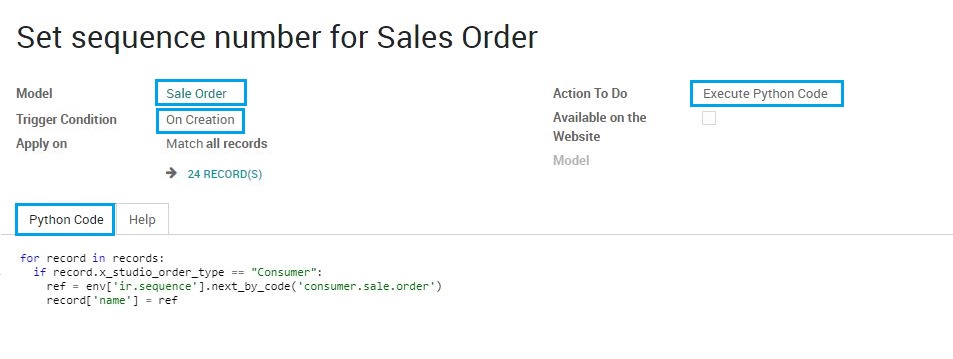Sale Order sequence based on Order type
Here we have 3 types sale orders
1) Domestic
2) Export
3) Disposal
So we need sequence like this
Domestic = DOM/SO/20-21/0001
Export = EXP/SO/20-21/0001
Disposal = DIS/SO/20-21/0001
How to configure this one in Odoo 9