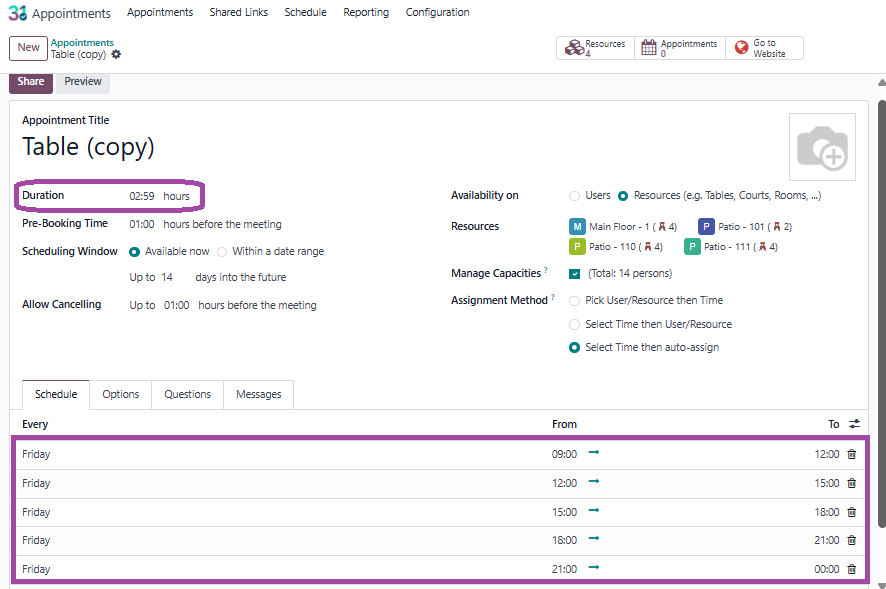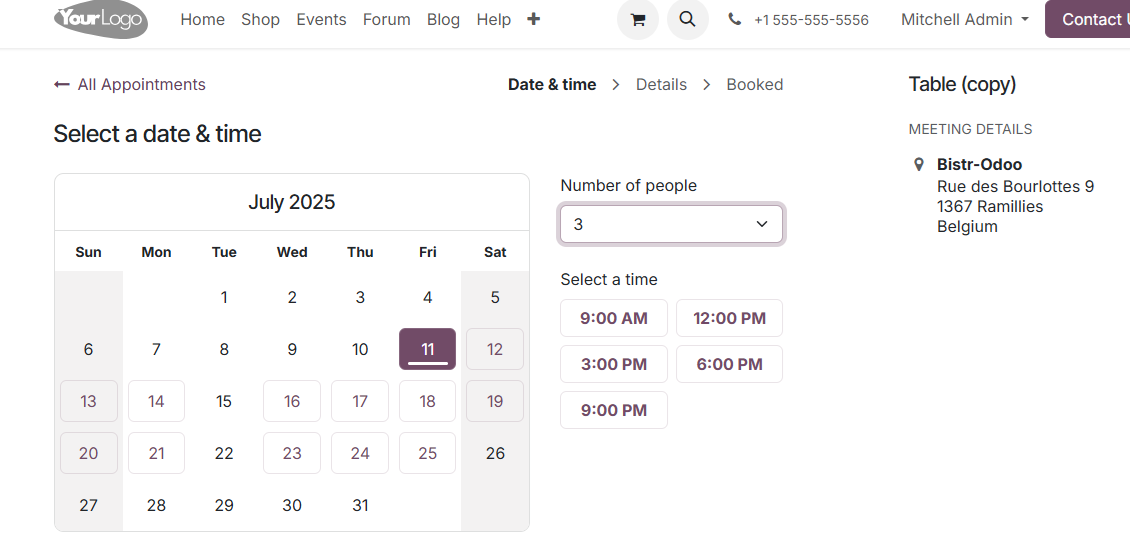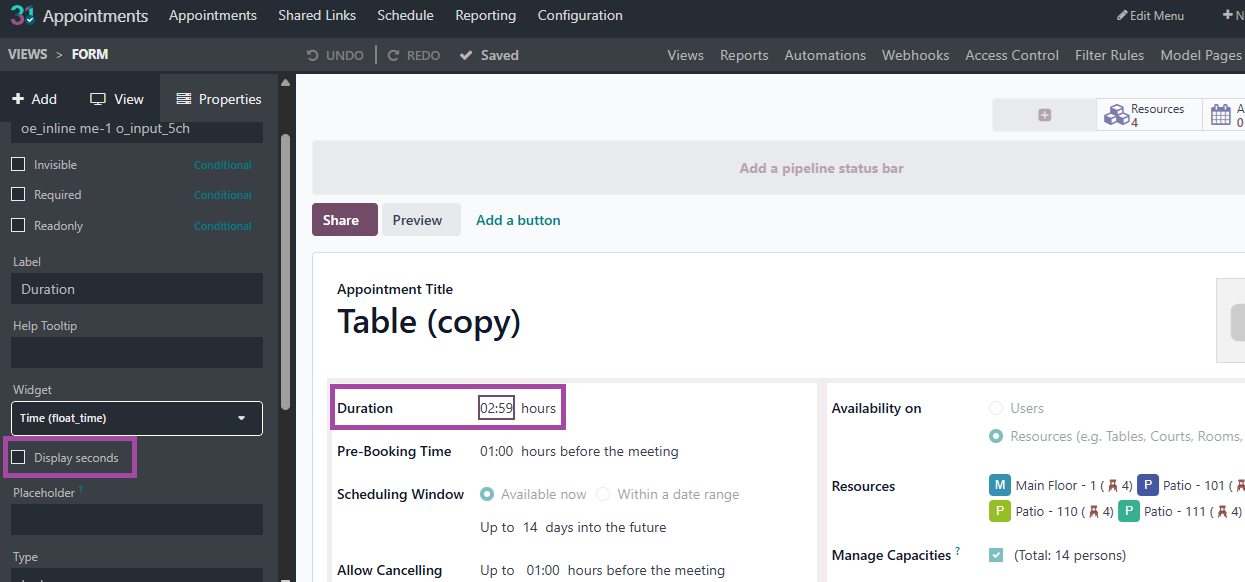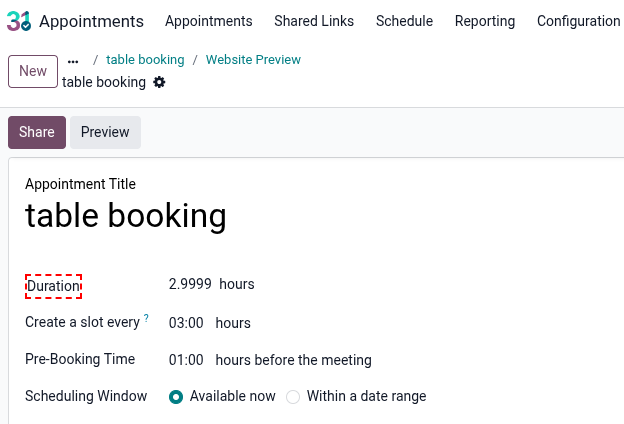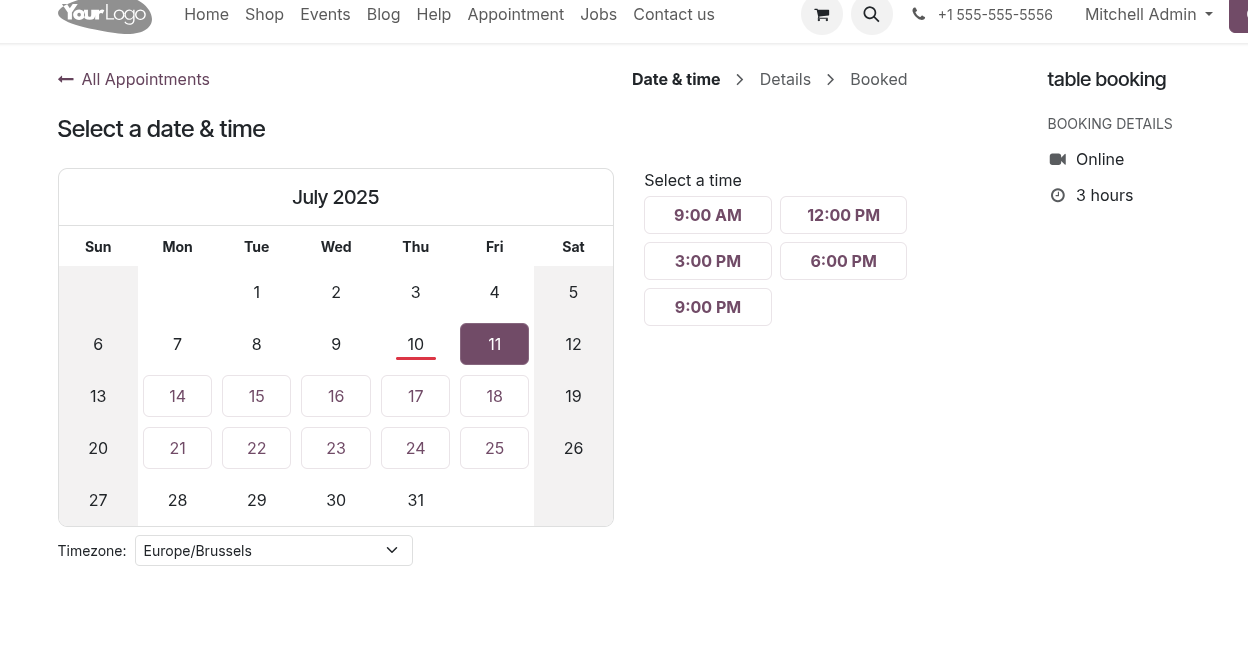I'm using table booking feature in odoo 18 enterprise. It is really convenient and flexible enough but I'm facing a problem.
In appointment type I offer options for booking a table for 3 hours, starting 09:00 daily. I want to provide the option for 09:00, 12:00, 15:00, 18:00 and 21:00. In schedule I've added time span 09:00-00:00 every day.
Unfortunately, no matter what I do, the 21:00 option doesn't display on website appointment. I tried adding e.g. 00:00-01:00 for the next day in schedule but odoo doesn't accept it saying that it is less than the duration of the appointment. I even tried adding 00:00-03:00 for the next day but now I get an extra option for 12:00 am and still no 21:00.
Is there any solution so odoo will extend an appointment to include hours from the next day?