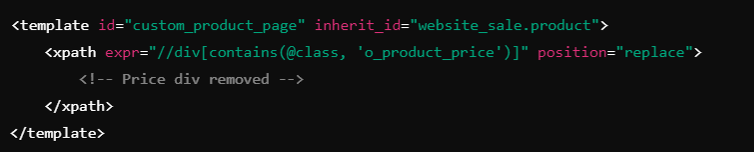Hello
Sammy Decoene ,
As far as I understand, your goal is to prevent the price from being displayed for products on the website, while still keeping the rental functionality intact, such as allowing users to select rental dates and add products to the cart. To achieve this, simply removing or disabling the visibility of the price will do the job.
Here are two approaches to accomplish this:
Approach 1: Using CSS to Hide the Price
You can hide the price without modifying the code by applying custom CSS to your website. This is a straightforward way to ensure the price is no longer visible on the product and gallery pages.
Steps:
- Go to Website > Configuration > Customize > HTML/CSS Editor.
- Add the following CSS to hide the price:
/* Hide product price on product page */
.o_product_price {
display: none !important;
}
/* Hide product price in product gallery */
.o_product_card_price {
display: none !important;
}
This will hide the price for all products in both the product page and product gallery, but the product will still be functional for adding to the cart and selecting rental dates.
Approach 2: Customizing the Template to Remove the Price
If you prefer more control over the structure and want to permanently remove the price section, you can modify the template directly.
Steps:
- Enable Developer Mode.
- Go to Website > Configuration > Customize > HTML/CSS Editor.
- Create a custom view to override the product page template.
Example Template Override:
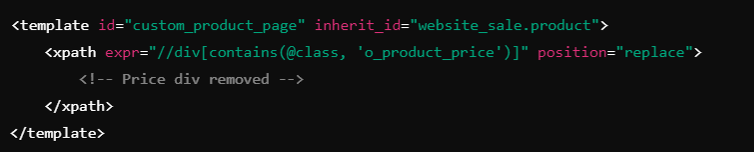
This method removes the price from the HTML structure of the product page. You can also use a similar approach to modify the gallery view.
Let me know if it helps :)