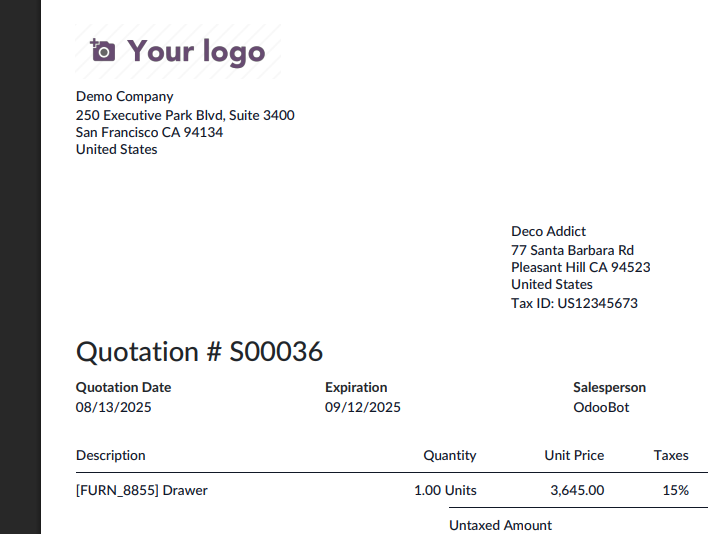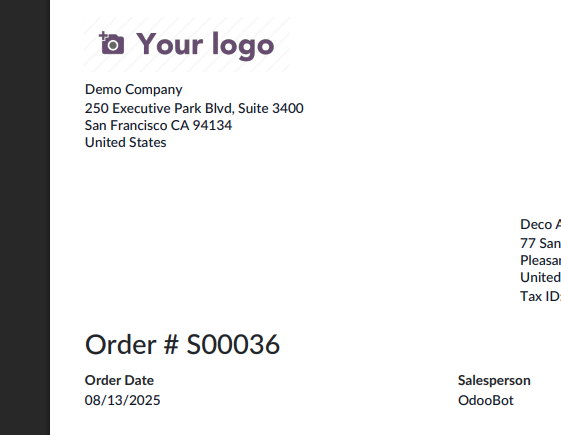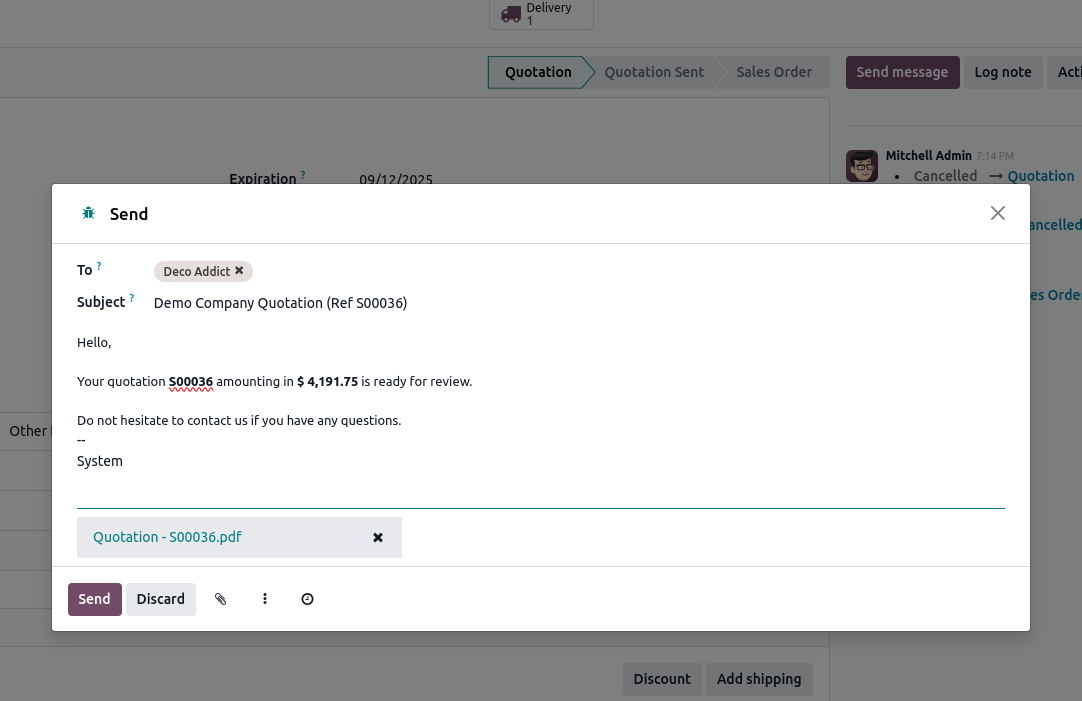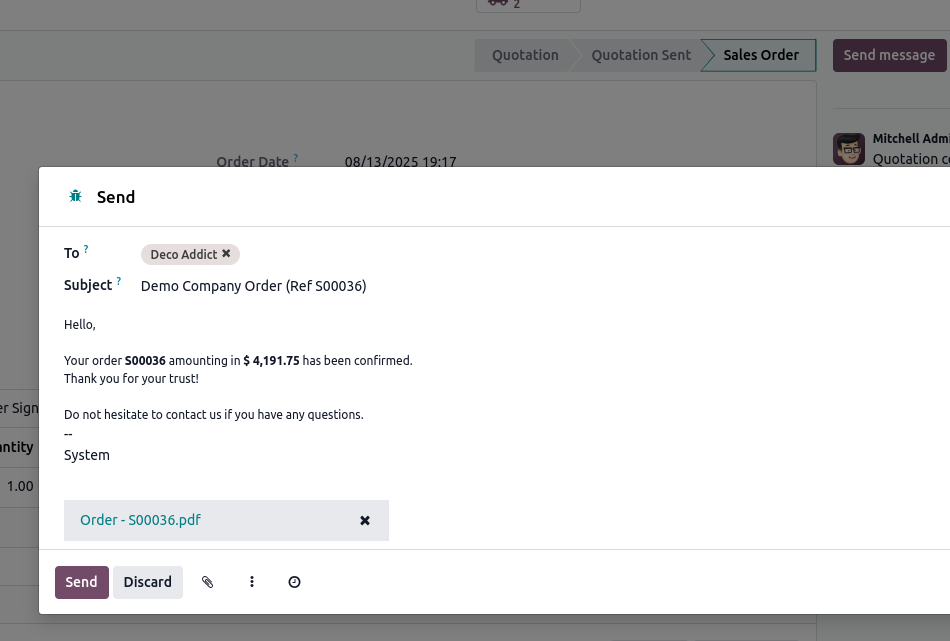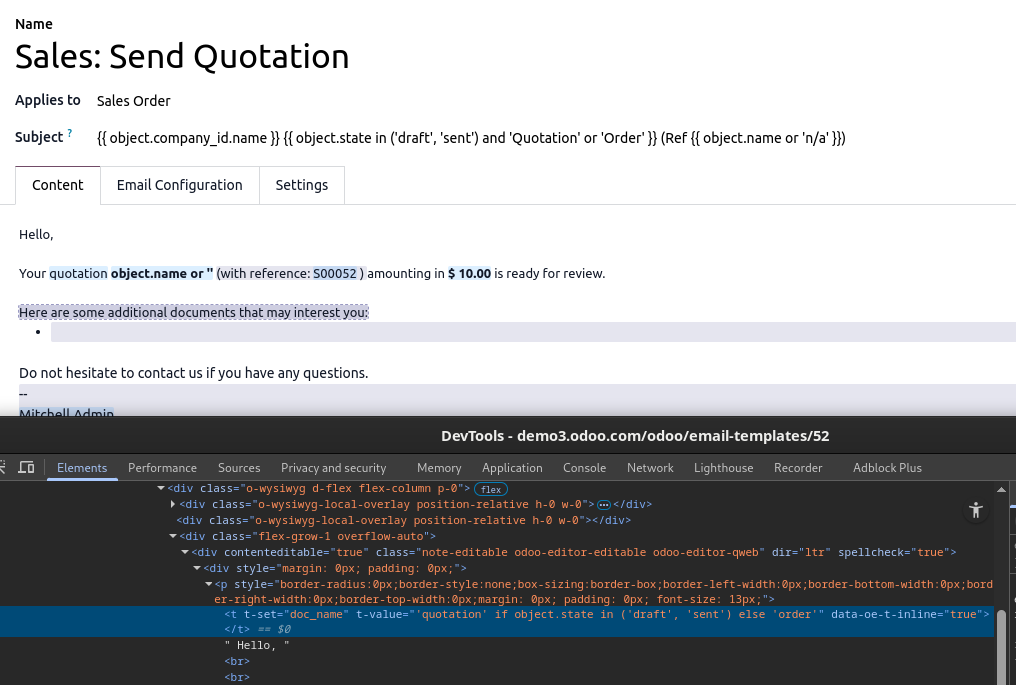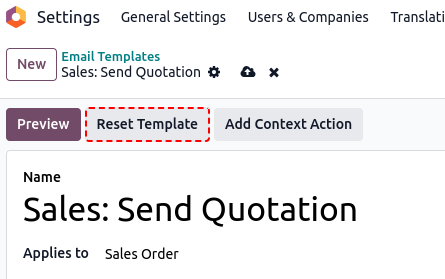Quotation and Order is the same thing for Odoo - it only differs by the Status (state field) of the sale.order record (Quotation (state draft) and Quotation Sent (state sent) is a Quotation, Sales Order (state sale) is an Order).
About All the quote that we do shows the title order: This does not seem to be correct. A Quotation printed as a PDF does in fact carry a 'Quotation' label and the file is called 'Quotation Sxxxxx.pdf' as well.
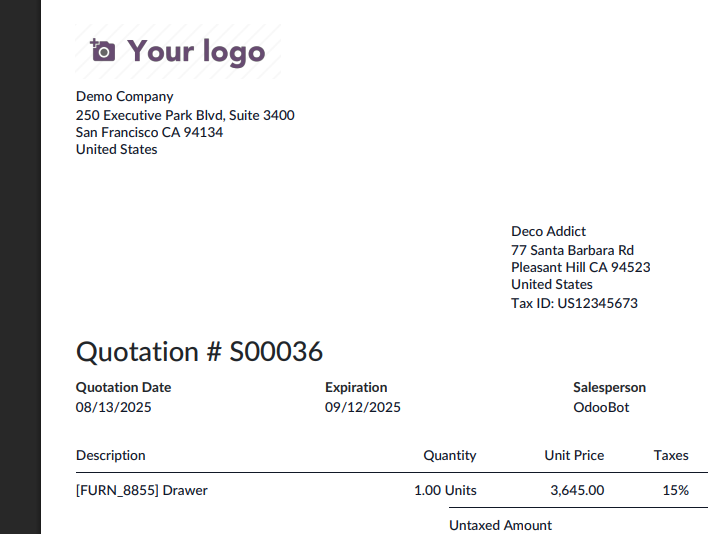
vs.
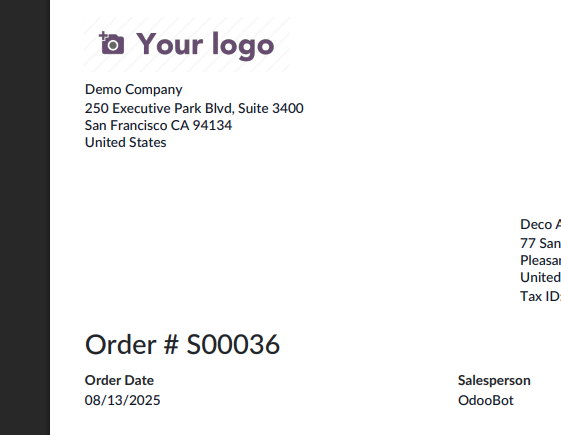
Same goes for the default email templates. While, by default, you can not specify a template for Quotations and one for confirmed Orders, you can however utilize the placeholders / if-conditions in the template to render text according to the state of the sale.order record. That being said, you can not have multiple templates that change automatically, but you can set up on template that covers both cases.
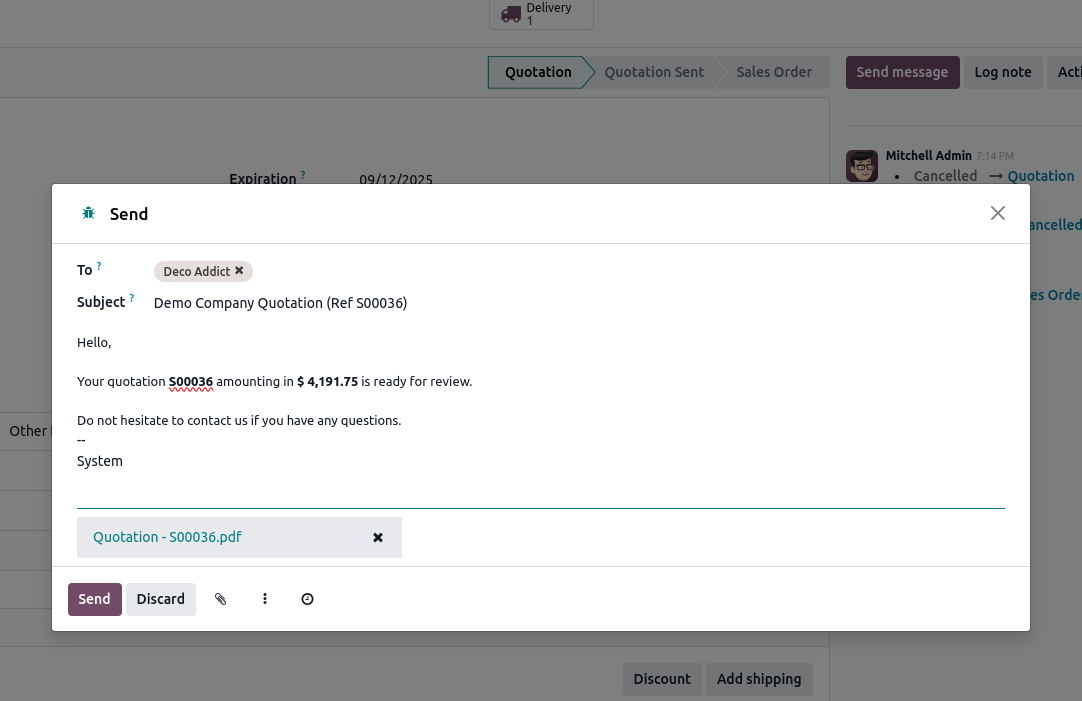
vs.
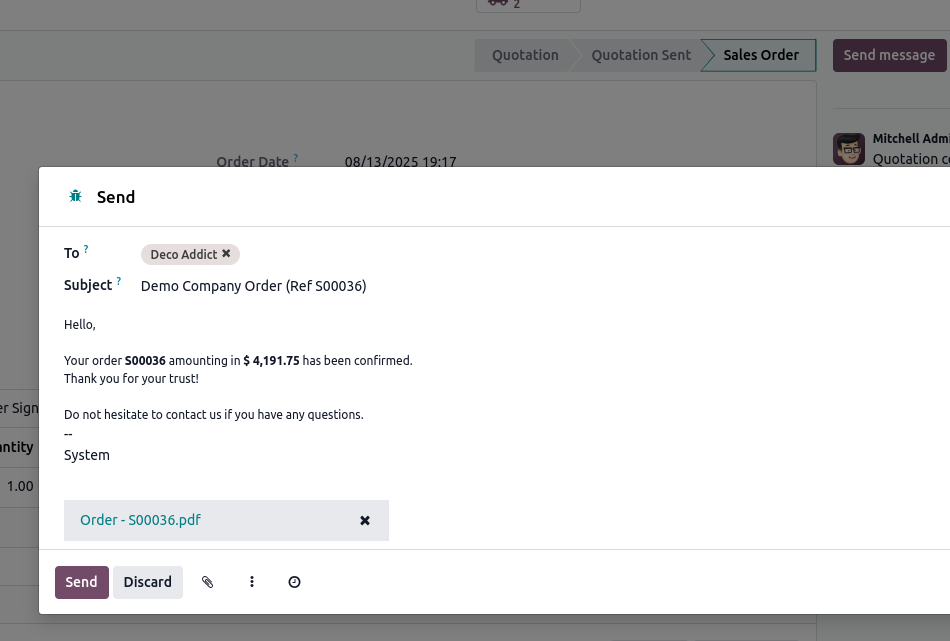
See https://demo.odoo.com or any https://runbot.odoo.com instance, then navigate (with active Developer mode - https://www.odoo.com/documentation/18.0/applications/general/developer_mode.html) Settings -> Technical -> Email Templates and find the Sales: Send Quotation template. You probably want the assistance of a developer if you're not comfortable or familiar with the HTML DOM:
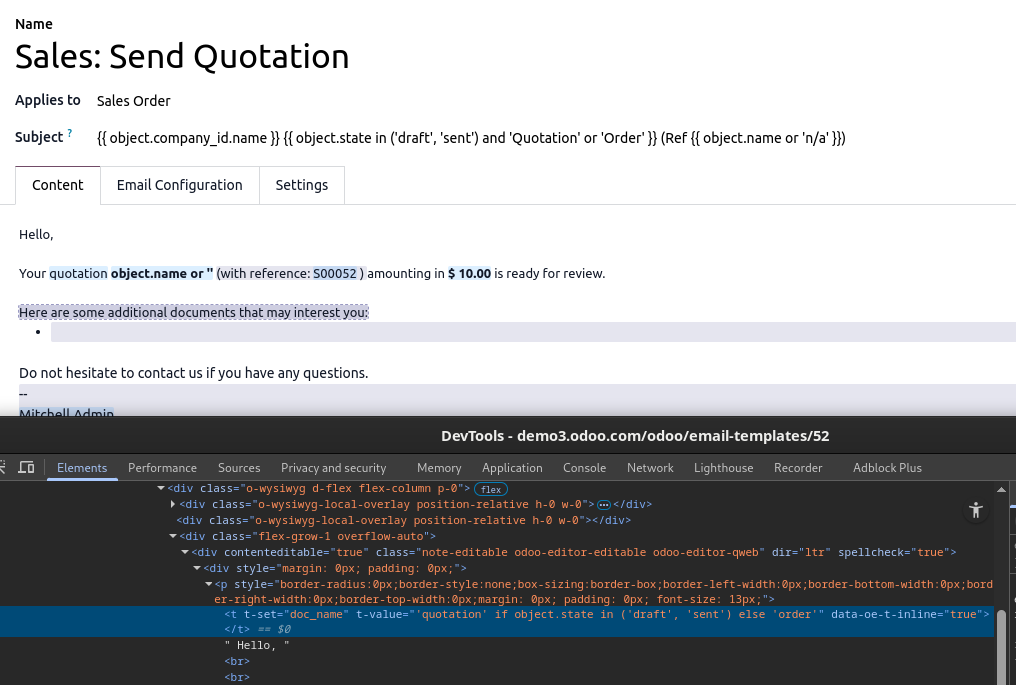
In your case however, also just performing a reset of the template, giving you a fresh start with the if-conditions being correctly applied already, could be a way to go. You would need to make sure that you're not rewritting/removing highlighted text however, in order to not break the output again.
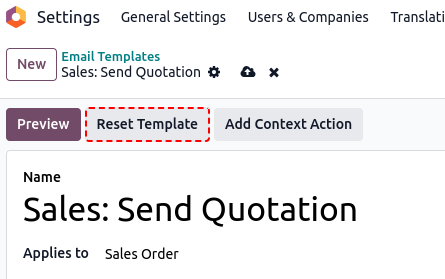
About the Sequence of Sale Orders: Correct, you need to modify Odoo for this - one possible approach is this OCA module: https://odoo-community.org/shop/sale-quotation-numeration-2341
In the Sales app Sales -> Orders -> Quotations and Sales -> Orders -> Orders are indeed filtered views only - these however differ between 18.0 and 18.4. So far (18.0) Quotations will always show you all sale.order records, regardless of the Status, and Orders will show all sale.order records of Status 'Sales Order'. In newer versions, Orders (when removing the filter) will show all sale.order records as well. Again, to change this, at least custom view development is needed (to pre-define a domain (=> filter) for records to show in that view).