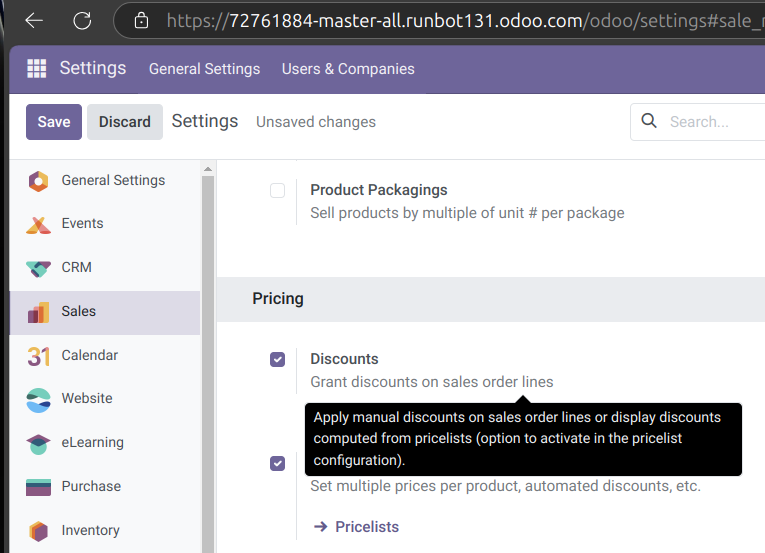Hello there and a happy new year, everyone! :)
I use Odoo 14 and when I use the promotions, usually 5 or more % for an oder for certain customers, the discount is calculated into one position.
Unfortunately my important customers want the discount printed out per order line. This will get more important with new customers that will get e.g. 5% on these products and 8% on those.
Is there any app that can make it so, that the discount is calculated per order line and printed out after each? E.g.:
- 1 x Table -> 50 €
- Discount for furniture 5 % -> -2,50 €
- 2 x Lamps -> 100 €
- Discount for Lamps 10 % -> -10,00 €
... something like that?