How can I find field types in Odoo 17?
Odoo is the world's easiest all-in-one management software.
It includes hundreds of business apps:
- CRM
- e-Commerce
- Contabilidad
- Inventario
- PoS
- Project
- MRP
Se marcó esta pregunta
Hi Asmaa,
Odoo 17 inside inventory -> Product menu -> Developer mode must be On
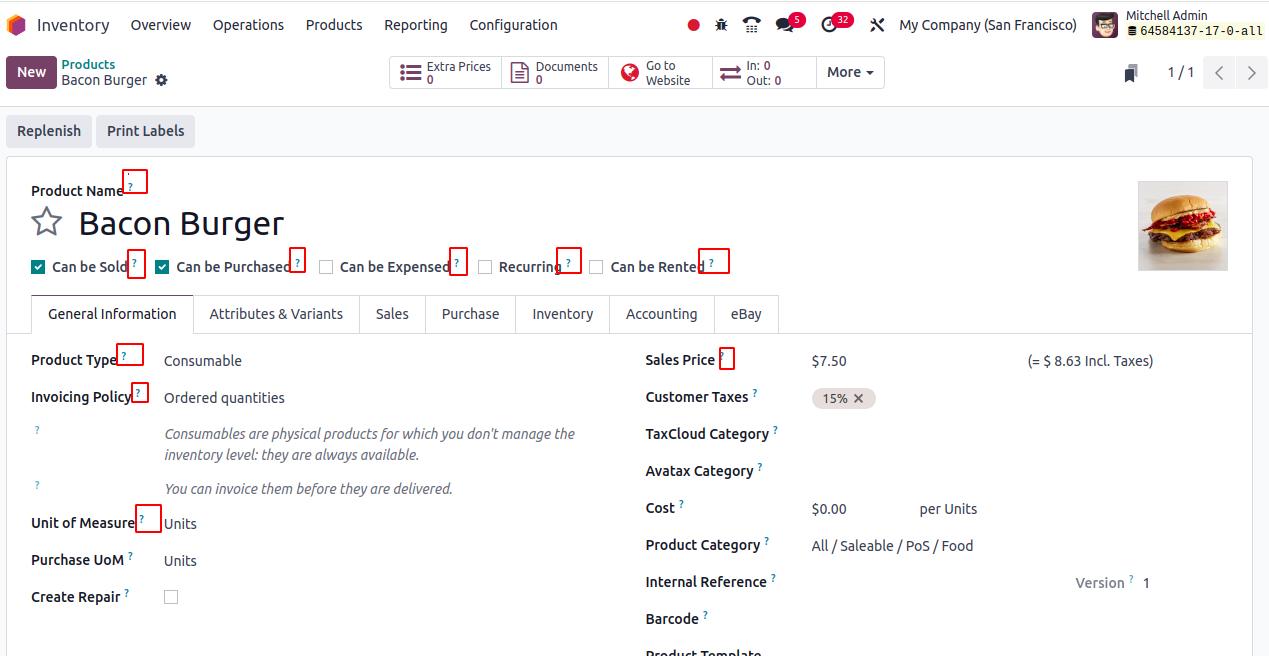
when hover ? mark you find each field type and all the details related why this field is declare.
second way is when developer mode on inside header you find Bug icon click on this.
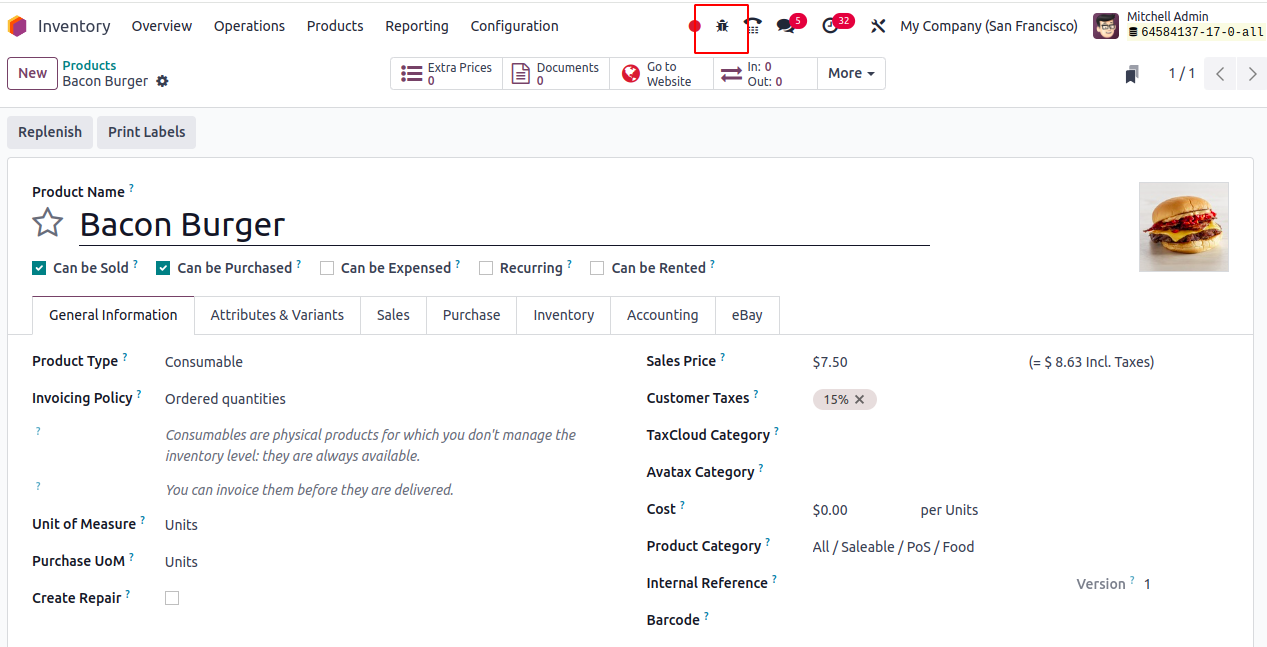
You will find
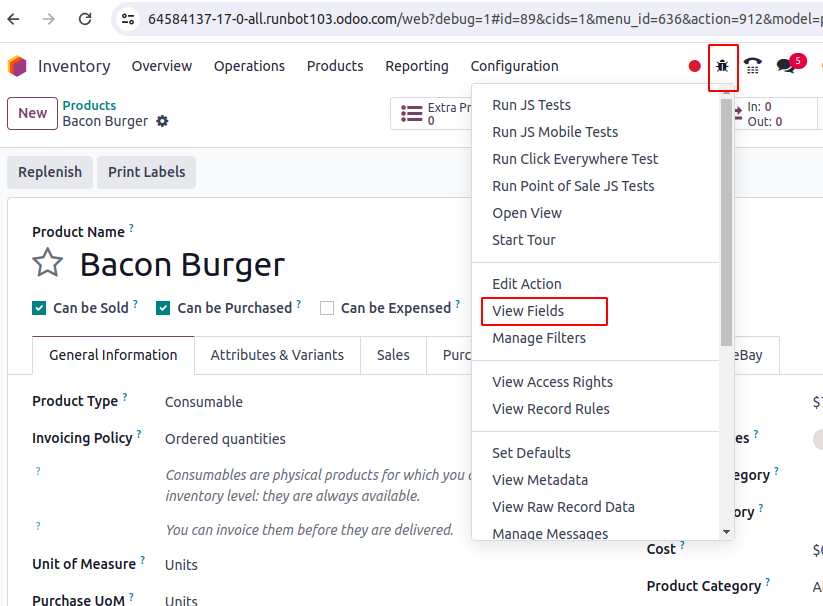
inside view field you see all the this model related field type and string and relations are visible.
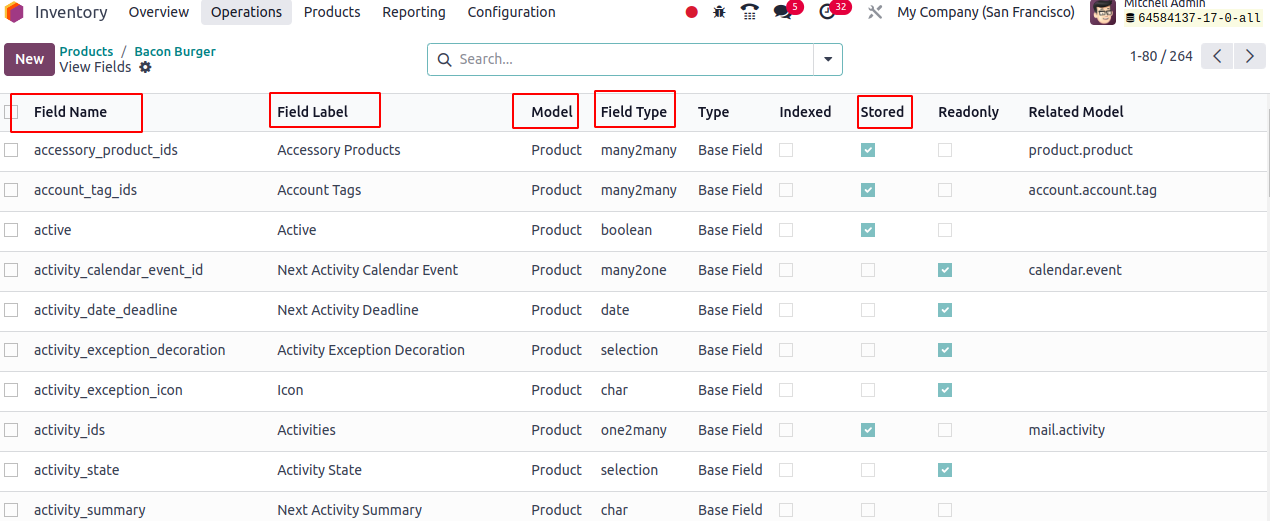
Thanks.
there are 2 ways. Reading from the source code or from developer mode
To turn on developer mode, you can go to the settings -> General Setting -> Scroll to the bottom and select "Activate the developer mode"
OR
You can add "?debug=1" in the odoo url
OR
you can install chrome/firefox odoo debug extension to turn on/off developer mode
Then you can see what shows in @Nikhil Nakrani screenshot
¿Le interesa esta conversación? ¡Participe en ella!
Cree una cuenta para poder utilizar funciones exclusivas e interactuar con la comunidad.
Inscribirse