Hello!
I'm trying to print product labels for my store to display the prices, but the tax isn't showing on the labels. Unfortunately, I can't change the configuration to include tax in the product price, as it doesn't work for the company's needs.
Is there a way to print the product labels with the price including tax? I believe this should be the standard behavior for any ERP system.
Thank you!
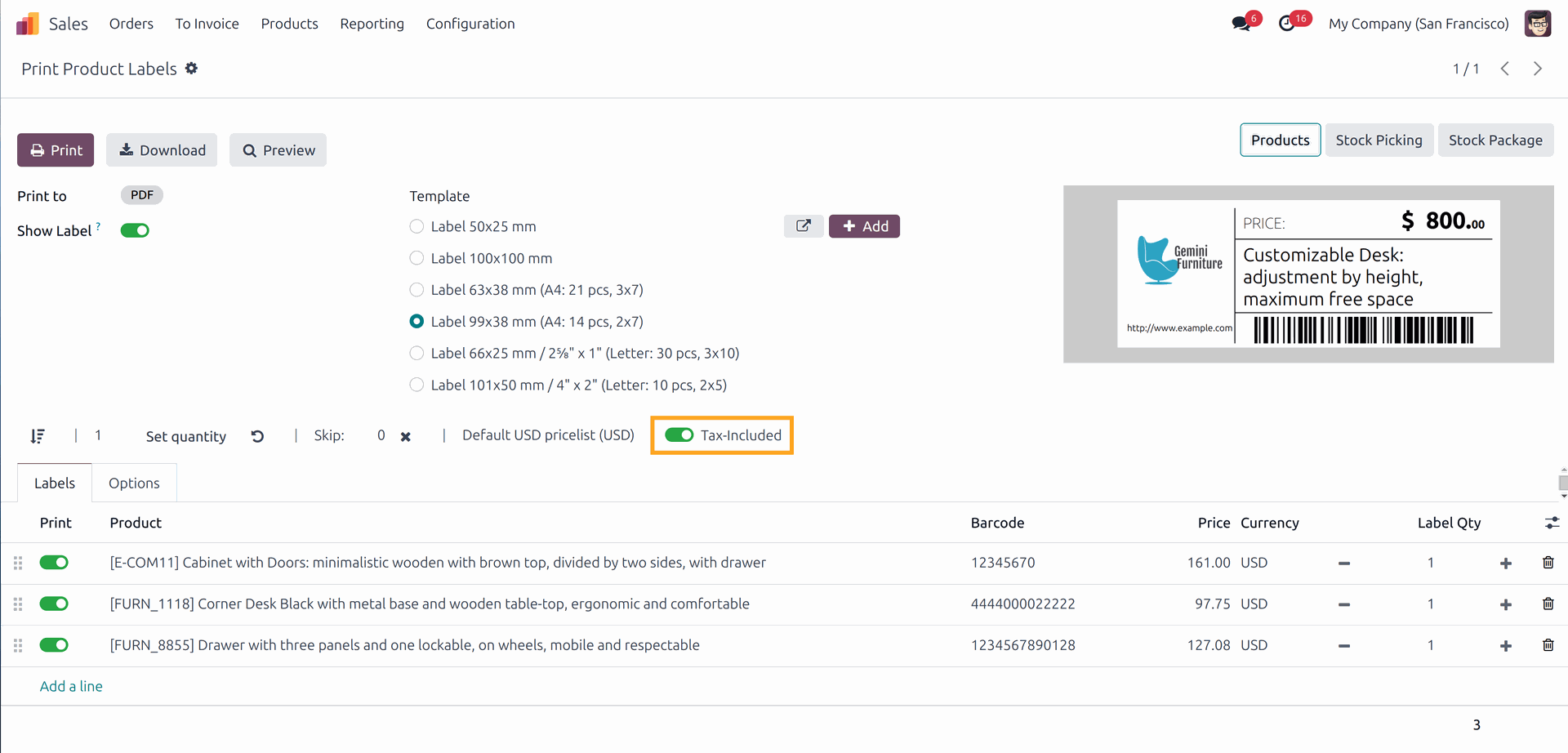

Hi,
I found a workaround for this issue.
You can create a new price list with a negative discount equivalent to your tax rate.
For example, if the tax rate in your country is 19%, you can create a price list with a -19% discount. When printing the labels, just select this price list, and it will display the prices with tax included.
This method works without needing any code changes or additional apps.